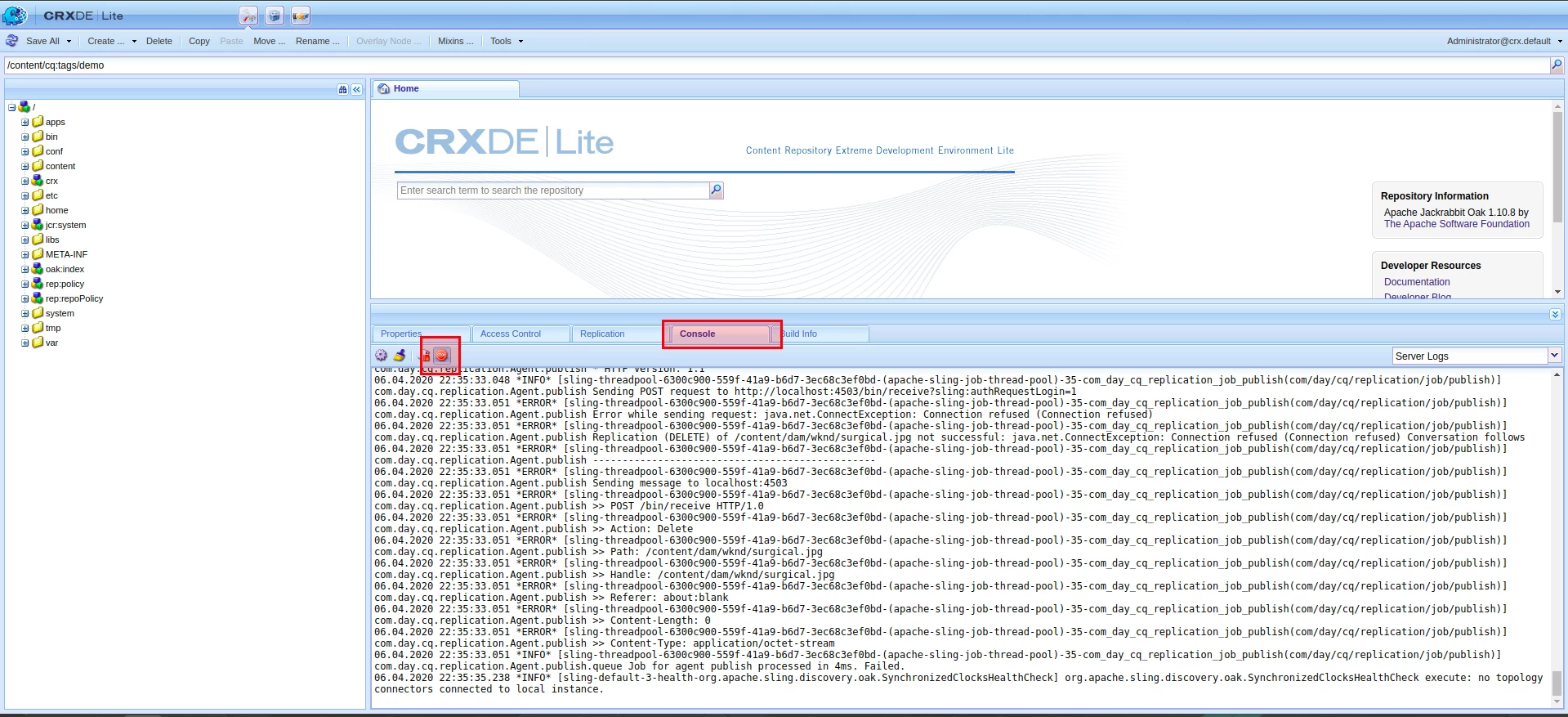Where to find local AEM logs inside a Docker Container ?
hi Team,
As my organization uses a docker container to run local AEM instance, I am NOT able to find log files or even crx/quickstart folder to play with.
I understand this question is more specific to AEM with docker, but has anyone in this forum happen to find the AEM log files for the local instance ? Otherwise, how we can debug our code while AEM running inside docker ?
I have been asked to use the below command to tail the logs, but I want to know the actual location of the AEM logs folder.
docker exec -it aem tail --lines 0 -f ./crx-quickstart/logs/error.log
Thanks !