This conversation has been locked due to inactivity. Please create a new post.



This conversation has been locked due to inactivity. Please create a new post.
I have created a custom component in CRXDE repository by coping and pasting existing component in AEM author. I am able to see that component in Tools -> General -> Components section in author instance. Is there any way to replicate the same on publisher as the component is missing in publish instance.
Thanks in advance
Solved! Go to Solution.
Views
Replies
Total Likes

Hi @ramandeep,
CRXDE is a great tool for manipulating the JCR but it's only one small part of the development ecosystem you'll need to effectively deliver change on the AEM platform. If you want to create components, you should do so in an IDE and save your changes to a codebase project under version control, with a build pipeline to make sure that you are delivery reliable, quality change!
I strongly recommend that you follow the WKND Tutorial, which will teach you to set up your development tools, create a new project and create your first custom component.
If you are working for a company that has put AEM in place and wants you to do development, make it clear that they will need to provide the time and resources to:
There is an analogy I often use with non-technical people who don't understand the scope of what it means to host and deliver change to a platform like AEM. AEM and the Adobe Experience and Marketing platforms are consistently rated at the top of their respective categories. AEM is to CMS what a Formula 1 car is to land vehicles. You can't buy a Formula 1 car and expect to win races if you don't also hire a pilot, engineers, mechanics, buy their equipment and put rent a garage. It's the same if you want to successfully run an enterprise piece of software 🙂
However, if you want to copy your work from one instance to another you can do so by building a package that includes your changes and replicating the package to Publisher. To be clear though, this is a one-shot hack and in no way replaces a everything I mentioned above!
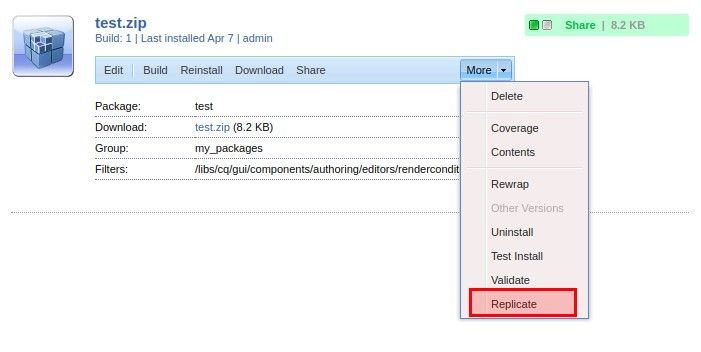

Hi @ramandeep,
CRXDE is a great tool for manipulating the JCR but it's only one small part of the development ecosystem you'll need to effectively deliver change on the AEM platform. If you want to create components, you should do so in an IDE and save your changes to a codebase project under version control, with a build pipeline to make sure that you are delivery reliable, quality change!
I strongly recommend that you follow the WKND Tutorial, which will teach you to set up your development tools, create a new project and create your first custom component.
If you are working for a company that has put AEM in place and wants you to do development, make it clear that they will need to provide the time and resources to:
There is an analogy I often use with non-technical people who don't understand the scope of what it means to host and deliver change to a platform like AEM. AEM and the Adobe Experience and Marketing platforms are consistently rated at the top of their respective categories. AEM is to CMS what a Formula 1 car is to land vehicles. You can't buy a Formula 1 car and expect to win races if you don't also hire a pilot, engineers, mechanics, buy their equipment and put rent a garage. It's the same if you want to successfully run an enterprise piece of software 🙂
However, if you want to copy your work from one instance to another you can do so by building a package that includes your changes and replicating the package to Publisher. To be clear though, this is a one-shot hack and in no way replaces a everything I mentioned above!
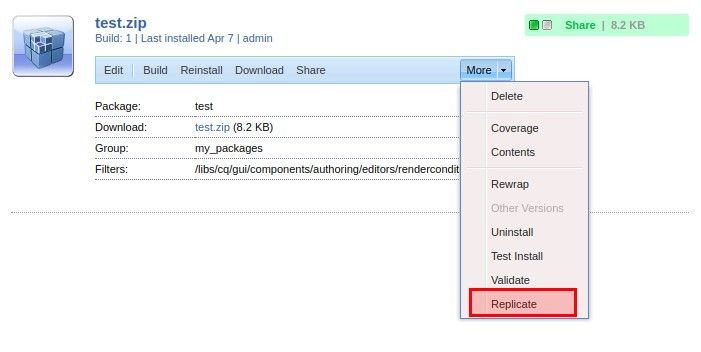
Views
Replies
Total Likes
Hi Ramandeep,
This is not the correct approach. This must come through code in both author and publish instance after succesful deployment.
For the current scenario you can follow below steps:
1. Replicate all the node from crx/de.
2. As mentioned above, create a package of your component and replicate the same.
Views
Replies
Total Likes
Views
Likes
Replies