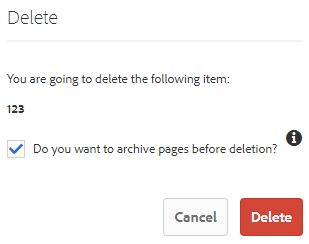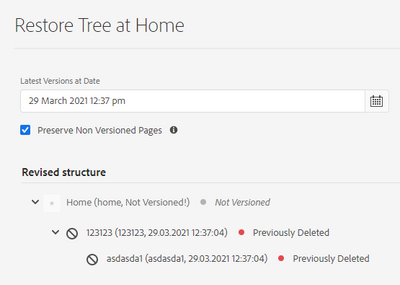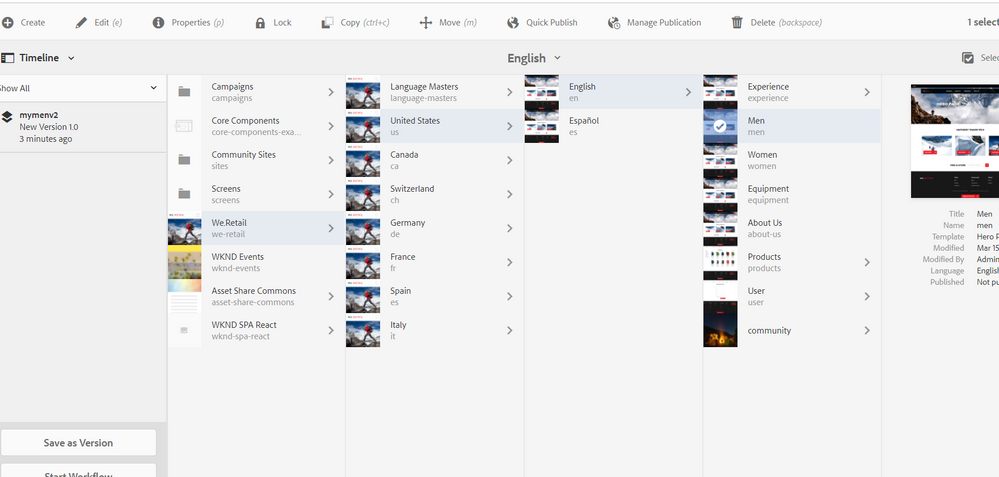Where is the deleted page Archived in TOUCH UI 6.4
- Mark as New
- Follow
- Mute
- Subscribe to RSS Feed
- Permalink
- Report
We are currently migrating from Classis to Touch UI 6.4. While exploring , we deleted a page to see the functionality of restoring. It asked us to archive the page before deletion but where do I go about to look for it to restore it?
Solved! Go to Solution.
Views
Replies
Total Likes

- Mark as New
- Follow
- Mute
- Subscribe to RSS Feed
- Permalink
- Report
Hi @mriz!
You are probably referring to the following dialog:
That's a question I get a lot from my customers.
For AEM as a Cloud Service, there is a "Restore" button available once you have selected a page. It will open a dialog to restore a page/tree:
Unfortunately, this restore functionality is not yet implemented for Touch UI in AEM 6.4 nor 6.5. 😕
I expect it to be made available with one of the next updates / service packs for AEM 6.5, but have no insight into the exact roadmap or timeline. As AEM 6.4 will not receive additional updates (see release reoadmap and product end of life matrix), I wouldn't expect it for that specific version of AEM.

- Mark as New
- Follow
- Mute
- Subscribe to RSS Feed
- Permalink
- Report
@mriz If you have created the version of page earlier then it will store under /tmp/versionhistory/..
This is how we create a version in touch UI, in classic also kind of same approach we had just UI was different, select the page in selection mode and from left hand side select timeline then from below drop down select "Save As Version"

- Mark as New
- Follow
- Mute
- Subscribe to RSS Feed
- Permalink
- Report
How long are these pages stored in the TMP directory and does each version remain permanently or do they only keep a certain number of versions? Wondering if we need to be conscious to schedule a 'garbage dump' eventually?

- Mark as New
- Follow
- Mute
- Subscribe to RSS Feed
- Permalink
- Report
Hi @mriz!
You are probably referring to the following dialog:
That's a question I get a lot from my customers.
For AEM as a Cloud Service, there is a "Restore" button available once you have selected a page. It will open a dialog to restore a page/tree:
Unfortunately, this restore functionality is not yet implemented for Touch UI in AEM 6.4 nor 6.5. 😕
I expect it to be made available with one of the next updates / service packs for AEM 6.5, but have no insight into the exact roadmap or timeline. As AEM 6.4 will not receive additional updates (see release reoadmap and product end of life matrix), I wouldn't expect it for that specific version of AEM.
- Mark as New
- Follow
- Mute
- Subscribe to RSS Feed
- Permalink
- Report
Has this restore functionality been added to AEM 6.5 yet? If not, do we have an expected date?
Views
Replies
Total Likes
Views
Likes
Replies
Views
Likes
Replies