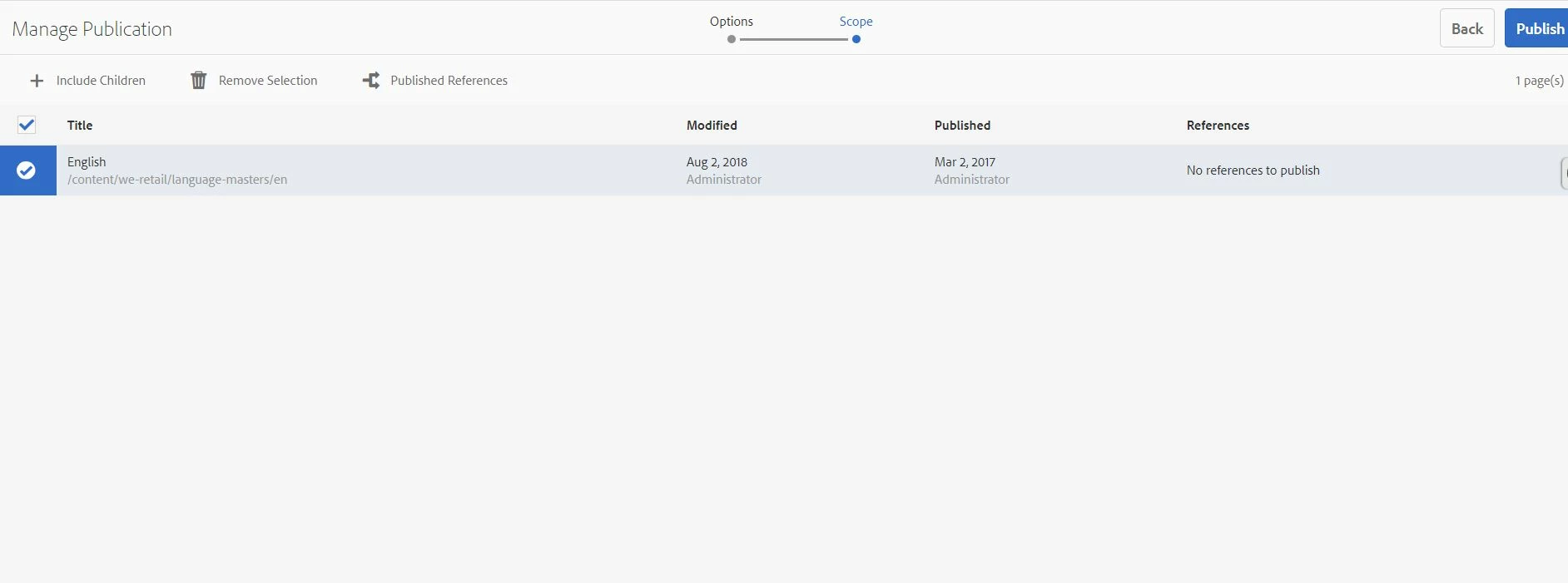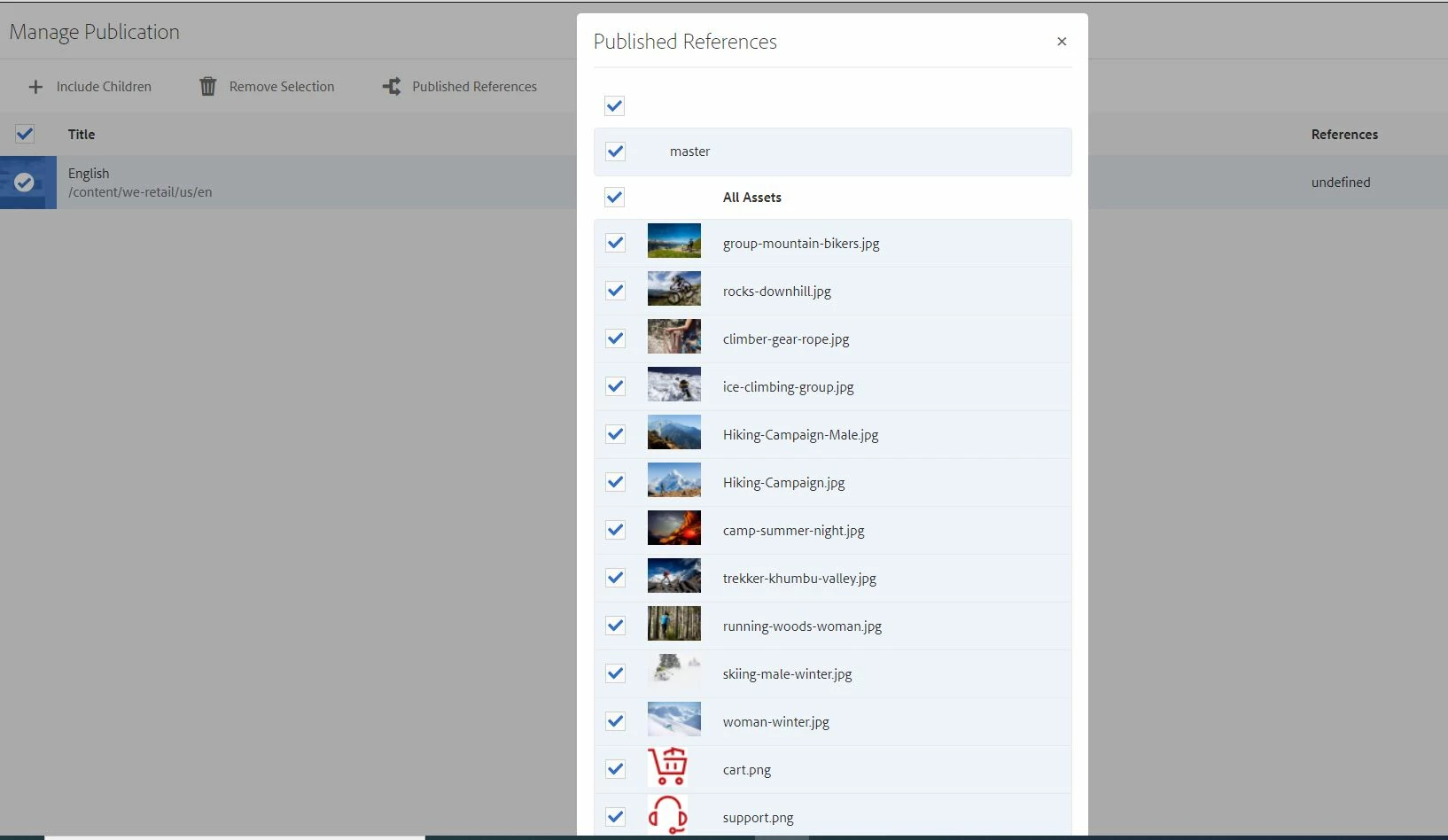When click on unpublish button ,Need to display Unpublish references checkboxes to select check box and unpublish references like assets inside the page
If author unpublishing a page and inadvertently unpublishes an entire site or an entire section of a site. I'd like to explore options like when click on publish button from page editor in touch ui publishing refefences below checkbox screen. I am unable to see which pages are going to unpublish, it is directly publishing.
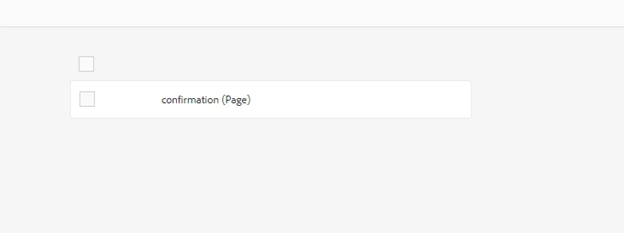
When you unpublish this is what pops up-
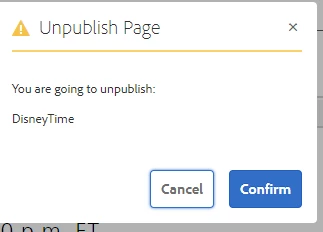
Then it says it’s going to unpublished reference pages but it doesn’t indicate which pages.