This conversation has been locked due to inactivity. Please create a new post.



This conversation has been locked due to inactivity. Please create a new post.
![]()
Hi Team,
I have a problem of not loading my clientlib while page is still on create state. Once I have added granite.ui.quickactions category to client lib it is getting loaded to the page when it is still on create state.I got the clue from this forum with the help of Anudeep_Garnepudi.
Here I have some problems
1) granite.ui.quickactions is compatible with AEM 6.5
2) Since I have added granite.ui.quickactions category in to clientlib folder , can't I specifically put where that client library is getting loaded ?
3) though Clientlib is getting loaded still my js is not firing while page is on create state. After page creations everything works well as expected
4) Is that fine to use granite.ui.quickactions category on purpose of loading a clientlib on page creation ?
Solved! Go to Solution.
Views
Replies
Total Likes

Hello @JakeCham
I understand that you want to execute JS code when you clicked on the "create -> page" button. I've achieved this in my local, please see the below steps.
Please let me know if you need more info.
1. Overlay the node items from this path, "/libs/wcm/core/content/sites/jcr:content/actions/secondary/create/items", will create a node items node under /apps folder as shown in the screen-1.
2. Create a clientlibs node, with the sling:resourceType is "granite/ui/components/coral/foundation/includeclientlibs" and specify the clientlib, categories with the values as shown in the screen-1.
3. create clientlib folder as shown in the screen-2 and write your JS code as shown in the screenshot.
4. See screen-3 for reference alert.
I hope this method helps you.


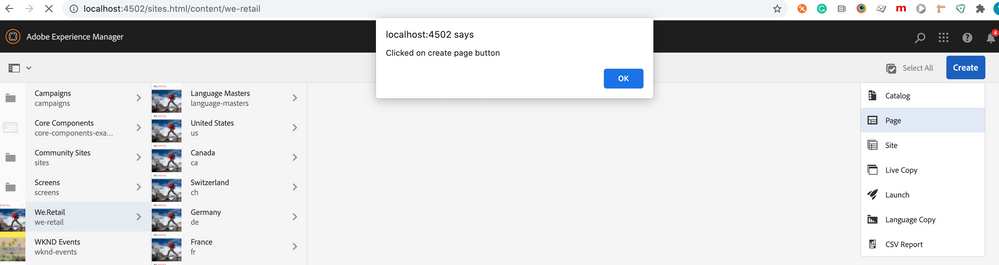
Thanks,
Venkat.M

Hello @JakeCham ,
As per my understanding, You want to load your javascript code during page creation, which is in page properties/editor mode. We've achieved this in our project. Please see below sample code:
1. Create a clientlib, under page component "/apps/<your-app>/components/structure/page" as shown in the below screenshot.
2. Add "categories" name as shown in the below screenshot.
3. Add "extraClientlibs" propery to the cq:dialog node under the page component.
Let me know if you need more info.
what is the purpose of "categories" node property here ??? how can we know that for a particular node what will be the value of this "categories" property ????
Views
Replies
Total Likes

Hello @JakeCham ,
As per my understanding, You want to load your javascript code during page creation, which is in page properties/editor mode. We've achieved this in our project. Please see below sample code:
1. Create a clientlib, under page component "/apps/<your-app>/components/structure/page" as shown in the below screenshot.
2. Add "categories" name as shown in the below screenshot.
3. Add "extraClientlibs" property to the cq:dialog node under the page component.
Let me know if you need more info.
![]()
Views
Replies
Total Likes

Hello @JakeCham
I understand that you want to execute JS code when you clicked on the "create -> page" button. I've achieved this in my local, please see the below steps.
Please let me know if you need more info.
1. Overlay the node items from this path, "/libs/wcm/core/content/sites/jcr:content/actions/secondary/create/items", will create a node items node under /apps folder as shown in the screen-1.
2. Create a clientlibs node, with the sling:resourceType is "granite/ui/components/coral/foundation/includeclientlibs" and specify the clientlib, categories with the values as shown in the screen-1.
3. create clientlib folder as shown in the screen-2 and write your JS code as shown in the screenshot.
4. See screen-3 for reference alert.
I hope this method helps you.


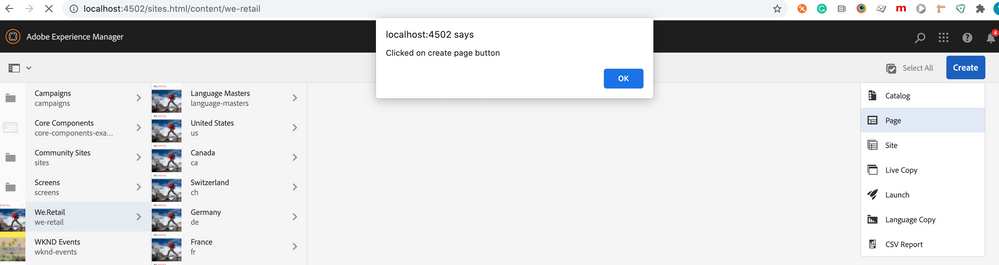
Thanks,
Venkat.M
what is the purpose of "categories" node property here ??? how can we know that for a particular node what will be the value of this "categories" property ????
Views
Replies
Total Likes
Views
Likes
Replies
Views
Likes
Replies
Views
Likes
Replies