I believe you are referring acs commons Bulk Workflow Manager here -

Observations -
1. Total page count in We Retails application 489 -

2. I would like to lock 489 pages(Demo use case) using my custom workflow model using Bulk Workflow manager and able to lock all 489 pages here -

3. Even I am getting similar result (489) pages after execution as shown below -

4. I have unlocked all 489 pages with another bulk workflow manager and now count associated with locked page is 0 as shown below -

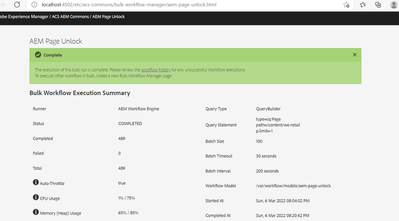
5. Let's re execute AEM lock operation again using new Bulk Workflow manager (Page Lock workflow model)-

Then deleted the Bulk Workflow Manager while running (AEM Page Lock v2) , process got stopped and this time only 100 page were locked -

Hope this will help.