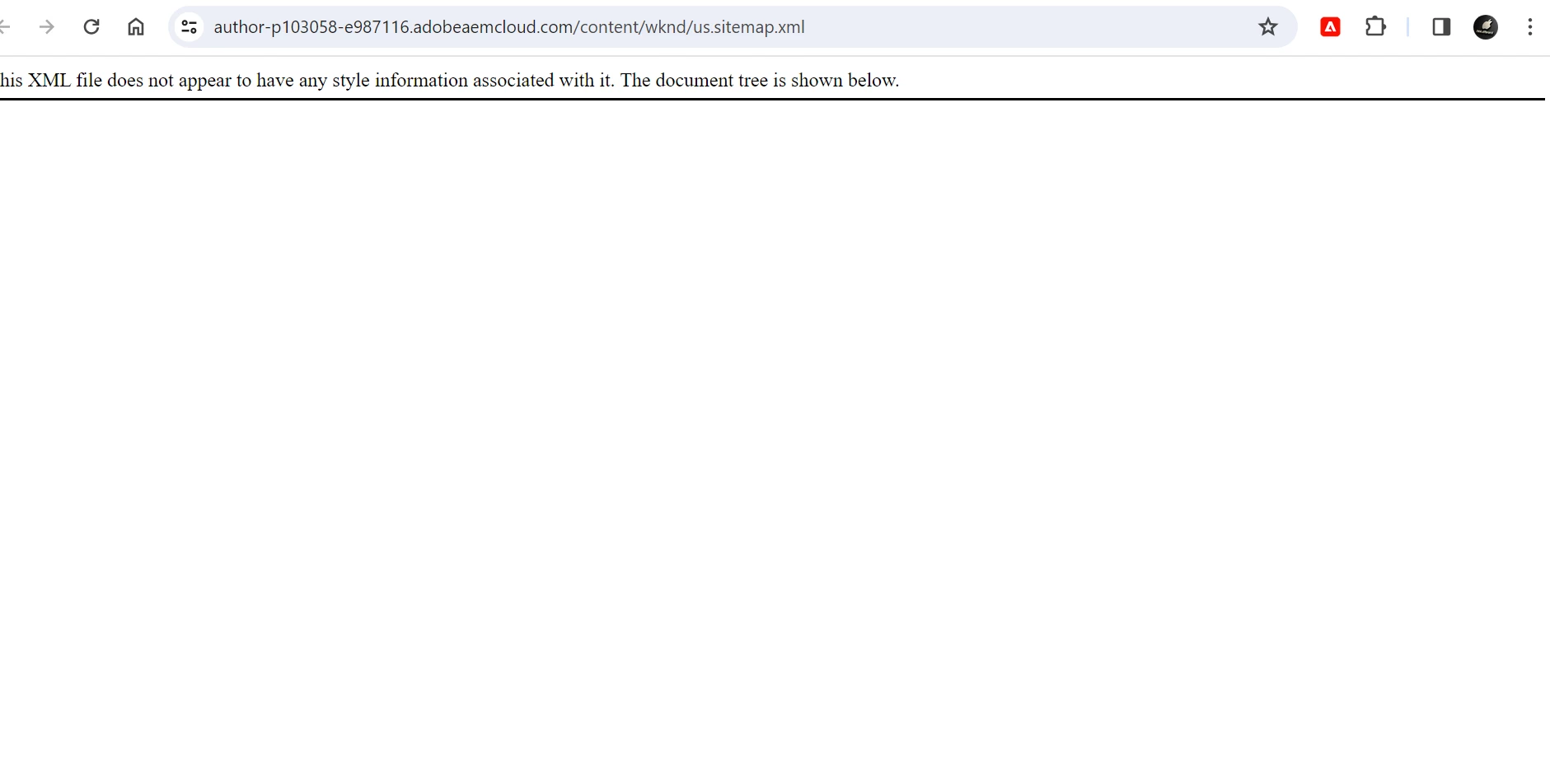/var/sitemaps is empty in author
Hello All,
I am working on generating sitemap, I am using aem sdk as well as AEMaaCS to generate sitemap, I have enabled sitemapgeneratorimpl config to "allOnDemand": true and checked the sitemap generator checkbox in the page property. but when i try to hit the url in author with sitemap.xml, its not showing the sitemap, its empty and also /var/sitemaps folders seems to be empty. can anyone help on this issue why its not generating the sitemap? even checked with wknd site and our project site, both having same issue
do anyone have any idea that i am missing out something?