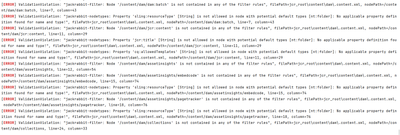Hi Community,
I'm getting below error while building the project.
ValidationViolation: "jackrabbit-filter: Node '/content/dam/dam:batch' is not contained in any of the filter rules", filePath=jcr_root\content\dam\.content.xml, nodePath=/content/dam/dam:batch, line=7, column=43
ValidationViolation: "jackrabbit-nodetypes: Property 'sling:resourceType' [String] is not allowed in node with potential default types [nt:folder]: No applicable property definition found for name and type!", filePath=jcr_root\content\dam\.content.xml, nodePath=/content/dam/dam:batch, line=7, column=43
Here is the screenshot of the error:
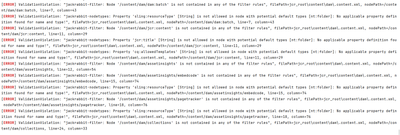
Here is the ui.apps.structure (pom.xml) file
<filters>
<!-- /apps root -->
<filter><root>/apps</root></filter>
<filter><root>/apps/aemtechie</root></filter>
<!-- Common overlay roots -->
<filter><root>/apps/sling</root></filter>
<filter><root>/apps/cq</root></filter>
<filter><root>/apps/dam</root></filter>
<filter><root>/apps/wcm</root></filter>
<filter><root>/apps/msm</root></filter>
<!-- Immutable context-aware configurations -->
<filter><root>/apps/settings</root></filter>
<!-- DAM folder root, will be created via repoinit -->
<filter><root>/content/dam/aemtechie</root></filter>
</filters>
And here is the ui.content (pom.xml) file
<validatorsSettings>
<jackrabbit-filter>
<options>
<validRoots>/conf,/content,/content/experience-fragments,/content/dam</validRoots>
</options>
</jackrabbit-filter>
</validatorsSettings>
Please can someone help me with this. I'm not able to understand the issue.
@aanchal-sikka @arunpatidar @Jennifer_Dungan @ParthaSarathy @Manoj_Kumar_