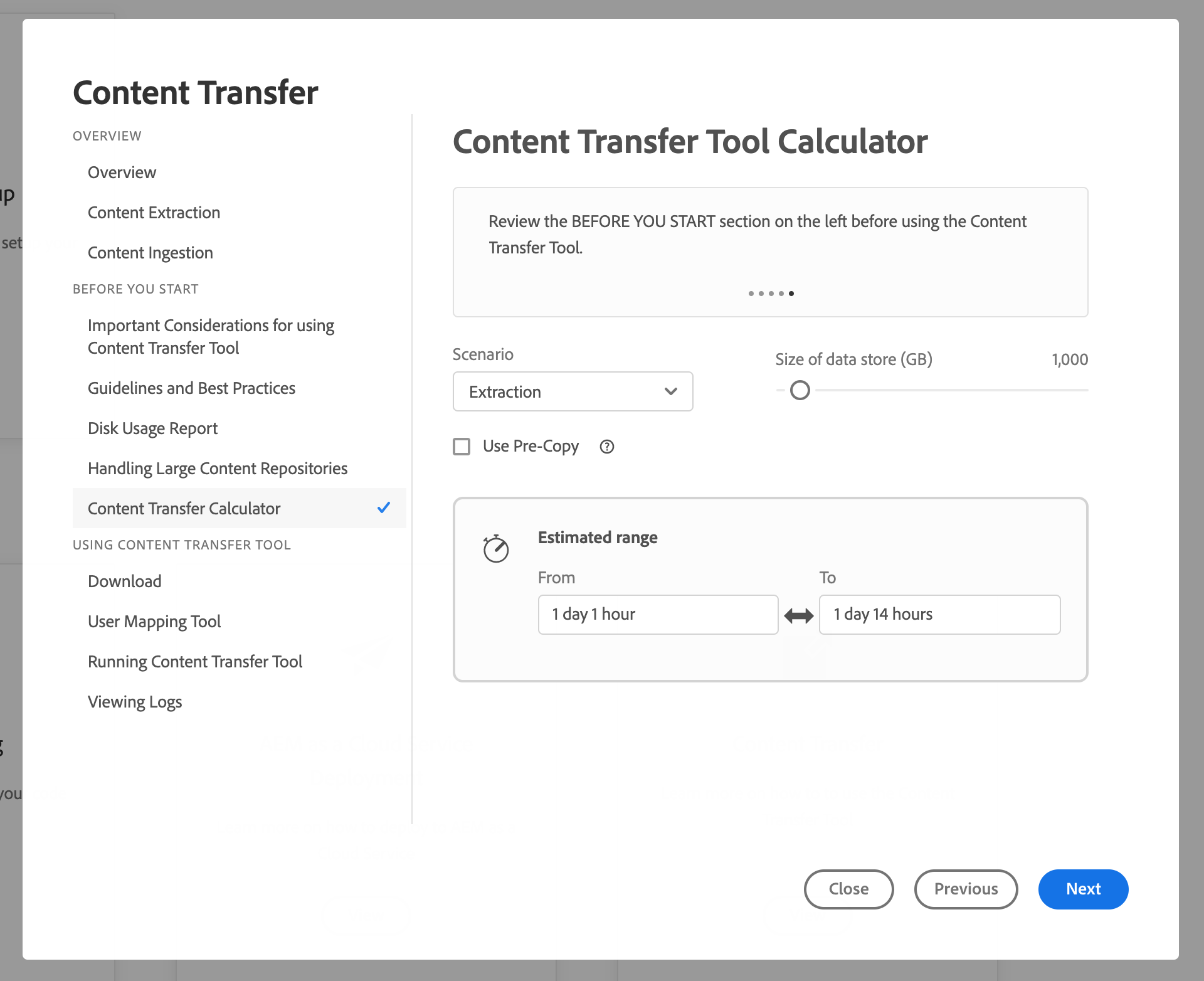Using Content Transfer Tool - From AEM instance to a Cloud Service instance | AEM Community Blog Seeding

Using Content Transfer Tool - From AEM instance to a Cloud Service instance by Adobe Docs
Abstract
Important Considerations for Using Content Transfer Tool Content Transfer Tool now helps you migrate content from a source #AEM instance to a Cloud Service instance Follow the section below to understand the important considerations while running the Content Transfer tool: 1.The minimum system requirement for Content Transfer Tool is AEM 6.3 + and JAVA 8. If you are on a lower AEM version, you will need to upgrade your content repository to AEM 6.5 to use the Content Transfer Tool. 2. If you are using a Sandbox Environment , ensure that your environment is upgraded to May 29'2020 Release or later. If you are using a Production Environment , it is automatically updated. 3. To use the Content Transfer Tool, you will need to be an admin user on your source instance and belong to the administration group in the Cloud Service instance you are transferring content to. Unprivileged users will not be able to retrieve the access token to use the Content Transfer Tool. 4. During the extraction phase, the Content Transfer Tool is executed on an active AEM source instance. 5. The Ingestion Phase for the author will scale down the whole author deployment. This means that the author AEM will be unavailable during the whole ingestion process.
Read Full Blog
Using Content Transfer Tool - From AEM instance to a Cloud Service instance
Q&A
Please use this thread to ask the related questions.