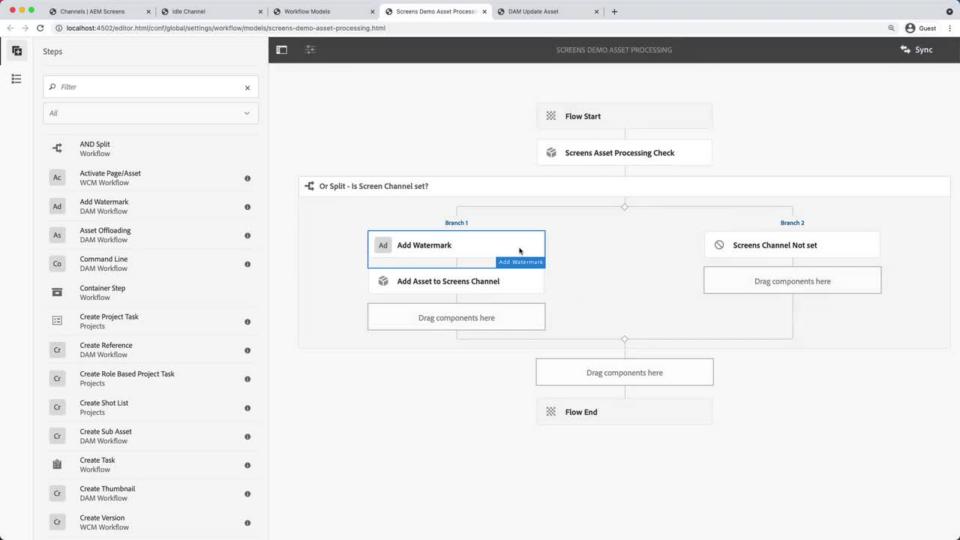
Abstract
Learn how to create a workflow to automatically process assets uploaded to Adobe Experience Manager and dynamically assign them to a Screens channel. In this example, when an image is added to a specific folder, a workflow is triggered that applies a dynamic text overlay (watermark process) and assigns the image to a Screens channel. Lessons learned from this example can be applied to a wide variety of automation scenarios.
Prerequisites
To complete this tutorial the following is needed:
AEM 6.5
AEM Service Pack 8 or greater
AEM 6.5 Screens FP7 or greater
Quick setup
The below video illustrates how to install a sample code package that will introduce a new workflow to Adobe Experience Manager. This feature allows a user to update the properties of a folder in AEM Assets to point to a Screens channel. Whenever an image is added to that folder it will be added to the specified screens channel.
Read Full Blog
Q&A
Please use this thread to ask the related questions.
Kautuk Sahni
