This conversation has been locked due to inactivity. Please create a new post.



This conversation has been locked due to inactivity. Please create a new post.
![]()
Hi,
I am looking for a solution to upload images from desktop and add it to the DAM, instead of adding the image as a child node of the image component. Do I need to edit the javascript for the dialog component or have a model use AssetManagement API to manually copy to the DAM?
Thank you,
Tahseen
Solved! Go to Solution.
Hi,
As Arun Patidar suggested you can write a listener and call a servlet using AssetManager API to implement your functionality.
Here's is how we implemented the same and were able to upload the asset to DAM as we uploaded it to the image component.
We are using the OOTB Image component and adding a listener file to get the asset and call a servlet. Here is the listener file that we used:
function damUpload() {
var imgPath = $(".cq-FileUpload-thumbnail-img img").attr("src").split('image')[0];
var imgName = $(".cq-FileUpload-thumbnail-img img").attr("title");
var data = 'imgPath=' + imgPath + '&imgName=' + imgName;
$.ajax({
type: 'POST',
url: '/bin/updamfile',
data: data,
success: function(msg) {
}
});
};
$(document).ready(function() {
$(document).on("click", ".cq-dialog-submit", function() {
damUpload();
});
});
The servlet will create the asset in dam under the path "/content/dam/uploadingTest/" . Here's the servlet:
import java.io.IOException;
import java.io.InputStream;
import java.rmi.ServerException;
import javax.jcr.Node;
import org.apache.felix.scr.annotations.Reference;
import org.apache.felix.scr.annotations.sling.SlingServlet;
import org.apache.sling.api.SlingHttpServletRequest;
import org.apache.sling.api.SlingHttpServletResponse;
import org.apache.sling.api.resource.ResourceResolver;
import org.apache.sling.api.resource.ResourceResolverFactory;
import org.slf4j.Logger;
import org.slf4j.LoggerFactory;
@SlingServlet(paths = "/bin/updamfile", methods = "POST", metatype = true)
public class HandleDamFile extends org.apache.sling.api.servlets.SlingAllMethodsServlet {
private static final long serialVersionUID = 2598426539166789515L;
// Inject a Sling ResourceResolverFactory
@Reference
private ResourceResolverFactory resolverFactory;
@Override
protected void doGet(SlingHttpServletRequest request, SlingHttpServletResponse response)
throws ServerException, IOException {
}
@Override
protected void doPost(SlingHttpServletRequest request, SlingHttpServletResponse response)
throws ServerException, IOException {
try {
String imgPath = request.getParameter("imgPath");
String imgName = request.getParameter("imgName");
imgPath = imgPath.replace("_jcr_content", "jcr:content") + "/image/file";
Node imgNode = request.getResourceResolver().getResource(imgPath).adaptTo(Node.class);
final InputStream stream = imgNode.getNode("jcr:content").getProperty("jcr:data").getStream();
// Save the uploaded file into the Adobe CQ DAM
uploadToDam(stream, imgName, request.getResource().getResourceResolver());
}
catch (Exception e) {
e.printStackTrace();
}
}
// Save the uploaded file into the AEM DAM using AssetManager APIs
private void uploadToDam(InputStream is, String imgName, ResourceResolver resourceResolver) {
try {
// Use AssetManager to place the file into the AEM DAM
com.day.cq.dam.api.AssetManager assetMgr = resourceResolver.adaptTo(com.day.cq.dam.api.AssetManager.class);
String newFile = "/content/dam/uploadingTest/" + imgName;
assetMgr.createAsset(newFile, is, "image/jpeg", true);
LOG.info("asset created");
} catch (Exception e) {
e.printStackTrace();
}
}
}
Here are some screenshots for better understanding:
1. The image component:
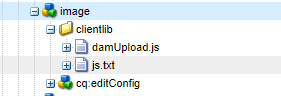
2. The asset created under the mentioned path after successful implementation:
Hope this helps!
Regards,

Hi,
You can try this with the help of AssetsManager API on dialog submit.
But you have to modify code to read image and upload in DAM instead of content.Then delete uploaded image from content and set property in image component to point at upload image at DAM
But why don't you go with upload first and then use later, using pathbrowser/pathfield coral components instead of upload image.
Views
Replies
Total Likes
![]()
Hi Arun,
The requirement is that images can be drag and dropped or browsed from desktop and added to an article. To increase reusability, that image should be copied to DAM. I have tried both solutions before but they do not fulfill all of the requirements. Is there any image component which directly uploads to DAM or any patch to make an image component to do it?
Thanks,
Tahseen
Views
Replies
Total Likes

Views
Replies
Total Likes
Hi,
As Arun Patidar suggested you can write a listener and call a servlet using AssetManager API to implement your functionality.
Here's is how we implemented the same and were able to upload the asset to DAM as we uploaded it to the image component.
We are using the OOTB Image component and adding a listener file to get the asset and call a servlet. Here is the listener file that we used:
function damUpload() {
var imgPath = $(".cq-FileUpload-thumbnail-img img").attr("src").split('image')[0];
var imgName = $(".cq-FileUpload-thumbnail-img img").attr("title");
var data = 'imgPath=' + imgPath + '&imgName=' + imgName;
$.ajax({
type: 'POST',
url: '/bin/updamfile',
data: data,
success: function(msg) {
}
});
};
$(document).ready(function() {
$(document).on("click", ".cq-dialog-submit", function() {
damUpload();
});
});
The servlet will create the asset in dam under the path "/content/dam/uploadingTest/" . Here's the servlet:
import java.io.IOException;
import java.io.InputStream;
import java.rmi.ServerException;
import javax.jcr.Node;
import org.apache.felix.scr.annotations.Reference;
import org.apache.felix.scr.annotations.sling.SlingServlet;
import org.apache.sling.api.SlingHttpServletRequest;
import org.apache.sling.api.SlingHttpServletResponse;
import org.apache.sling.api.resource.ResourceResolver;
import org.apache.sling.api.resource.ResourceResolverFactory;
import org.slf4j.Logger;
import org.slf4j.LoggerFactory;
@SlingServlet(paths = "/bin/updamfile", methods = "POST", metatype = true)
public class HandleDamFile extends org.apache.sling.api.servlets.SlingAllMethodsServlet {
private static final long serialVersionUID = 2598426539166789515L;
// Inject a Sling ResourceResolverFactory
@Reference
private ResourceResolverFactory resolverFactory;
@Override
protected void doGet(SlingHttpServletRequest request, SlingHttpServletResponse response)
throws ServerException, IOException {
}
@Override
protected void doPost(SlingHttpServletRequest request, SlingHttpServletResponse response)
throws ServerException, IOException {
try {
String imgPath = request.getParameter("imgPath");
String imgName = request.getParameter("imgName");
imgPath = imgPath.replace("_jcr_content", "jcr:content") + "/image/file";
Node imgNode = request.getResourceResolver().getResource(imgPath).adaptTo(Node.class);
final InputStream stream = imgNode.getNode("jcr:content").getProperty("jcr:data").getStream();
// Save the uploaded file into the Adobe CQ DAM
uploadToDam(stream, imgName, request.getResource().getResourceResolver());
}
catch (Exception e) {
e.printStackTrace();
}
}
// Save the uploaded file into the AEM DAM using AssetManager APIs
private void uploadToDam(InputStream is, String imgName, ResourceResolver resourceResolver) {
try {
// Use AssetManager to place the file into the AEM DAM
com.day.cq.dam.api.AssetManager assetMgr = resourceResolver.adaptTo(com.day.cq.dam.api.AssetManager.class);
String newFile = "/content/dam/uploadingTest/" + imgName;
assetMgr.createAsset(newFile, is, "image/jpeg", true);
LOG.info("asset created");
} catch (Exception e) {
e.printStackTrace();
}
}
}
Here are some screenshots for better understanding:
1. The image component:
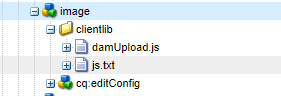
2. The asset created under the mentioned path after successful implementation:
Hope this helps!
Regards,
Excellent Response Tech Aspect and Arun!
Views
Likes
Replies
Views
Likes
Replies