Updating asset metadata is not reflected in the ui
I'm communicating with Adobe Experience Manager, Version 6.5.6.0. I'm trying to update metadata of an existing asset.
Based on the API documentation I'm doing a PUT to :
https://dam.url.com/api/assets/.../documents/tds/test-lab9/Coca_Cola.pdf.json
With this data:
{
"class": "asset",
"properties": {
"unl:documentType": "TDS"
}
}
I get feedback suggesting that the update was ok:
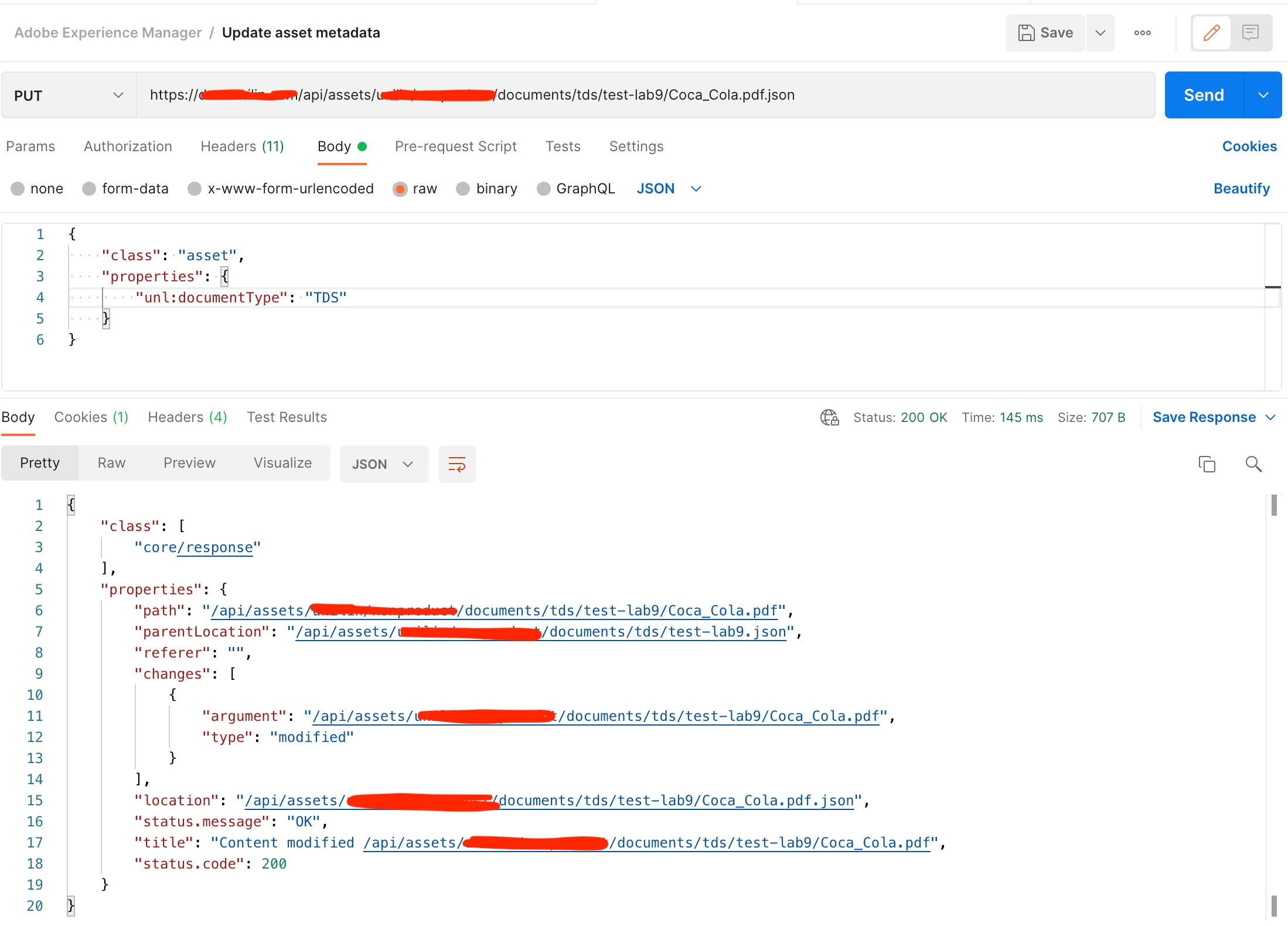
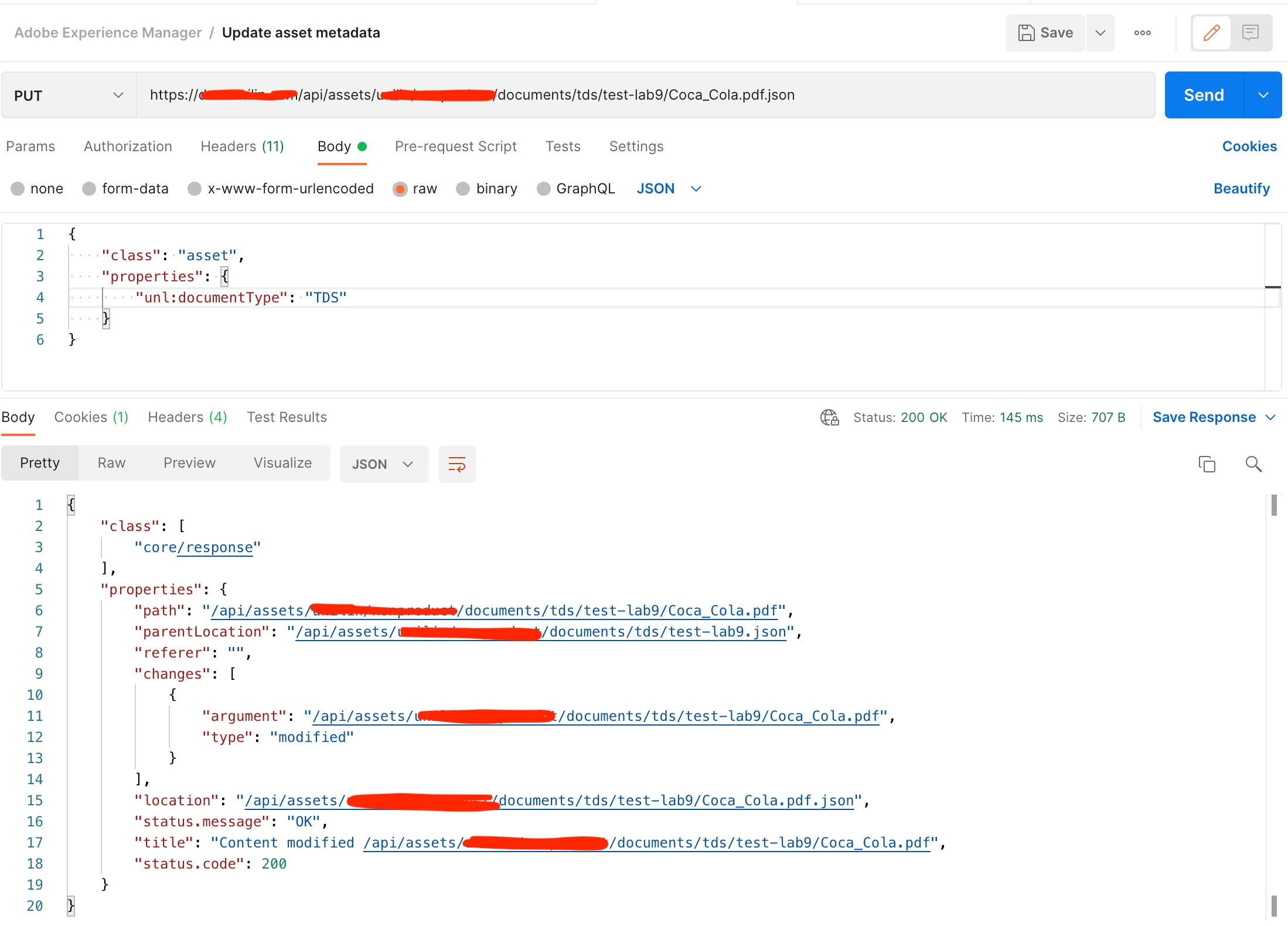
In the UI I can login with the same account and I'm able to set the Document Type to TDS just fine:
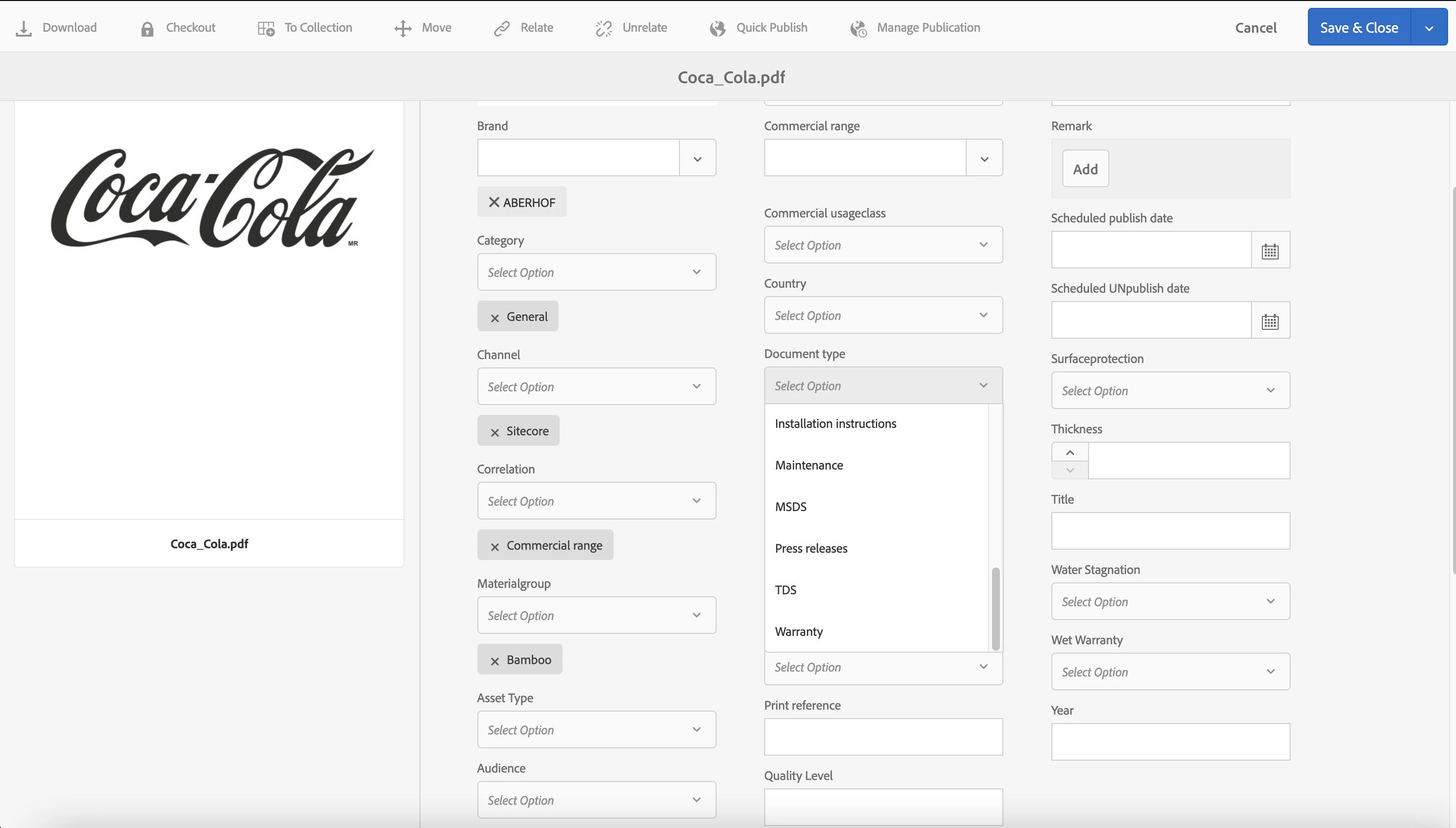
The unl prefix is correct as far as I know since it is the same one as I find in the CSV export for this field:
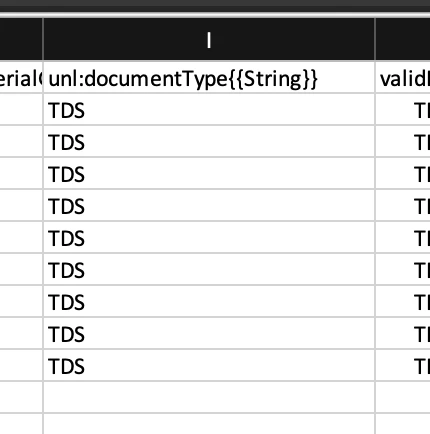
The new metadata value is not shown in the UI when refreshing the page. Am I doing something wrong?