This conversation has been locked due to inactivity. Please create a new post.



This conversation has been locked due to inactivity. Please create a new post.
Hi,
I am using AEM 6.1 and having a problem which login-token cookie is a session cookie and will automatically be cleaned when browser closed.
My question is, could we update the expired time for that cookie so it will be retaining for a period of time on client site.
I did a lot of searches but they were only mentioning to how to configure the server site token (under "/home/users/usernode").
Furthermore, if my thing is possible to do, does it cause any security problem?
Is it a good practise to do it by apache mod_header (override the set-cookie response header)?
Regards,
Thanh
Solved! Go to Solution.
Views
Replies
Total Likes
Hi,
My solution: Because “login-token” cookie is from OTB Token Login Module of AEM, we cannot edit the Expired/Max-age from AEM site unless creating new login module. The easiest way is using Apache Http mod_header to override the “SetCookie login-token” of “Response header” of “authentication request”.
Area 1: Using Apache Http Mod_Header rewrite setcooke header of authentication response.
Add this line of code to apache configuration:
Header edit Set-Cookie ^(login-token.*)$ $1;max-age=99999999
Area 2: Configure Server site “Expire Session” to make expired time consistent with client cookie.
http://aemfaq.blogspot.com.au/2014/10/how-to-set-timeout-for-login-token.html
Views
Replies
Total Likes
See this :- FAQ: How to set timeout for login-token
// For AEM 6+
configure tokenExpiration at http://<host>:<port>/system/console/configMgr/org.apache.jackrabbit.oak.security.authentication.token.TokenConfigurationImpl
Also make sure to set Token Length otherwise will throw exception "org.eclipse.jetty.servlet.ServletHandler / java.lang.IllegalArgumentException: Invalid token ''"
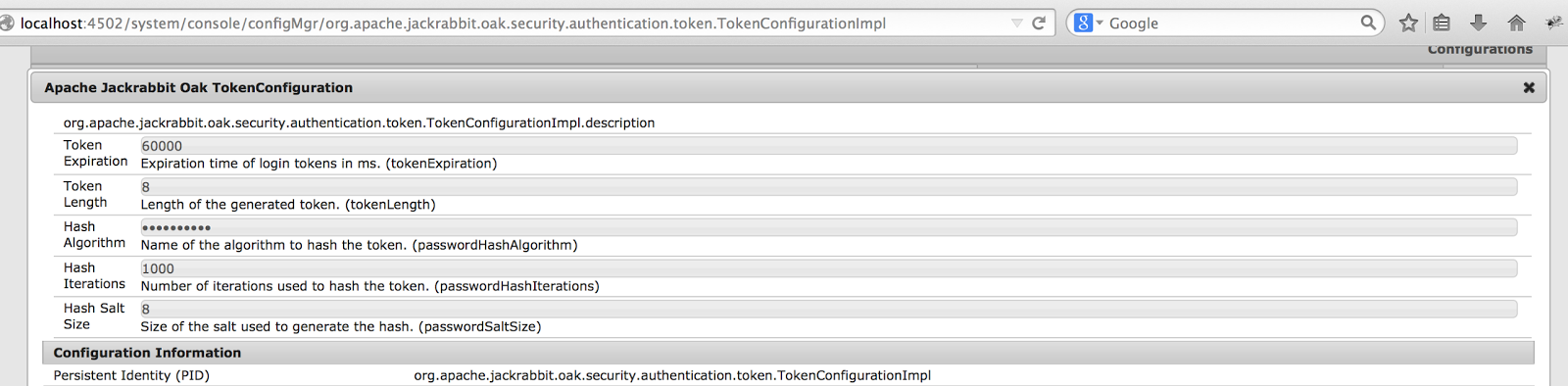
More details on AEM6+ refer http://jackrabbit.apache.org/oak/docs/security/authentication/tokenmanagement.html
Source :- FAQ: How to set timeout for login-token
~kautuk

Views
Replies
Total Likes
Views
Replies
Total Likes
Hi Kautuk,
Thanks for your answer, those of your references were talking only about token configuration at server site. but My question was about client site cookie "login-token" (Session ID).
The authentication process is, AEM uses a cookie name "login-token" as a session ID which is stored on user's browser (Client site). For subsequent requests, AEM will use that cookie "session id" to query the session object under "/home/users/<usernode>/.token". Therefore "session expired time" is a property of node ".token" (Server site).
I am thinking of using Apache Http to rewrite the cookie.
Regards,
Thanh
Views
Replies
Total Likes
Hi,
My solution: Because “login-token” cookie is from OTB Token Login Module of AEM, we cannot edit the Expired/Max-age from AEM site unless creating new login module. The easiest way is using Apache Http mod_header to override the “SetCookie login-token” of “Response header” of “authentication request”.
Area 1: Using Apache Http Mod_Header rewrite setcooke header of authentication response.
Add this line of code to apache configuration:
Header edit Set-Cookie ^(login-token.*)$ $1;max-age=99999999
Area 2: Configure Server site “Expire Session” to make expired time consistent with client cookie.
http://aemfaq.blogspot.com.au/2014/10/how-to-set-timeout-for-login-token.html
Views
Replies
Total Likes
Views
Likes
Replies
Views
Likes
Replies