Hi All,
I am trying to run aem .jar file on linux ec2 machine using command :- java -Xmx1024M -jar aem-publish-p4503.jar , but am getting below error message-
Setting 'sling.run.modes' to 'publish' from filename.
Verbose option not active, closing stdin and redirecting stdout and stderr
Redirecting stdout to /home/ec2-user/aem_instance/publish/crx-quickstart/logs/stdout.log
Redirecting stderr to /home/ec2-user/aem_instance/publish/crx-quickstart/logs/stderr.log
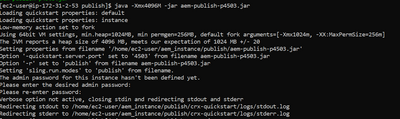
Can someone guide me.
Thank you..!!