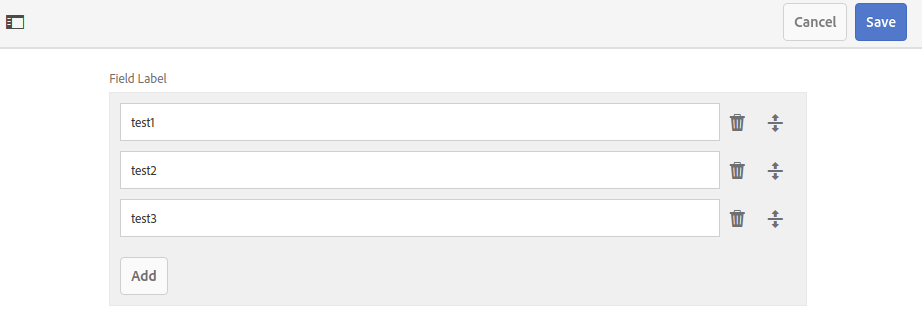I can't delete the multifield items in the content fragment;
Adobe Experience Manager (6.4.5.0)
Steps:
- Create a new fragment with a multifield
- Add some items
- Save the fragment
- Open the fragment and see the items are in the list
- Delete the items
- Save
Result:
- Open the fragment and see the items have not been deleted
Expected Result:
- Open the fragment and see the items deleted