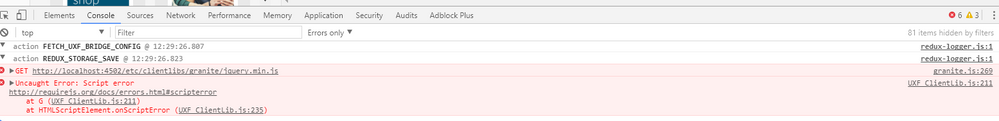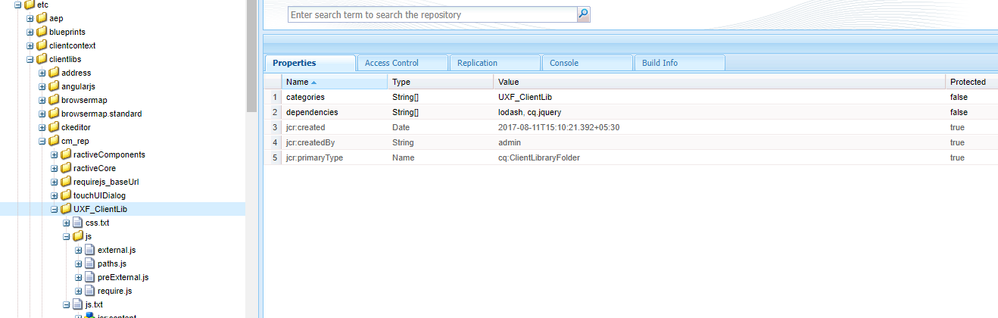Unable to add dependency cq.jquery in clientlib
![]()
- Mark as New
- Follow
- Mute
- Subscribe to RSS Feed
- Permalink
- Report
Hi,
I have created a clientlib under /etc/clientlibs/test. I am trying to add dependency cq.jquery which is already existing.
But, it gives me an error and don't download jquery library.
Can anyone help here?
Solved! Go to Solution.
Views
Replies
Total Likes
- Mark as New
- Follow
- Mute
- Subscribe to RSS Feed
- Permalink
- Report
Please have a look at this old post:- Js files under clientlibs are not getting loaded
//
1. Try disabling the minify option which is present in the HTML configuration in the felix console.
2. It might be something wrong with one of js library which was included into the final clientlibs.js. Check error.log
3. Check the Js files by compressing the js file using YUI compressor available online. See if there is some error.
~kautuk
Kautuk Sahni

Views
Replies
Total Likes
- Mark as New
- Follow
- Mute
- Subscribe to RSS Feed
- Permalink
- Report
what error do you get?
Views
Replies
Total Likes
![]()
- Mark as New
- Follow
- Mute
- Subscribe to RSS Feed
- Permalink
- Report
Hi,
PSB screenshot
Views
Replies
Total Likes
- Mark as New
- Follow
- Mute
- Subscribe to RSS Feed
- Permalink
- Report
Right, looks like the minify-option is causing this error, can switch this off and try again?
Views
Replies
Total Likes
![]()
- Mark as New
- Follow
- Mute
- Subscribe to RSS Feed
- Permalink
- Report
tried, still not working
Views
Replies
Total Likes
- Mark as New
- Follow
- Mute
- Subscribe to RSS Feed
- Permalink
- Report
Can you expand a bit more, what errors you exactly get? Also look in the AEM error.log if you find something in there.
Views
Replies
Total Likes
- Mark as New
- Follow
- Mute
- Subscribe to RSS Feed
- Permalink
- Report
I notice that you have 2 dependencies - can you try with just cq.jquery and see if you still get an issue. I have personally never had an issue with cq.jquery.
Views
Replies
Total Likes
- Mark as New
- Follow
- Mute
- Subscribe to RSS Feed
- Permalink
- Report
Please have a look at this old post:- Js files under clientlibs are not getting loaded
//
1. Try disabling the minify option which is present in the HTML configuration in the felix console.
2. It might be something wrong with one of js library which was included into the final clientlibs.js. Check error.log
3. Check the Js files by compressing the js file using YUI compressor available online. See if there is some error.
~kautuk
Kautuk Sahni

Views
Replies
Total Likes
Views
Likes
Replies
Views
Likes
Replies