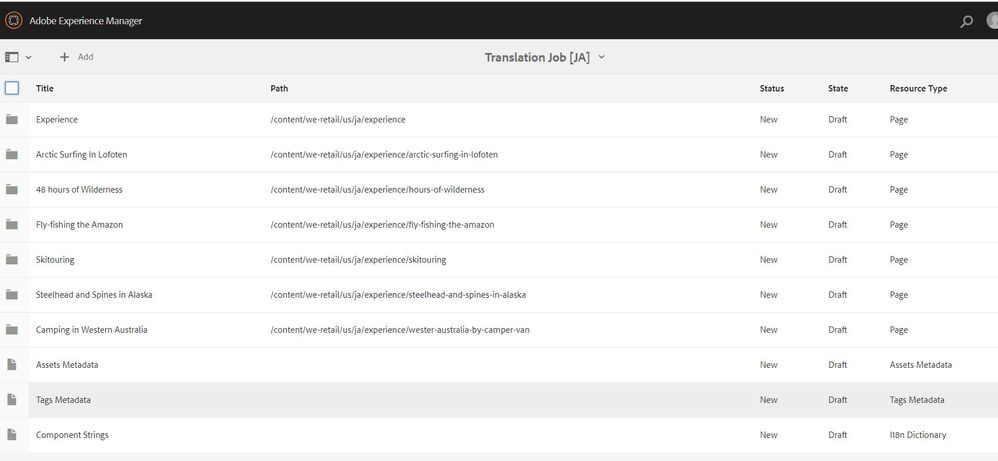When creating a language copy, do you select "create structure" only or you initiate a translation job directly?
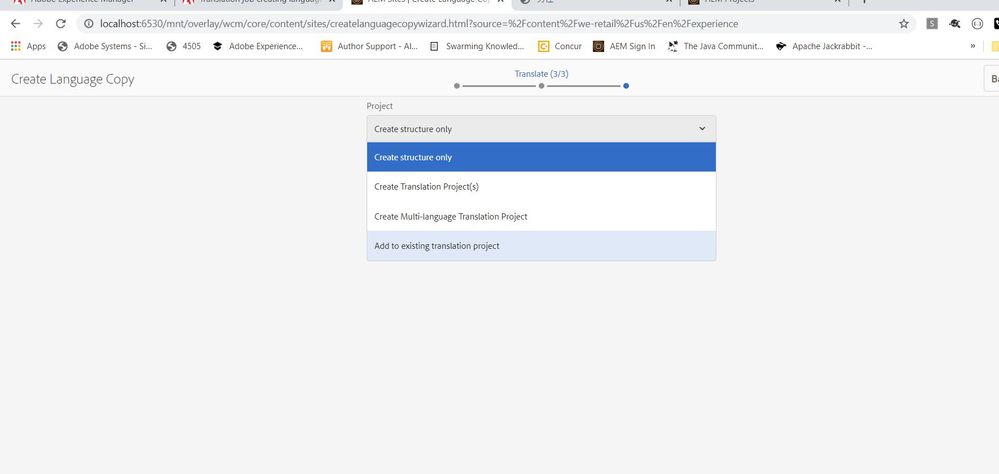
Also I see, on creating a translation job of page containing sub-pages, it asks to include child pages as well at the time of submitting the job. So, the child page /content/we-retail/us/ja/experience/arctic-surfing-in-lofoten will be created under the master language copy "/content/we-retail/us/ja/experience" if you create the language copy as a structure here.