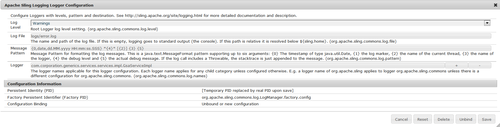Hi
Please have a look at this community article:
Link:-http://cq-ops.tumblr.com/post/78113074496/how-to-suppress-informational-log-messages-from
You can use the “Apache Sling Logging Logger Configuration” OSGi configuration at /system/console/configMgr to suppress a message such as follows:
28.02.2014 01:55:05.596 *INFO* [Thread-1078954] com.corporation.generics.services.services.impl.GsaServiceImpl >>>>>> Entering the buildUrl method
1) Raise the “Log Level” threshold one step higher (from INFO to WARN)
2) In the “Logger” field, enter the name of the package causing trouble (com.corporation.generics.services.services.impl.GsaServiceImpl)
See below:
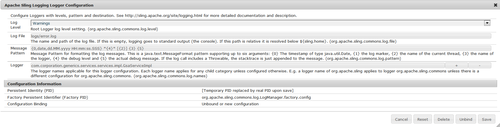
It takes effect immediately on saving - no re-start necessary.
Apache Sling Logging Configuration
Configure:
- Log Level and Log File, to define the location and log level of the central logging configuration (error.log). The level can be set to one of DEBUG, INFO, WARN, ERROR and FATAL.
- Number of Log Files and Log File Threshold to define the size and version rotation of the log file.
- Message Pattern defines the format of the log messages.
For further information see AEM Logging and Sling Logging.
I hope this would help you.
Thanks and Regards
Kautuk Sahni