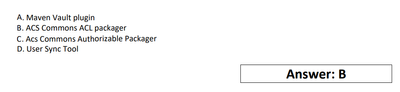To sync user permissions across AEM servers which solution should be used ?
![]()
- Mark as New
- Follow
- Mute
- Subscribe to RSS Feed
- Permalink
- Report
A. ACS Commons ACL Packager
B. ACS Commons Authorizable Packager
C. Maven Vault plugin
D. User Sync tool
Solved! Go to Solution.
Topics help categorize Community content and increase your ability to discover relevant content.
Views
Replies
Total Likes

- Mark as New
- Follow
- Mute
- Subscribe to RSS Feed
- Permalink
- Report
Hi @JakeCham ,
Here is a brief explanation about the choices mentioned above
Syncing user permissions across AEM servers involves various considerations like access control lists (ACLs), authorizable entities, and user synchronization. Each solution you've mentioned serves a specific purpose:
A. ACS Commons ACL Packager: This package allows you to export ACLs from one environment and import them into another. It helps in transferring and replicating permissions easily between AEM instances.
B. ACS Commons Authorizable Packager: This tool assists in exporting and importing users, groups, and their associated properties from one AEM environment to another. While it manages users and groups, it might not directly handle permissions.
C. Maven Vault plugin: This plugin is more related to managing configurations securely using vault files, which might not directly address user permission synchronization across servers.
D. User Sync tool: Typically used to sync users and groups between AEM and an external identity provider like LDAP, but it can also be used for syncing users across multiple AEM instances.
Among these options, the most direct solution for syncing user permissions across AEM servers would be:
A. ACS Commons ACL Packager
This tool specializes in handling ACLs, which are critical for managing user permissions. It allows you to package and transfer ACLs between different AEM environments effectively.
However, the choice might also depend on the specific requirements and the exact nature of the permissions and user data you need to sync between the AEM instances. Some scenarios might benefit from a combination of these tools or a custom solution tailored to your needs.
Views
Replies
Total Likes

- Mark as New
- Follow
- Mute
- Subscribe to RSS Feed
- Permalink
- Report
I guess its
A. ACS Commons ACL Packager
D. User Sync tool : The User Sync tool is a command-line utility that moves user and group information from your organization’s enterprise directory system (such as an Active Directory or other LDAP systems) to your organization’s directory in the Adobe Admin Console. Each time you run the User Sync tool, it looks for differences between the user and group information in the two systems and updates the Adobe directory to match the information in your directory.
Aanchal Sikka

Views
Replies
Total Likes

- Mark as New
- Follow
- Mute
- Subscribe to RSS Feed
- Permalink
- Report
@JakeCham you can use Apache Sling Repo Init to set permissions as code and deploy the same across environments. Getting Started with Apache Sling Repo Init | AEM... - Adobe Experience League Community - 373373
Views
Replies
Total Likes

- Mark as New
- Follow
- Mute
- Subscribe to RSS Feed
- Permalink
- Report
Hi @JakeCham ,
Here is a brief explanation about the choices mentioned above
Syncing user permissions across AEM servers involves various considerations like access control lists (ACLs), authorizable entities, and user synchronization. Each solution you've mentioned serves a specific purpose:
A. ACS Commons ACL Packager: This package allows you to export ACLs from one environment and import them into another. It helps in transferring and replicating permissions easily between AEM instances.
B. ACS Commons Authorizable Packager: This tool assists in exporting and importing users, groups, and their associated properties from one AEM environment to another. While it manages users and groups, it might not directly handle permissions.
C. Maven Vault plugin: This plugin is more related to managing configurations securely using vault files, which might not directly address user permission synchronization across servers.
D. User Sync tool: Typically used to sync users and groups between AEM and an external identity provider like LDAP, but it can also be used for syncing users across multiple AEM instances.
Among these options, the most direct solution for syncing user permissions across AEM servers would be:
A. ACS Commons ACL Packager
This tool specializes in handling ACLs, which are critical for managing user permissions. It allows you to package and transfer ACLs between different AEM environments effectively.
However, the choice might also depend on the specific requirements and the exact nature of the permissions and user data you need to sync between the AEM instances. Some scenarios might benefit from a combination of these tools or a custom solution tailored to your needs.
Views
Replies
Total Likes

- Mark as New
- Follow
- Mute
- Subscribe to RSS Feed
- Permalink
- Report
Views
Replies
Total Likes
Views
Likes
Replies
Views
Likes
Replies
Views
Likes
Replies