This reference link explains about the use of Structured content in pages. The reference documentation gives following screenshot for using Content Fragment and mentions "Add any Elements to be displayed or leave empty to show all elements."
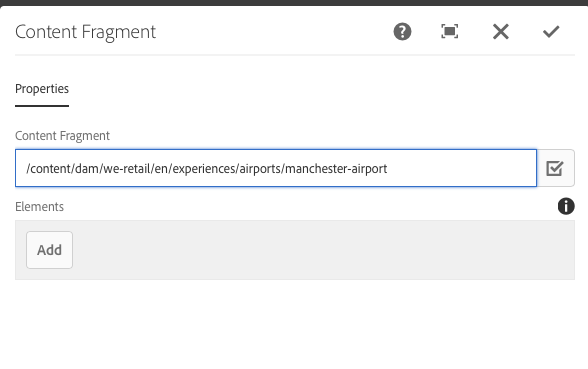
But when we are checking on WCM Core components ver 1.1.0 on local we see following (its not allowing to select multiple elements)
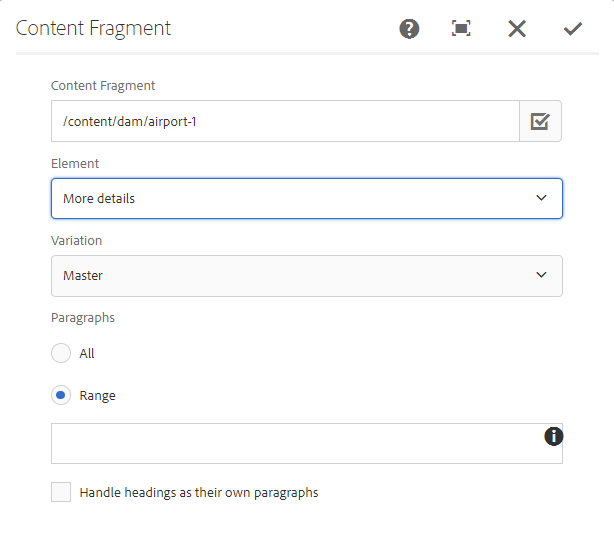
Is this an issue with documentation or configuration?
Thanks,
Sandeep