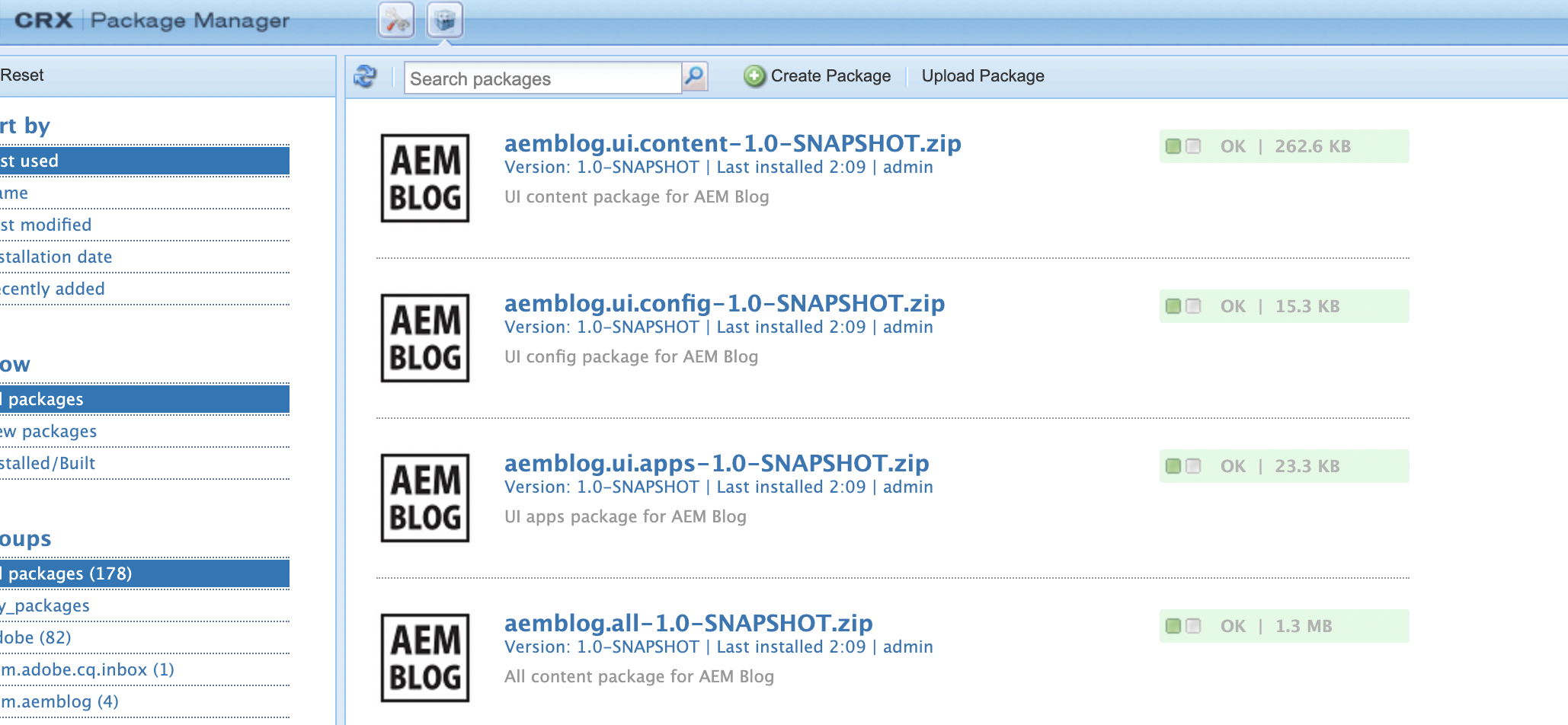
Abstract
This post explains how to set a thumbnail image to AEM content project modules.
Step 1: Create a folder named "definition" under "ui.apps/src/main/content/META-INF/vault".
Step 2: Paste thumbnail image(.png) inside the created folder. Name of the image should be thumbnail
Step 3: Create a file ".content.xml" under definition folder.
Step 4: Paste following content inside the created file.
Step 5: Repeat the steps for all content project modules. Build and deploy the code. You should see a thumbnail for all the modules you made changes for.
Read Full Blog
Q&A
Please use this thread to ask the related questions.
Kautuk Sahni
