We enabled SSL for Author and Publish using the SSL by Default method for AEM 6.4. SSL is working as expected. However in the Operations Dashboard the "SSL Configuration" security check is in status:CRITICAL. It is producing an error. I believe the error is caused by a data type mismatch in the code that does the health check rather than the health check finding something critical, but I am not sure.
Error:
Exception during execution of 'SSL Configuration': java.lang.ClassCastException: java.lang.Long cannot be cast to java.lang.Integer
The SSL Configuration check can be accessed a multiple ways.
Operations Dashboard
Tools -> Operations -> Health Reports -> Security Checks -> SSL Configuration.
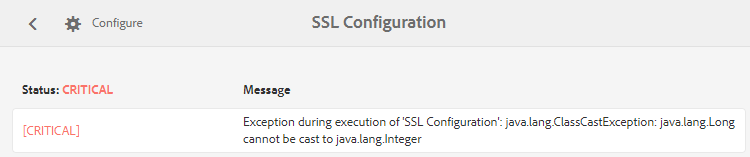
Web Console:
Sling -> Sling Health Checks. Enter "ssl" in Health Check Tags.
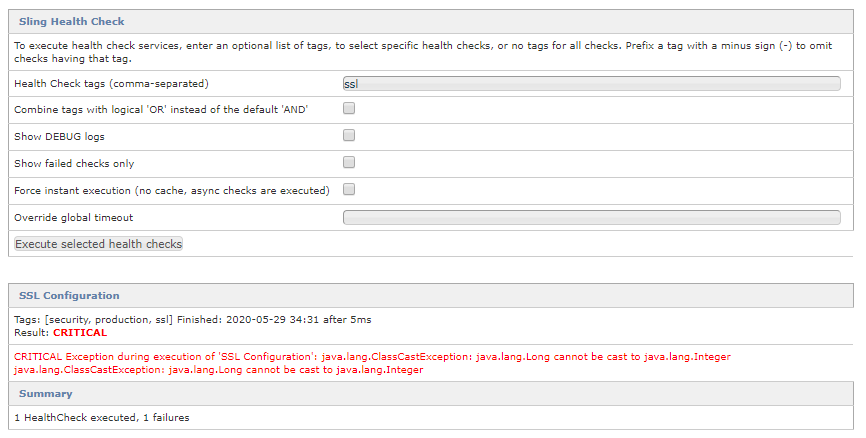
Is this a problem with the health check code?
If not, what do I need to do to get the health check to change to status:OK?
Any other suggestions?
This is occurring on AEM 6.4.3 and AEM 6.4.8.
Thanks!
...
clint