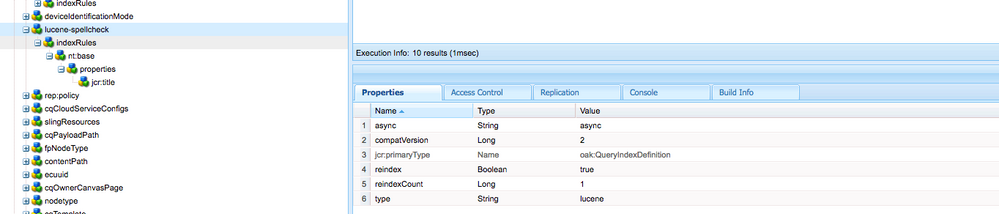Spell Check is not working in AEM 6.1
- Mark as New
- Follow
- Mute
- Subscribe to RSS Feed
- Permalink
- Report
Hi All,
I am trying to implement spell checking in AEM 6.1. I am following this documentation. https://docs.adobe.com/docs/en/aem/6-1/deploy/platform/queries-and-indexing.html
But after following all the steps spell check is not working for me. I did some digging but everywhere the solution is provided as same. Here is another documentation but it wont work for AEM 6.1 I believe as it uses OAK and there is no workspace.xml (https://docs.adobe.com/docs/en/crx/2-3/developing/searching_in_crx.html#Spell%20Checker%20%28Did%20Y...) .
I also searched the community for any relevant article or question but the only question related to this problem, is not solved yet. (http://help-forums.adobe.com/content/adobeforums/en/experience-manager-forum/adobe-experience-manage...)
Please let me know what else is needed to be done for the spell checker to work.
Thanks and Regards,
Tuhin
Views
Replies
Total Likes

- Mark as New
- Follow
- Mute
- Subscribe to RSS Feed
- Permalink
- Report
Hi Tuhin,
Let me give it a try and let you know my findings !
Views
Replies
Total Likes
- Mark as New
- Follow
- Mute
- Subscribe to RSS Feed
- Permalink
- Report
That would be very helpful. Thanks a ton Lokesh.
Regards
Tuhin
Views
Replies
Total Likes

- Mark as New
- Follow
- Mute
- Subscribe to RSS Feed
- Permalink
- Report
Did a quick check.
OOB, spellcheck is enabled for jcrLtitle property of cq:Page nodeType. When I tried on the search available on Geometrixx sites, it doesnt seems to be working.
Need to dig in little deeper. Will let you know
Views
Replies
Total Likes
- Mark as New
- Follow
- Mute
- Subscribe to RSS Feed
- Permalink
- Report
Thanks. Kindly keep me posted.
Regards
Tuhin
Views
Replies
Total Likes
- Mark as New
- Follow
- Mute
- Subscribe to RSS Feed
- Permalink
- Report
Hi Everyone,
Adding a demo comment to bring this discussion back to the current page.
Sorry for one extra comment.
Thanks
Views
Replies
Total Likes
- Mark as New
- Follow
- Mute
- Subscribe to RSS Feed
- Permalink
- Report
Hi Loki/Community Experts,
Did you find any solution/fix for this problem?
Thanks
Tuhin
Views
Replies
Total Likes
- Mark as New
- Follow
- Mute
- Subscribe to RSS Feed
- Permalink
- Report
Hi,
This is not solved yet. As I was doing this as part of a POC and not for any customer centric func. I could not create a day care ticket for this. I suggest if you could, then kindly create a day care ticket and share the solution here so that we could all benefit from it.
Thanks
Tuhin
Views
Replies
Total Likes
- Mark as New
- Follow
- Mute
- Subscribe to RSS Feed
- Permalink
- Report
Hi Tuhin
Did you find the answer? if yes then can you please post it here for the community?
We have one more question in the community having same problem.
~kautuk
Kautuk Sahni

Views
Replies
Total Likes
- Mark as New
- Follow
- Mute
- Subscribe to RSS Feed
- Permalink
- Report
Hi Kautuk,
Still no luck for me on this.
Thanks
Tuhin
Views
Replies
Total Likes
![]()
- Mark as New
- Follow
- Mute
- Subscribe to RSS Feed
- Permalink
- Report
Hi Thuin,
Did you find the solution for this? we are facing the same issue where spell check code is working CQ 5.5 but in AEM 6.2 it is not working even after creating the required index.
If you have solved this issue, can you let me what has been done to solve this.
Views
Replies
Total Likes
- Mark as New
- Follow
- Mute
- Subscribe to RSS Feed
- Permalink
- Report
Views
Replies
Total Likes

- Mark as New
- Follow
- Mute
- Subscribe to RSS Feed
- Permalink
- Report
I started from scratch.. with 5.6, added <param name="spellCheckerClass" "value="com.day.crx.core.query.spell.CRXSpellChecker$OneMinuteRefreshInterval"/>" and spellcheck was working there.. Deployed same code on 6.3 => Not working, which was expected as I did not have the index definition..
From Jackrabbit Oak – Lucene Index , created index definition for spell check..
and executed query similar to what I had for 5.6..
"/jcr:root[rep:spellcheck('Canad')]/(rep:spellcheck())" and I could see spell check result.
P.S. : There is a difference in resultset for oak as it returns actual results instead of nodes.. So in case nothing is found in spellcheck result(when you enter correct word) for sample given in Spell Check in AEM 5.6.1 , rows would be null and iterating over it would end up in NoSuchElementException but in case there is something in the resultset, you would see the output.
I havent tried in 6.1 though but it should work there as well as oak version is meets the minimum version criteria, needed for spellcheck, for both 6.1 and 6.3
If I get chance to try it on 6.1, I will update this thread. If someone else could validate, that would be great as well..
Thanks!!
Views
Replies
Total Likes
Views
Likes
Replies
Views
Likes
Replies
Views
Likes
Replies