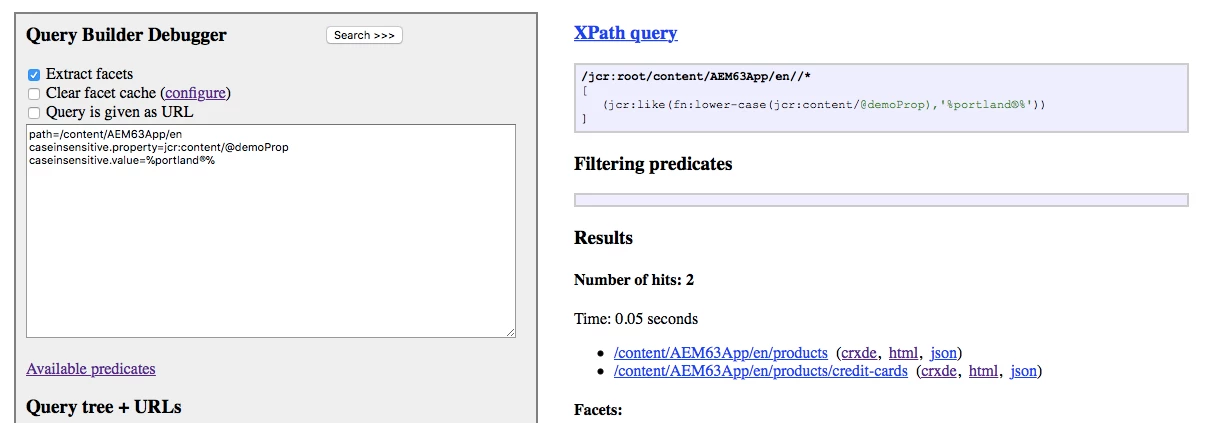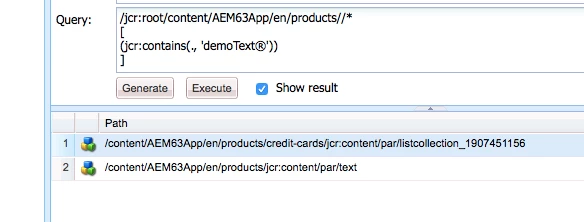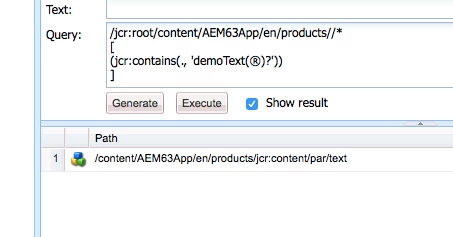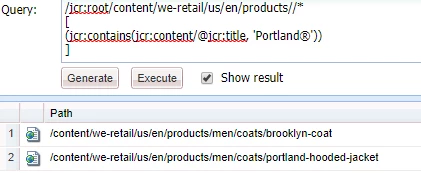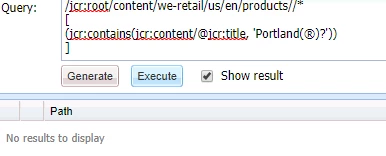Special Characters Search using Querybuilder
Hi All,
I have a query regarding the search in JCR:content,
1. In the AEM using QueryBuilder. When I try searching with keyword "
KalmKap®" the trademark symbols are not getting searched. Instead of that it is searching for the keyword "Kalmkap".
2. The special characters like "[", "]", "{", "}", and many..... my search is not working...
Below is my Query::
group.1_fulltext.relPath=jcr:content/@jcr:title
group.1_fulltext=[KalmKap]
group.1_fulltext.relPath=jcr:content/@jcr:title
group.1_fulltext=KalmKap®
kindly help me out on this........