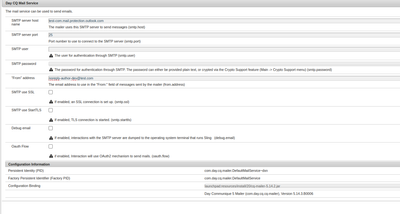SMTP mail configuration using an API key rather than a username and password.
- Mark as New
- Follow
- Mute
- Subscribe to RSS Feed
- Permalink
- Report
Hi Community,
Now Currently, I am using AEM default SMTP mail configuration.
{
"smtp.host": "$[env:AEM_PROXY_HOST;default=proxy.tunnel]",
"smtp.port": "30465",
"smtp.user": "xyz",
"smtp.password": "123",
"from.address": "",
"smtp.ssl": true,
"smtp.starttls": false,
"smtp.requiretls": false,
"debug.email": false
}
But now I want to change the SMTP mail configuration using an API key rather than a username and password. using it as an AEM Cloud manager.
Is it possible or Can I do that?
Solved! Go to Solution.
Topics help categorize Community content and increase your ability to discover relevant content.
Views
Replies
Total Likes

- Mark as New
- Follow
- Mute
- Subscribe to RSS Feed
- Permalink
- Report
Hi @Vishal_S01
This blog provides details on how the SMTP Oauth2 can be configured - https://aemconcepts.com/home/smtp-integration-with-aemaacs-over-oauth-2-0/
I hope this helps. Please let us know for any questions.
Thanks
Narendra


- Mark as New
- Follow
- Mute
- Subscribe to RSS Feed
- Permalink
- Report
Yes it is possible. For few of the connections only host and port is enough and we can send emails without username and password as well.
On our system we have whitelisted the aem server on our end and sending email without any credential only from whitelisted domain.
Go to http://localhost:4502/system/console/configMgr and find Day CQ Mail Service
We are not using any credential hrere
- Mark as New
- Follow
- Mute
- Subscribe to RSS Feed
- Permalink
- Report
Hi @kaikubad,
But now here I'd like to set this up using an API key rather than a username password as it is.
means I want to add an API key here. Where do I need to change in the current configuration?

- Mark as New
- Follow
- Mute
- Subscribe to RSS Feed
- Permalink
- Report
No ootb functionality for this. But recently they added oauth for mail service. You can check this link
https://experienceleague.adobe.com/docs/experience-manager-65/content/sites/administering/operations...
another way could be overriding the Day CQ Mail service as your need.
- Mark as New
- Follow
- Mute
- Subscribe to RSS Feed
- Permalink
- Report
I have checked the AEM official docs.
{
"smtp.host": "$[env:AEM_PROXY_HOST;default=proxy.tunnel]",
"smtp.port": "30465",
"smtp.user": "$[env:EMAIL_USERNAME;default=myApiKey]",
"smtp.password": "$[secret:EMAIL_PASSWORD]",
"from.address": "noreply@wknd.site",
"smtp.ssl": true,
"smtp.starttls": false,
"smtp.requiretls": false,
"debug.email": false,
"oauth.flow": false
}
But, as per the AEM docs they have mentioned here.

- Mark as New
- Follow
- Mute
- Subscribe to RSS Feed
- Permalink
- Report
Hi @Vishal_S01
This blog provides details on how the SMTP Oauth2 can be configured - https://aemconcepts.com/home/smtp-integration-with-aemaacs-over-oauth-2-0/
I hope this helps. Please let us know for any questions.
Thanks
Narendra

- Mark as New
- Follow
- Mute
- Subscribe to RSS Feed
- Permalink
- Report
@narendragandhi Thanks for the help.
- Mark as New
- Follow
- Mute
- Subscribe to RSS Feed
- Permalink
- Report
@Vishal_S01 Did you find the suggestions from users helpful? Please let us know if more information is required. Otherwise, please mark the answer as correct for posterity. If you have found out solution yourself, please share it with the community.
Kautuk Sahni

Views
Replies
Total Likes