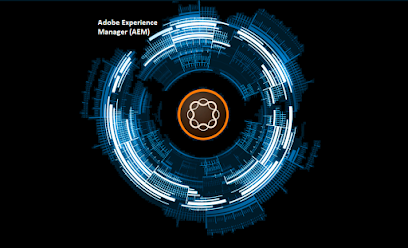
Abstract
Showing and hiding dialog fields in very commonly expected use case in AEM. It giving author better options and amazing authoring experience. so let's do it.
1. Create a drop down and add options. Add below property
granit:class(String) value: cq-dialog-dropdown-showhide
2. Add a node with name granit:data
3. Add below property
cq-dialog-dropdown-showhide-target(String) value: .fruittype-showhide-target
4. Create two containers and add dialog related to apple and orange.
5. Add below class in container level i.e. in orange and apple node
granit:class(String) value: fruittype-showhide-target
6. Here each granit:data node will have below properties respectively
showhidetargetvalue(String) value: apple
showhidetargetvalue(String) value: orage
Read Full Blog
Q&A
Please use this thread to ask the related questions.
Kautuk Sahni
