AEM 6550 - Compose Emails in AEM Assets Console | AEM Community Blog Seeding
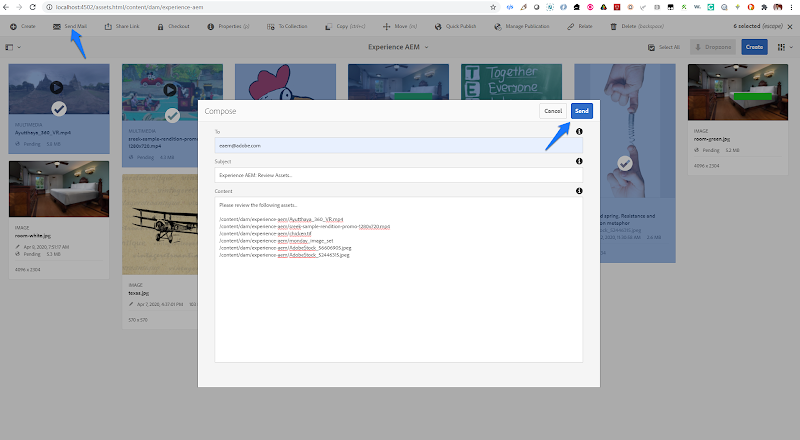
AEM 6550 - Compose Emails in AEM Assets Console by Sreekanth Choudry Nalabotu
Abstract
1) Create email template nt:file /apps/eaem-assets-send-mail/mail-templates/send-assets.html with the following code...
Subject: ${subject}
| ${body} |
2) Create a servlet apps.experienceaem.assets.SendMailServlet for sending emails...
package apps.experienceaem.assets;
import javax.jcr.Session;
import javax.servlet.Servlet;
import javax.servlet.ServletException;
import com.day.cq.commons.jcr.JcrConstants;
import com.day.cq.mailer.MessageGatewayService;
import org.apache.commons.lang3.StringUtils;
import org.apache.jackrabbit.api.security.user.Authorizable;
import org.apache.jackrabbit.api.security.user.UserManager;
import org.apache.sling.api.SlingHttpServletRequest;
import org.apache.sling.api.SlingHttpServletResponse;
import org.apache.sling.api.resource.Resource;
import org.apache.sling.api.resource.ResourceResolver;
import org.apache.sling.api.resource.ValueMap;
import org.apache.sling.api.servlets.SlingAllMethodsServlet;
import org.apache.sling.api.servlets.SlingSafeMethodsServlet;
import org.apache.sling.jcr.base.util.AccessControlUtil;
import org.osgi.service.component.annotations.Component;
import org.osgi.service.component.annotations.Reference;
import org.osgi.framework.Constants;
import org.json.JSONException;
import org.json.JSONObject;
import org.slf4j.Logger;
import org.slf4j.LoggerFactory;
import com.day.cq.commons.mail.MailTemplate;
import com.day.cq.mailer.MessageGateway;
import org.apache.commons.lang.text.StrLookup;
import org.apache.commons.mail.Email;
import org.apache.commons.mail.HtmlEmail;
import javax.jcr.Session;
import javax.mail.internet.InternetAddress;
import java.util.*;
import java.io.IOException;
@Component(
name = "Experience AEM Send Mail Servlet",
immediate = true,
service = Servlet.class,
property = {
"sling.servlet.methods=POST",
"sling.servlet.paths=/bin/experience-aem/send-mail"
}
)
public class SendMailServlet extends SlingAllMethodsServlet {
private final Logger logger = LoggerFactory.getLogger(getClass());
private static String EMAIL_TEMPLATE_PATH = "/apps/eaem-assets-send-mail/mail-templates/send-assets.html";
@Reference
private MessageGatewayService messageGatewayService;
@Override
protected void doPost(final SlingHttpServletRequest req,
final SlingHttpServletResponse resp) throws ServletException, IOException {
ResourceResolver resourceResolver = req.getResourceResolver();
try{
String to = req.getParameter("./to");
String subject = req.getParameter("./subject");
String body = req.getParameter("./body");
Map<String, String> emailParams = new HashMap<String,String>();
emailParams.put("subject", subject);
emailParams.put("body", body.replaceAll("\r\n", ""));
sendMail(resourceResolver, emailParams, to);
}catch(Exception e){
logger.error("Error sending email", e);
}
}
private Email sendMail(ResourceResolver resolver, Map<String, String> emailParams, String recipientEmail) throws Exception{
MailTemplate mailTemplate = MailTemplate.create(EMAIL_TEMPLATE_PATH, resolver.adaptTo(Session.class));
if (mailTemplate == null) {
throw new Exception("Template missing - " + EMAIL_TEMPLATE_PATH);
}
Email email = mailTemplate.getEmail(StrLookup.mapLookup(emailParams), HtmlEmail.class);
email.setTo(Collections.singleton(new InternetAddress(recipientEmail)));
MessageGateway messageGateway = messageGatewayService.getGateway(email.getClass());
messageGateway.send(email);
return email;
}
}
3) Add the action bar button Send Mail at path /apps/eaem-assets-send-mail/content/send-mail-but with following configuration...
4) Add the send mail modal /apps/eaem-assets-send-mail/send-mail-dialog, a form with To, Subject and Body. When user selects assets and clicks on Send Mail button the modal opens with the assets paths added to content field (email body).
Read Full Blog
AEM 6550 - Compose Emails in AEM Assets Console
Q&A
Please use this thread to ask the related questions.

