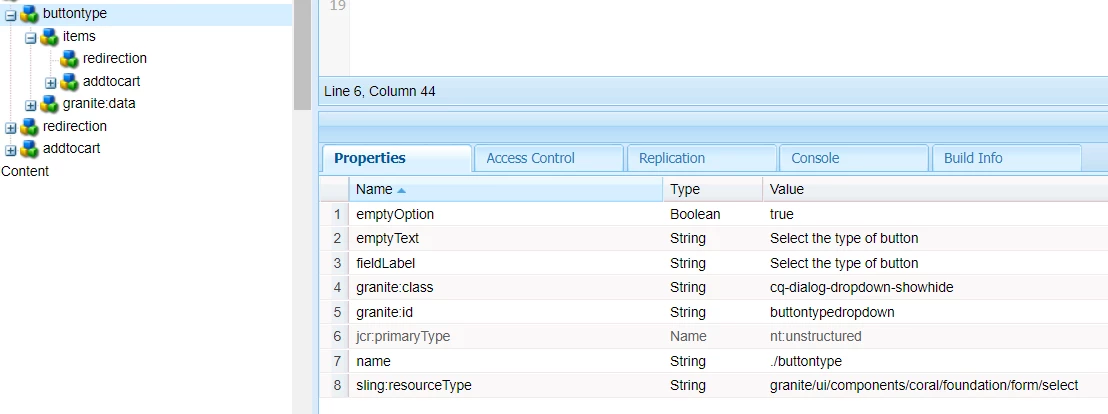Show dropdown content using Sightly
I have a dropdown with two values that has show and hide functionality. On selection of option1, certain fields show up. On selection of option 2, another set of fields show up.
1. How to make sure if one option is selected, another option filled data should be erased?
2. How to handle the sightly to render the filled option content only?