This conversation has been locked due to inactivity. Please create a new post.



This conversation has been locked due to inactivity. Please create a new post.
Can anyone provide the configure details for Day Cq Mail Service.
Solved! Go to Solution.
Views
Replies
Total Likes
![]()
Hi @vijitha ,
Example using Gmail :
| SMTP Server Host Name | smtp.gmail.com |
| SMTP Server Port | 465 |
| SMTP User | <gmail address> |
| SMTP Password | <gmail password> |
| “From” address | <gmail address> |
| SMTP use SSL | Check this |
| SMTP use StartTLS | Don’t check |
| Debug email | Don’t check |
Reference link :
https://adobeexplorers.com/tag/day-cq-mail-service/
https://helpx.adobe.com/in/experience-manager/6-3/sites/administering/using/notification.html
![]()
Hi @vijitha ,
Example using Gmail :
| SMTP Server Host Name | smtp.gmail.com |
| SMTP Server Port | 465 |
| SMTP User | <gmail address> |
| SMTP Password | <gmail password> |
| “From” address | <gmail address> |
| SMTP use SSL | Check this |
| SMTP use StartTLS | Don’t check |
| Debug email | Don’t check |
Reference link :
https://adobeexplorers.com/tag/day-cq-mail-service/
https://helpx.adobe.com/in/experience-manager/6-3/sites/administering/using/notification.html
Views
Replies
Total Likes
Hi @Sanket_Kumbharkhane Thank you for the inputs. Can we use our personal EmailId & pwd as STMP user&pwd or should we use comapny email details.?
Views
Replies
Total Likes
![]()
Hi @vijitha ,
you can use your personal email-id and password to test functionality on your local environment but on higher & shared environments
like Dev, Stage, Prod, use company credentials.
Also, For production, I would suggest you get more information from higher management about which SMPT service is subscribed by the company/project/client.
Here is the link to the top SMTP provider:
https://optinmonster.com/smtp-services/ ,
https://www.wpbeginner.com/showcase/best-smtp-service-providers-with-high-email-deliverability/
Views
Replies
Total Likes
Hi @Sanket_Kumbharkhane I have followed the above stpes for Day CQ Mail Service and i have allowed the less secure apps fr my Gmail but I am still getting error is there any other change do i need to follow.Thnak you in advance.
Views
Replies
Total Likes
![]()
Hi @vijitha ,
can you share the error from the log? , I have checked it on my local, and it's working perfectly.
I hope you have already followed all the steps mentioned in the document
Views
Replies
Total Likes
![]()
Hi @vijitha ,
I got your problem. To work with Gmail, you need to turn on Allow less secure apps from google. here the link https://support.google.com/accounts/answer/6010255?hl=en#zippy=%2Cif-less-secure-app-access-is-on-fo...
Note: These settings are not recommended for higher environments especially for Prod.
Views
Replies
Total Likes
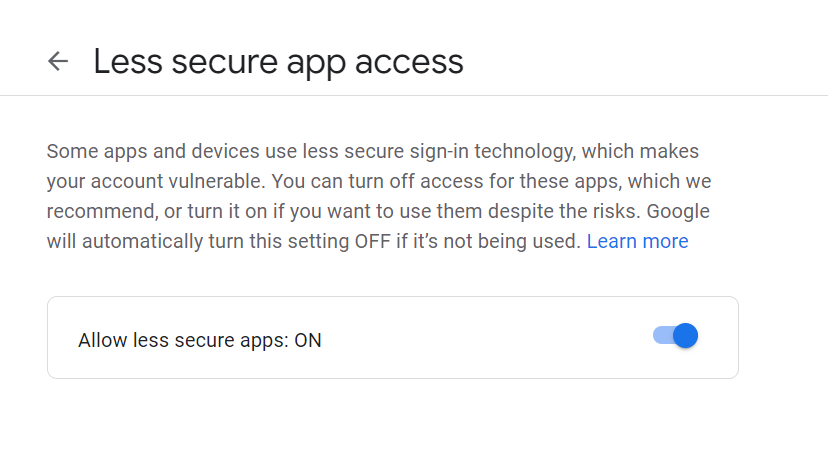
Views
Replies
Total Likes
![]()
Views
Replies
Total Likes
Views
Replies
Total Likes
![]()
Hi @vijitha , can you check the error.log ? what type errors are you getting ?
Views
Replies
Total Likes
Hi @Sanket_Kumbharkhane, Please find the attachement for error log.I have installed Version: 4.3.0 of Acs common package.
Views
Replies
Total Likes
![]()
Hi @vijitha
can you try with https://adobe-consulting-services.github.io/acs-aem-commons/features/healthchecks/smtp/index.html and make sure that the checkbox to show debug log is selected to check error in a more granular way
Views
Replies
Total Likes

Hi @vijitha,
Please use the below properties mentioned by @Sanket_Kumbharkhane. In addition to it, if you are using your company laptop, check with your firewall setting which will not allow you to send the email [This is in addition to enabling the secured apps option]
Hope this helps.
Thanks,
Kiran Vedantam.
Views
Likes
Replies
Views
Likes
Replies
Views
Likes
Replies