Send a Document to Experience Manager Assets Essentials | AEM Community Blog Seeding
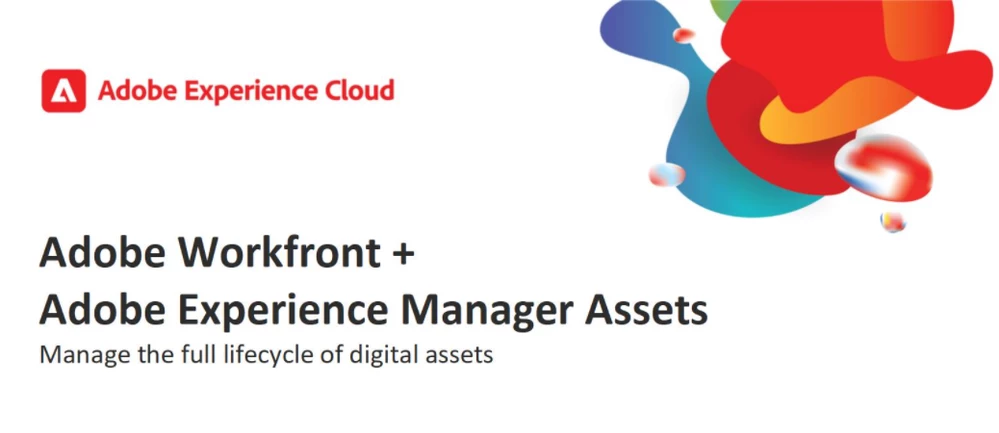
Send a Document to Experience Manager Assets Essentials by Adobe
Abstract
You can send documents from Workfront to Experience Manager Assets Essentials. Documents uploaded and sent from Workfront to Assets Essentials still count against your overall document storage. Assets linked from Assets Essentials don't count towards overall storage. Access requirements You must have the following: Adobe Workfront plan* Any Adobe Workfront licenses overview* Request or higher Product You must have Experience Manager Assets Essentials. Access level configurations* Edit access to Documents Note: If you still don't have access, ask your Workfront administrator if they set additional restrictions in your access level. For information on how a Workfront administrator can modify your access level, see Create or modify custom access levels. Object permissions View access or higher For information on requesting additional access, see Request access to objects in Adobe Workfront. *To find out what plan, license type, or access you have, contact your Workfront administrator. Send a Document from Workfront When a user sends a document from Workfront to Assets Essentials, mapped metadata transfers along the document. After the document is sent, changes made to the document's metadata in Workfront are not reflected in Assets Essentials. If a mapped field in Workfront is changed, you must send a new version of the document with the updated metadata to Assets Essentials. To set up or edit metadata, see Configure the Experience Manager Assets Essentials integration.
Read Full Blog
Send a Document to Experience Manager Assets Essentials
Q&A
Please use this thread to ask the related questions.

