Proof a linked asset for Experience Manager Assets Essentials | AEM Community Blog Seeding
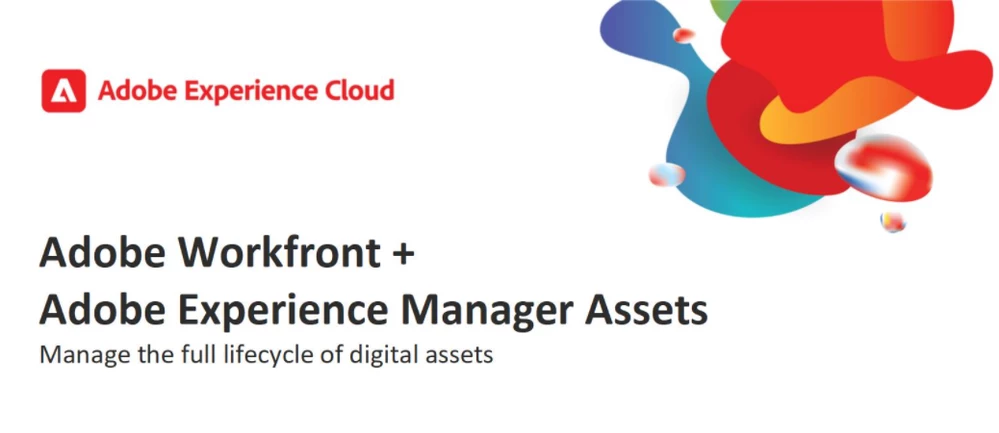
Proof a linked asset for Experience Manager Assets Essentials by Adobe
Abstract
After you've linked an asset from Experience Manager Assets Essentials, you can create a proof and assign users to review and add comments to the asset. Access requirements You must have the following: Adobe Workfront plan* Any Adobe Workfront licenses* Work or higher Product You must have Experience Manager Assets Essentials. Access level configurations* Edit access to Documents Note: If you still don't have access, ask your Workfront administrator if they set additional restrictions in your access level. For information on how a Workfront administrator can modify your access level, see Create or modify custom access levels. Object permissions View access or higher For information on requesting additional access, see Request access to objects in Adobe Workfront. *To find out what plan, license type, or access you have, contact your Workfront administrator. Create a Proof You can create static, video, or interactive proofs. To create a proof: Go to the project, task, or issue where you want the proof, then click the Documents section. Hover over the document, then click the Create Proof link that appears below the document name.
Read Full Blog
Proof a linked asset for Experience Manager Assets Essentials
Q&A
Please use this thread to ask the related questions.

