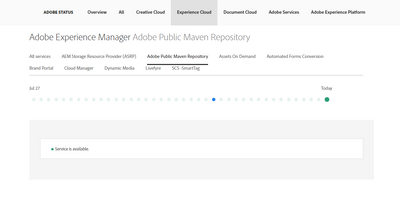repo.adobe.com - cannot download or browse
- Mark as New
- Follow
- Mute
- Subscribe to RSS Feed
- Permalink
- Report
Dear Adobe,
I'm trying to configure s3 on my instance, however the docs point me to repo.adobe.com: https://repo.adobe.com/nexus/content/groups/public/com/adobe/granite/com.adobe.granite.oak.s3connect...
however I'm getting:
Solved! Go to Solution.
Views
Replies
Total Likes
- Mark as New
- Follow
- Mute
- Subscribe to RSS Feed
- Permalink
- Report
@karold22517262, Instructions on how to use repo are displayed on https://repo.adobe.com/index.html
Please use "https" protocol instead of "http"
Also, have a look at: https://experienceleague.adobe.com/docs/experience-cloud-kcs/kbarticles/KA-17454.html?lang=en
Kautuk Sahni

Views
Replies
Total Likes

- Mark as New
- Follow
- Mute
- Subscribe to RSS Feed
- Permalink
- Report
repo.adobe.com seems to be inaccessible. But according to https://helpx.adobe.com/experience-manager/kb/SetUpTheAdobeMavenRepository.html it may not be accessible manually on browser. There are some comments about this being decommissioned but not sure if that was final.
However, I don't see any information on https://status.adobe.com/en/products/1175
This post should notify some concerning authorities. cc @kautuk_sahni
If this is too time sensitive please reach out to Adobe via Adobe ticket
- Mark as New
- Follow
- Mute
- Subscribe to RSS Feed
- Permalink
- Report
Hey snbaem,
I have seen earlier the links that you sent, however the documentation still points to repo.adobe.com, which is not available.
I have tried guessing the version of available artefacts under links from documentation and download them with maven - but still no luck.

- Mark as New
- Follow
- Mute
- Subscribe to RSS Feed
- Permalink
- Report
It seems, the nexus repo is down, may be try tomorrow. Otherwise reach out to Adobe support.
Arun Patidar

- Mark as New
- Follow
- Mute
- Subscribe to RSS Feed
- Permalink
- Report
@karold22517262, Instructions on how to use repo are displayed on https://repo.adobe.com/index.html
Please use "https" protocol instead of "http"
Also, have a look at: https://experienceleague.adobe.com/docs/experience-cloud-kcs/kbarticles/KA-17454.html?lang=en
Kautuk Sahni

Views
Replies
Total Likes
Views
Likes
Replies
Views
Likes
Replies
Views
Likes
Replies
Views
Likes
Replies