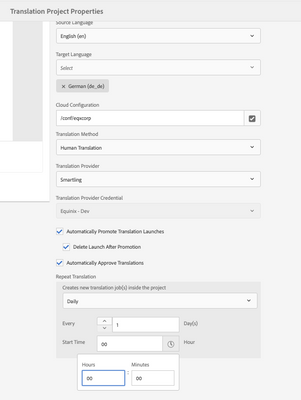Repeat Translation Daily is not working
- Mark as New
- Follow
- Mute
- Subscribe to RSS Feed
- Permalink
- Report
Hi All
I am trying to setup "Repeat Translation" daily on a given page->subpages structure. For instance, in French language master I have parent->child pages residing. Translated pages are creating under language copy fr_fr. I am trying to setup repeat translation in the project with daily schedule. My understadning is, during the day certain pages will get some modified content and live copy in en folder will be updated. At some point of time, all the changed pages under en folder should sent for retranslation.
It is not happening automatically. Any help would be appreciated.
Thanks
Daya
Views
Replies
Total Likes
- Mark as New
- Follow
- Mute
- Subscribe to RSS Feed
- Permalink
- Report
I forgot to mention, environment is 6.5, human translation, Smartling.
Views
Replies
Total Likes
- Mark as New
- Follow
- Mute
- Subscribe to RSS Feed
- Permalink
- Report
For those who are interested, here are my observations:
- first of all time entered at the bottom is taken as GMT for us. We are in cloud config.
- Changes are not picked up at 00 hours GMT immediately.
- I changed time to next 5 minutes in GMT. However, they are not picked up. It might be something to do with "Translation Platform Configuration" OSGI.
- I played with cron expressions, changing them to 10 mintes apart each, no luck.
- Will see if new changes will be picked up tomorrow after 00 hours GMT. Fingers crossed.
Views
Replies
Total Likes

- Mark as New
- Follow
- Mute
- Subscribe to RSS Feed
- Permalink
- Report
Were you able to find a solution? I'm stuck with the same issue!
Upon scheduling the repeat translation on a daily basis, it creates translation jobs with empty payloads.
In my case Machine Translation and OOTB Microsoft translator is used. Environment is AEMaaCS.
Any help would be appreciated, thanks in advance!
Views
Replies
Total Likes

- Mark as New
- Follow
- Mute
- Subscribe to RSS Feed
- Permalink
- Report
@kautuk_sahni tagging for your attention
Views
Replies
Total Likes
- Mark as New
- Follow
- Mute
- Subscribe to RSS Feed
- Permalink
- Report
@bommareddydayakar My 2 cents (I am not an expert in this area but some potential checks):
Configuration Check:
- Double-check your Smartling project's "Advanced" settings. Ensure "Repeat Translation" is enabled, set to "Daily," and scheduled for the desired time.
Page Structure and Language Copy:
- Verify that modified pages reside directly within the "en" folder. Modifications outside this path won't trigger retranslation.
- Confirm that corresponding language copies for modified pages are created correctly in "fr_fr."
Translation Job Status:
- Monitor Smartling's translation job status for errors or delays. Check AEM logs for any communication issues between AEM and Smartling.
Smartling Integration:
- Ensure your Smartling connection is active and functioning. Check for configuration issues or updates needed on Smartling's end.
Page Modification Detection:
- Confirm that AEM's content change detection mechanism is active and functioning. Otherwise, modified pages won't be flagged for retranslation. Refer to AEM documentation for troubleshooting steps.
Advanced Options:
- Consider custom workflows or Sling Jobs for granular control over retranslation logic. These custom solutions allow for specific criteria-based filtering and scheduling of retranslation tasks.
Testing and Support:
- Manually initiate a translation job to isolate the issue's source. Refer to AEM documentation or reach out to Adobe and Smartling support for further assistance.
Kautuk Sahni

Views
Replies
Total Likes