This conversation has been locked due to inactivity. Please create a new post.



This conversation has been locked due to inactivity. Please create a new post.

Hi @All,
How to publish the pages or content from author instance to Publish Instance, how to do replication from author to publish instance in aem 6.5. Can any one please help here..!
Solved! Go to Solution.
Views
Replies
Total Likes

Replication, to a publish instance or dispatcher, takes place in several steps:
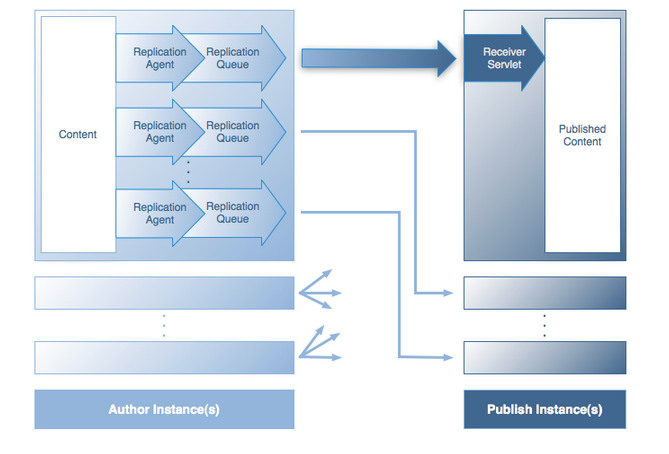
Navigate to the support page on the author environment.
http://localhost:4502/content/geometrixx/en/support.html
Edit the page to add some new text.
Activate Page to publish the changes.
Open the support page on the publish environment:
http://localhost:4503/content/geometrixx/en/support.html
You can now see the changes that you entered on author.
This replication is actioned from the author environment by the:
The following agents are available in a standard AEM installation:

Replication, to a publish instance or dispatcher, takes place in several steps:
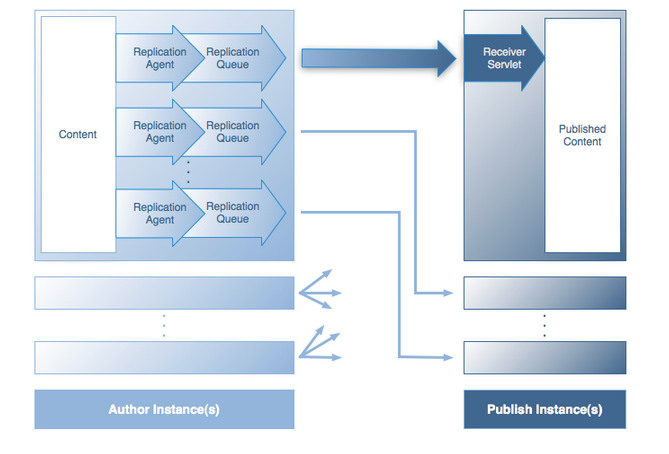
Navigate to the support page on the author environment.
http://localhost:4502/content/geometrixx/en/support.html
Edit the page to add some new text.
Activate Page to publish the changes.
Open the support page on the publish environment:
http://localhost:4503/content/geometrixx/en/support.html
You can now see the changes that you entered on author.
This replication is actioned from the author environment by the:
The following agents are available in a standard AEM installation:

Views
Replies
Total Likes

To give quick background, content publish from author to publisher happens via replication agent. You can follow the below document to configure replication agent.
Once the replication agent set up you can publish the pages either in bulk or individually. Below article has a video to explain every bit of publishing step.
To summarise

Views
Replies
Total Likes
Views
Likes
Replies
Views
Likes
Replies
Views
Likes
Replies
Views
Likes
Replies