Hello. I am currently working on a specialized plugin for AEM and with the app that I'm using. I am using AEM 6.4. These are currently the errors I am encountering in my pom.xml:
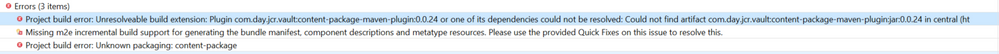
I've tried updating my settings.xml using this: How to set up the Adobe Maven Repository , then running mvn -PautoInstallPackage -Padobe-public clean install on cmd but there's still no luck. I've also tried maven update on the project then selected "Force Update of Snapshots/Releases", although this still doesn't work. Furthermore, I've tried updating my parent pom.xml by including this: How to Develop AEM Projects Using Eclipse to the pluginManagement but the same errors exist.
Any other suggestions on how I can resolve this?
Thanks,
Rockie