Hi All,
I have a custom workflow which triggers another workflow after setting empty value to property "dam:dynamicMediaURL"
as seen below -
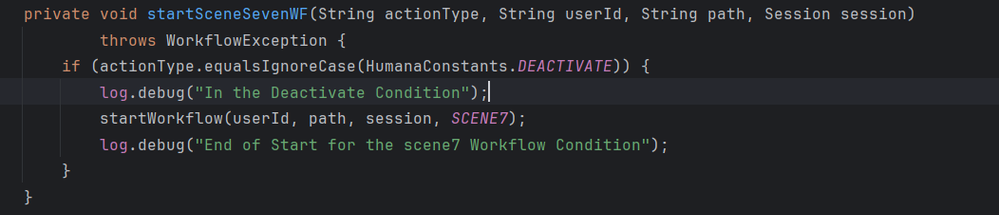
private static final String SCENE7 = "/var/workflow/models/scene7";
The workflow scene7 is no longer available on the cloud.
The process step involved is com.day.cq.dam.scene7.impl.process.Scene7Upload (Upload assets to configured remote Scene7 service for Dynamic Media delivery)
We lifted the same workflow to Cloud, but it isn't working as expected as the Scene7 workflow is no longer available.
How can I programmatically trigger the equivalent step for the same?
thanks in advance,