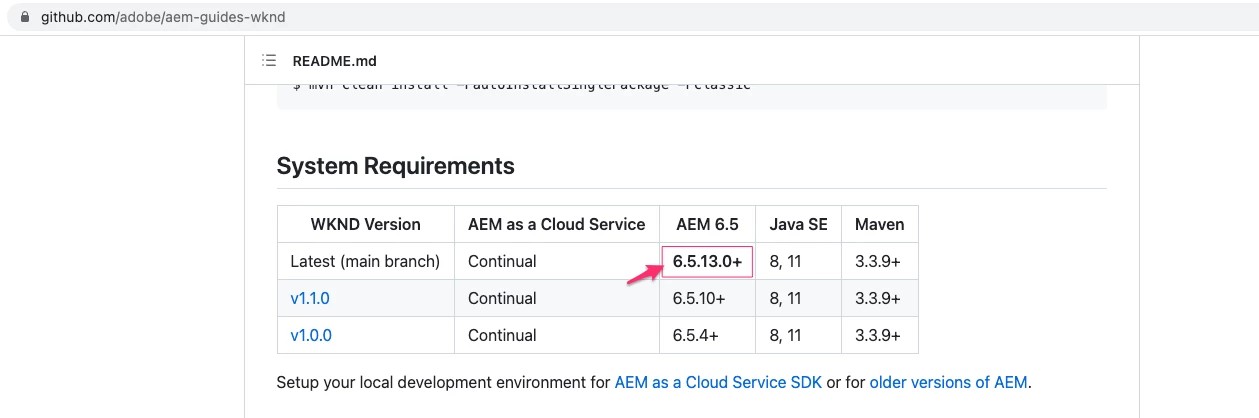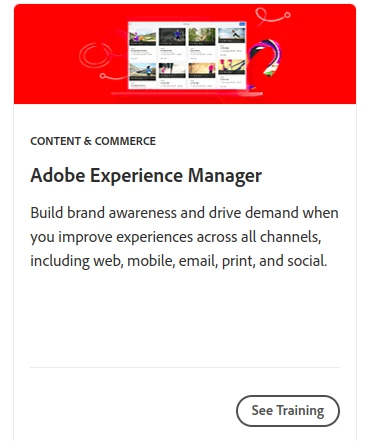Problems with AEM 6.5.0 on promise projects.
Hello, recently i have been trying to solve some problems with my AEM instance i dont know what is causing the problem.
Me and my team received this file which i run with the comand java -jar, the crx-quickstart and the instance starts.

The problem is that i can properly edit the projects becase the page looks aas following
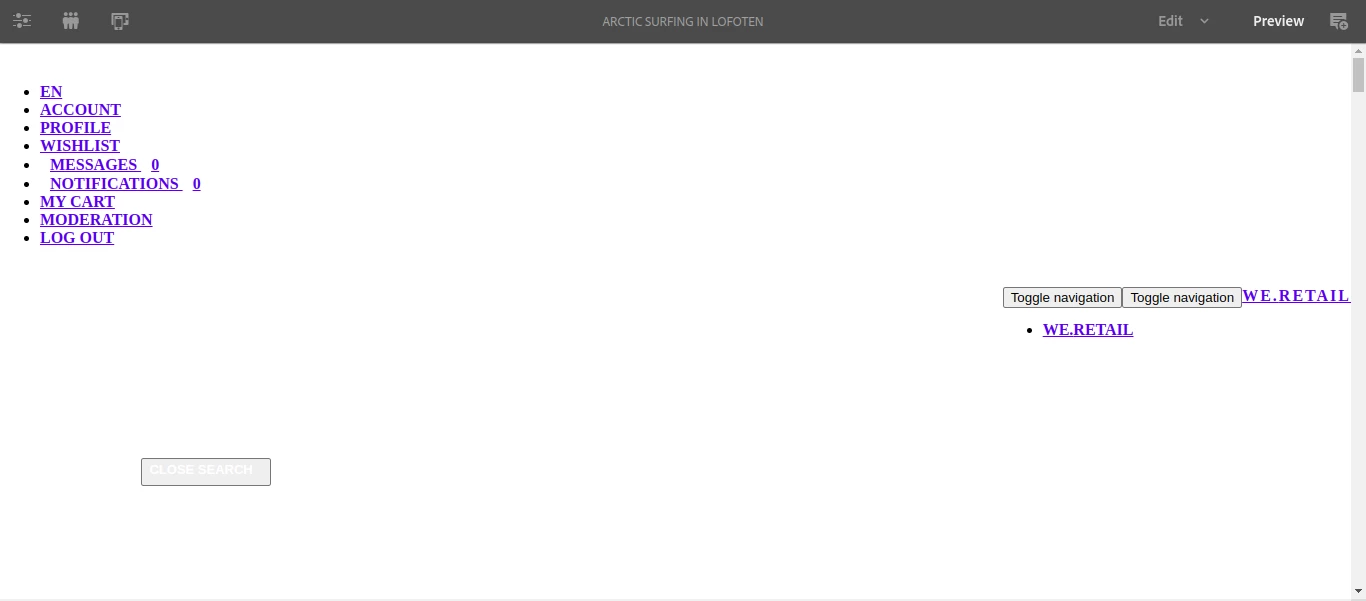
I read that you need to install a certain version of java and apach maven to creato proejct so currently:
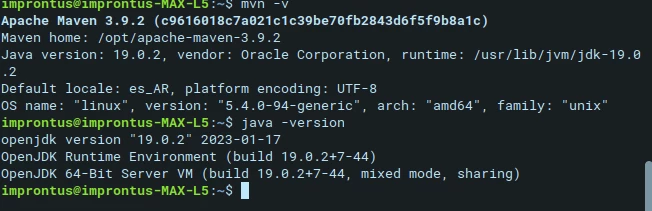
I have also set these variables but noting changed
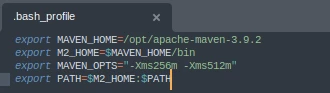
Am i missing something? Maybe im missing some installation or the java version is incorrect.