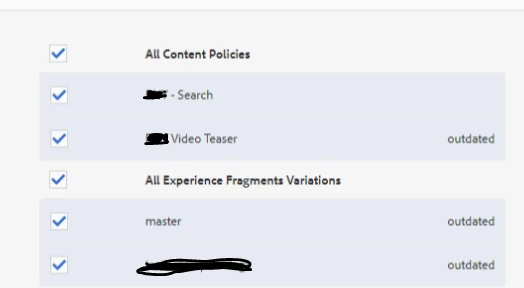Policies and experience fragments ask for republish after every deployment
Hello communities,
After every deployment to dev/stage/production, when we try to publish a page the popup (screenshot below) always shows up and ask for republish those policies and experience fragments, even though we didn't make any updates to any policies or experience fragments. Any idea? Thanks.