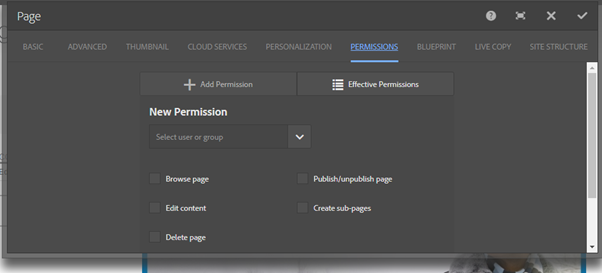Permissions in page propeties
- Mark as New
- Follow
- Mute
- Subscribe to RSS Feed
- Permalink
- Report
Hi Team,
there is a permissions tab in every page under page properties.
If i select any user and assign any permission to him, permissions are not getting reflected after submitting dialog.
I found this issue in Geometrix site example too.
Can anyone please let me know how to fix this.
I am not able to assign permissions through this tab
Thanks
Solved! Go to Solution.
- Mark as New
- Follow
- Mute
- Subscribe to RSS Feed
- Permalink
- Report
I think i figured out something (probably there could be more to it). Basically, it is a new way to keep the permissions within the context of the page which i feel is nicer way to handle instead of the traditional classic UI user admin console where it often leads to confusion.
A simple use case to see it working
1) Logged in as admin, create a custom user and assign it to a custom group or the existing group(authors, contributors)
2) Pick up a page in geometrixx(hiking) and edit the permissions by adding a new permission. In my case, I selected all the permissions( browse page, publish/unpublish, create sub page) but for the 'delete page'
3) Now, login with the custom user and you will see that you can not delete the page(hiking) where as you could delete all the other pages.
So, yeah a nice feature to manage permissions at a page level.
- Mark as New
- Follow
- Mute
- Subscribe to RSS Feed
- Permalink
- Report
AEM 6.1 or 6.2 ?
Views
Replies
Total Likes
- Mark as New
- Follow
- Mute
- Subscribe to RSS Feed
- Permalink
- Report
AEM 6.2
Views
Replies
Total Likes
- Mark as New
- Follow
- Mute
- Subscribe to RSS Feed
- Permalink
- Report
Follow docs here for best practices around permissions -- User Administration and Security
Views
Replies
Total Likes
- Mark as New
- Follow
- Mute
- Subscribe to RSS Feed
- Permalink
- Report
Permission tab on page prop is for tasks like setting up a login page as discussed here -- Creating a Login Component for the Experience Manager Toy Store
- Mark as New
- Follow
- Mute
- Subscribe to RSS Feed
- Permalink
- Report
I think i figured out something (probably there could be more to it). Basically, it is a new way to keep the permissions within the context of the page which i feel is nicer way to handle instead of the traditional classic UI user admin console where it often leads to confusion.
A simple use case to see it working
1) Logged in as admin, create a custom user and assign it to a custom group or the existing group(authors, contributors)
2) Pick up a page in geometrixx(hiking) and edit the permissions by adding a new permission. In my case, I selected all the permissions( browse page, publish/unpublish, create sub page) but for the 'delete page'
3) Now, login with the custom user and you will see that you can not delete the page(hiking) where as you could delete all the other pages.
So, yeah a nice feature to manage permissions at a page level.
- Mark as New
- Follow
- Mute
- Subscribe to RSS Feed
- Permalink
- Report
thank you very much. installed it locally and works like a charm.
Views
Replies
Total Likes
Views
Likes
Replies