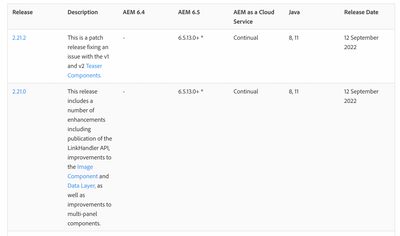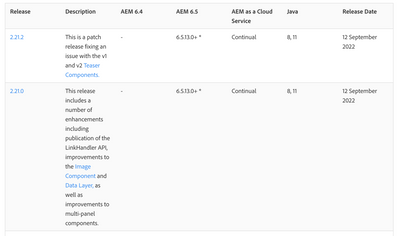Pages are blank in edit mode
- Mark as New
- Follow
- Mute
- Subscribe to RSS Feed
- Permalink
- Report
Hi Team,
I have updated my core.wcm.component.config and core.wcm.component.content package recently.
After this package update i am not able to open any page in edit mode also all bundles are not in active.
Some are showing in installed state.
Below error i am getting from the log:-
02.12.2022 17:19:12.267 *ERROR* [[0:0:0:0:0:0:0:1] [1669981752201] GET /content/we-retail/fr/fr.html HTTP/1.1] com.day.cq.wcm.core.impl.WCMDeveloperModeFilter Error during include of SlingRequestPathInfo: path='/content/we-retail/fr/fr/jcr:content', selectorString='null', extension='html', suffix='null'
org.apache.sling.api.SlingException: Cannot get DefaultSlingScript: Compilation errors in org/apache/sling/scripting/sightly/apps/core/wcm/components/page/v2/page/page_html.java:
Line 46, column 1990 : com.adobe.cq.wcm.core.components.models.Page cannot be resolved to a type
Line 47, column 2100 : com.adobe.cq.wcm.core.components.models.PWA cannot be resolved to a typeSolved! Go to Solution.
Views
Replies
Total Likes

- Mark as New
- Follow
- Mute
- Subscribe to RSS Feed
- Permalink
- Report
2.21.0 is not compactable with 6.5.10, see this document [1], you have to use 2.19.0 instead.

- Mark as New
- Follow
- Mute
- Subscribe to RSS Feed
- Permalink
- Report
@skumari1 It must be an issue with the WCM Core Components bundle - com.adobe.cq.core.wcm.components.core. Please check the bundle's state and try to activate it if it is not active. If it's not turning to an active state due to the dependency issues, you will see error messages in the log for reasons, and then try fixing the errors to make it active.
- Mark as New
- Follow
- Mute
- Subscribe to RSS Feed
- Permalink
- Report
I am getting below dependency issue for core.wcm.components.core bundle
javax.annotation.meta -- Cannot be resolved but is not required
javax.xml.bind,version=[2.3,3) -- Cannot be resolved
javax.xml.bind.annotation,version=[2.3,3) -- Cannot be resolved
com.adobe.cq.wcm.spi,version=[0.1,1) -- Cannot be resolved
com.day.cq.dam.scene7.api.constants,version=[2.11,3) -- Cannot be resolved
com.day.cq.search,version=[1.4,2) -- Cannot be resolved
javax.xml.bind,version=[2.3,3) -- Cannot be resolved
javax.xml.bind.annotation,version=[2.3,3) -- Cannot be resolved
com.adobe.aem.wcm.seo,version=[1.0,2) -- Cannot be resolved but is not required
com.adobe.aem.wcm.seo.localization,version=[1.0,2) -- Cannot be resolved but is not required
Do i need to install any extraa jar or need to update the service pack?
currently it is 6.5.10

- Mark as New
- Follow
- Mute
- Subscribe to RSS Feed
- Permalink
- Report
Which version of core components you are using? Have you checked if it's compactable with 6.5.10?
- Mark as New
- Follow
- Mute
- Subscribe to RSS Feed
- Permalink
- Report
Its 2.21.0 version. That what i was searching for-the link for compatibility.

- Mark as New
- Follow
- Mute
- Subscribe to RSS Feed
- Permalink
- Report
2.21.0 is not compactable with 6.5.10, see this document [1], you have to use 2.19.0 instead.
- Mark as New
- Follow
- Mute
- Subscribe to RSS Feed
- Permalink
- Report
Please restart your instance and make sure that you are using a recent AEM 6.5 servicepack. (I think that this bug should be fixed there.)
- Mark as New
- Follow
- Mute
- Subscribe to RSS Feed
- Permalink
- Report
Hi @Jörg_Hoh
It got resolved after installing latest service pack. Thanks all for the quick help.
Views
Replies
Total Likes
Views
Likes
Replies