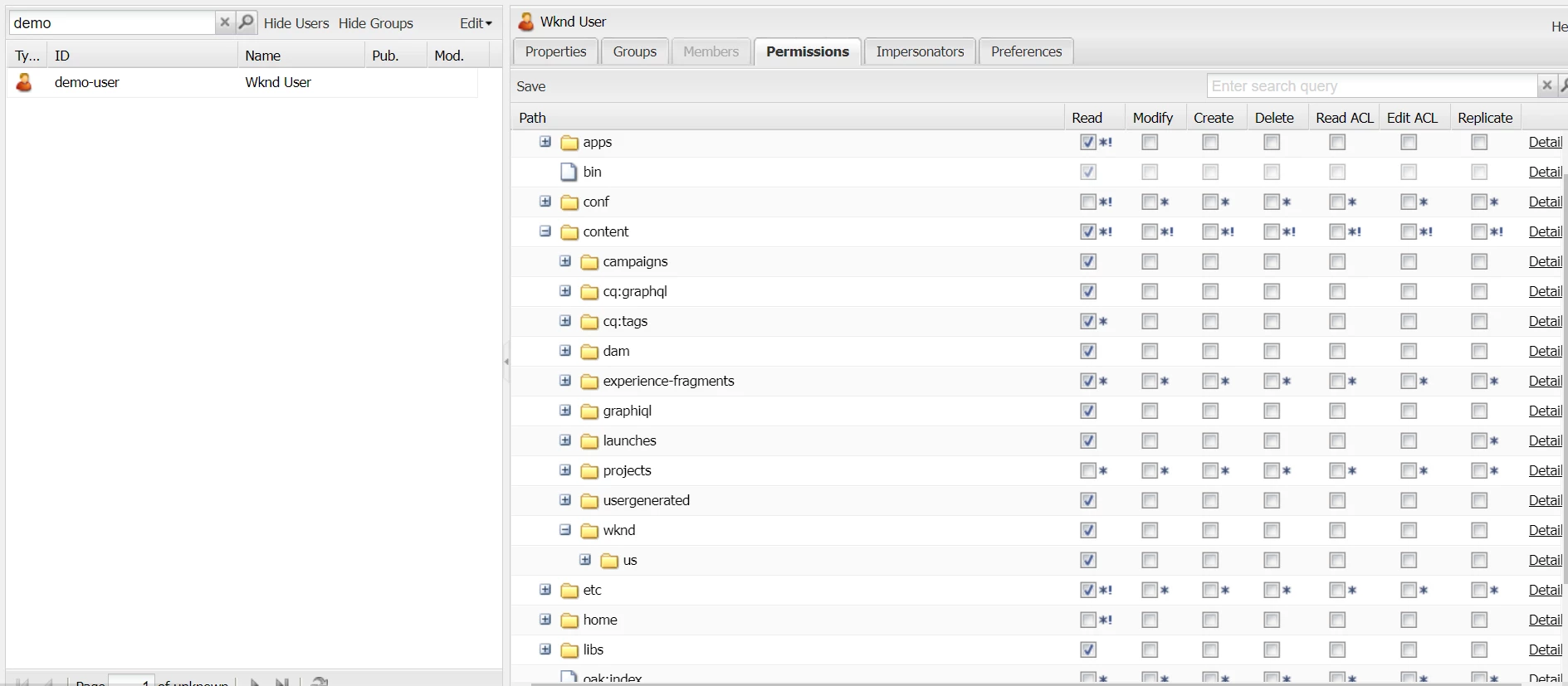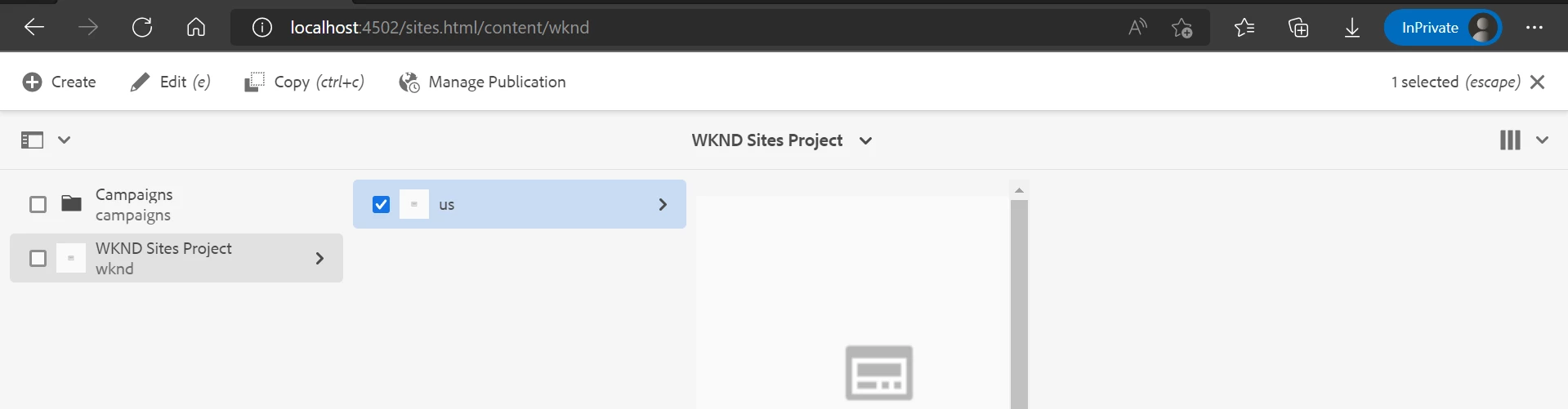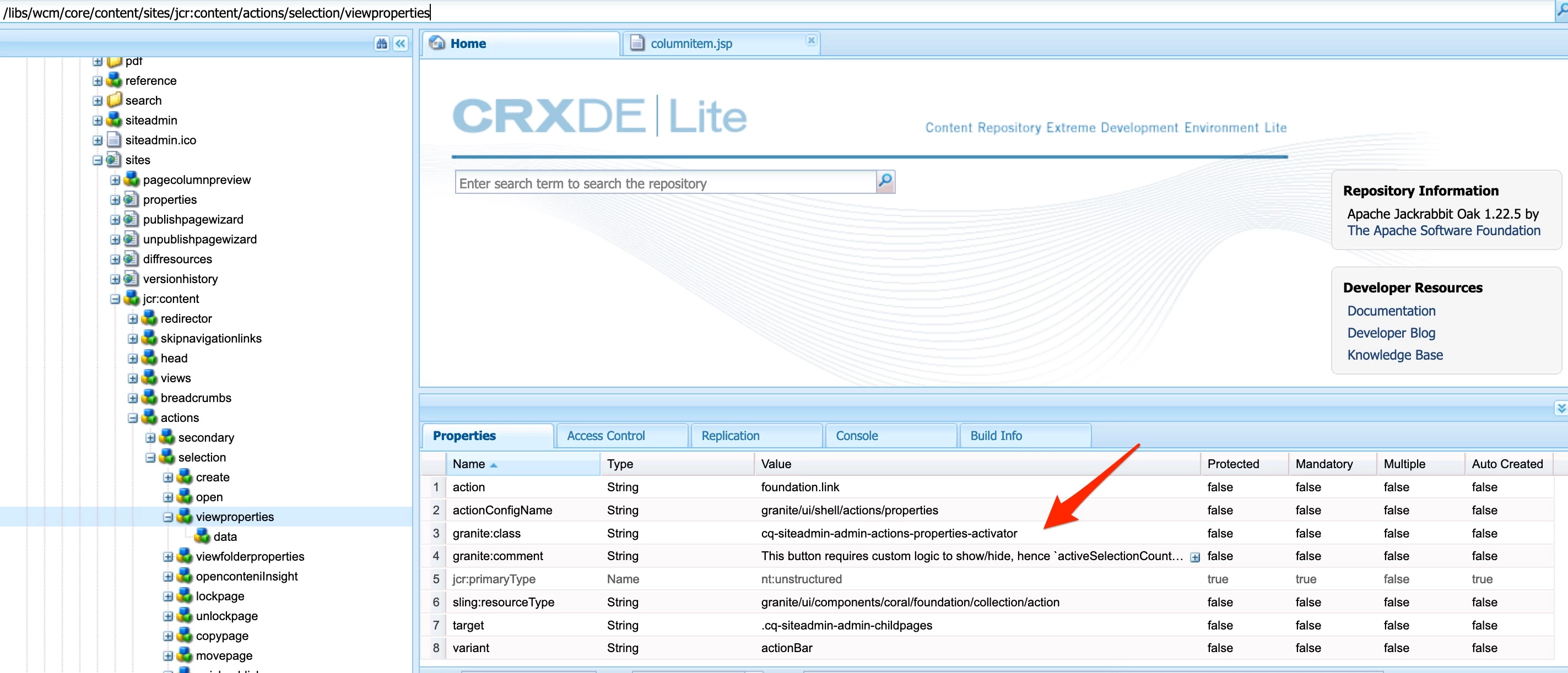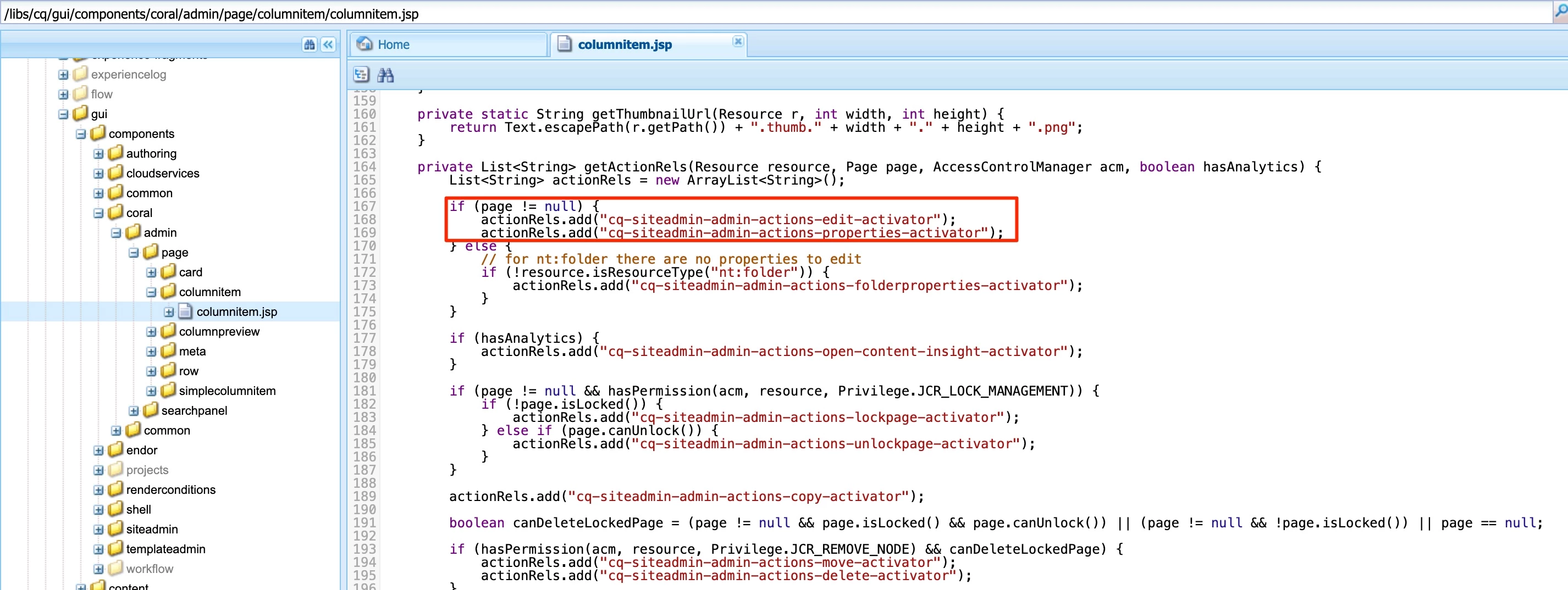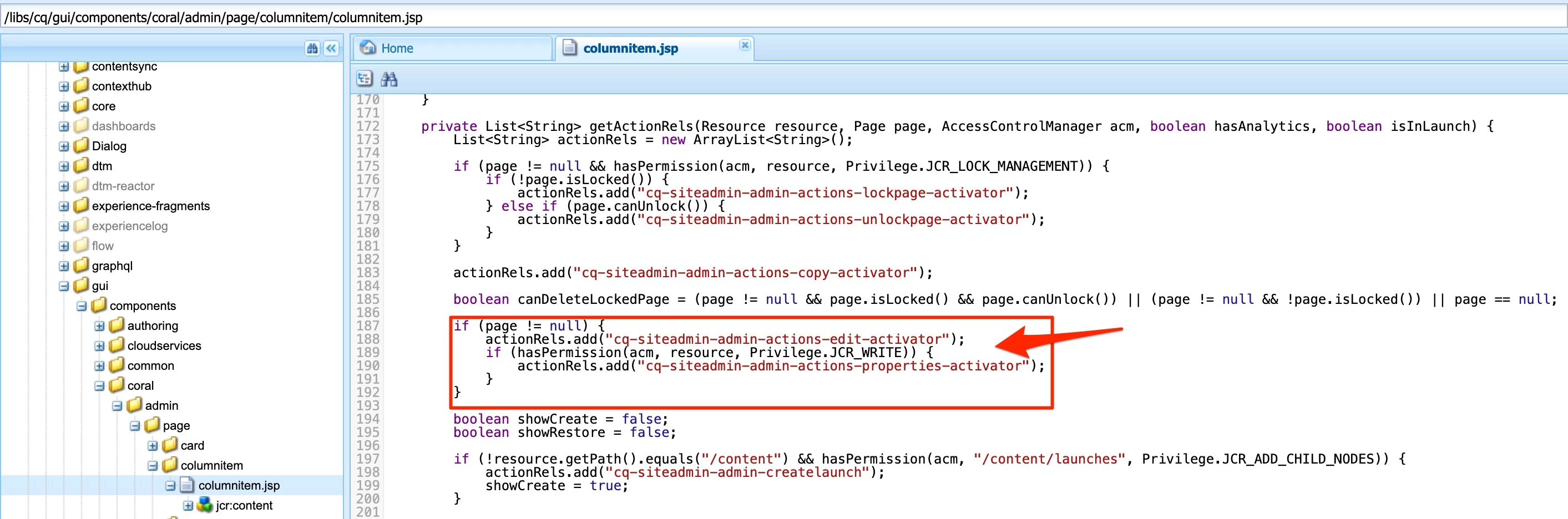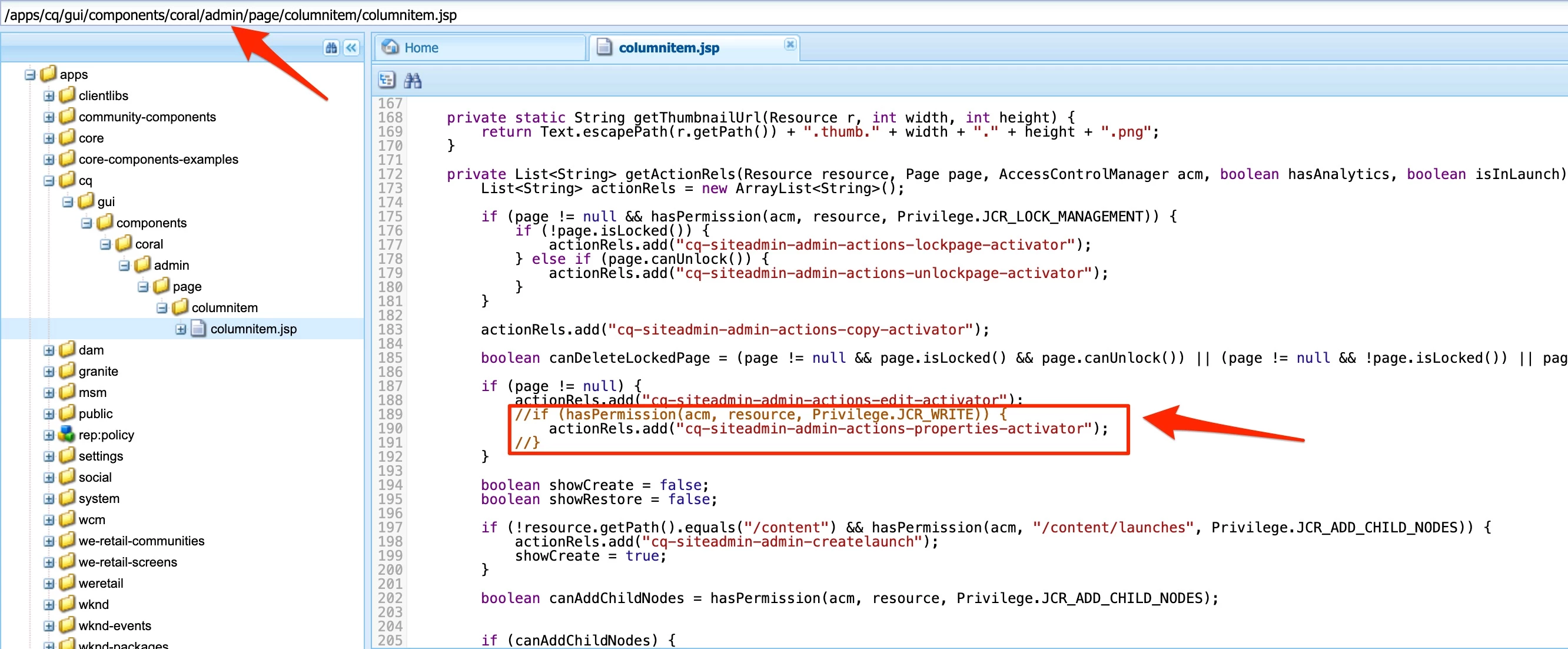Hi @shabarish,
I was able to reproduce described issue on AEM 6.5.10, 6.5.8, 6.5.11 - I did not checked others. I have found the root cause - however it looks more like a change in product than bug. Please have a look on details below.
In general Page Properties button on sites level is controlled on backend side via cq-siteadmin-admin-actions-properties-activator class. In other words depending on permissions cq-siteadmin-admin-actions-properties-activator class is set or not.
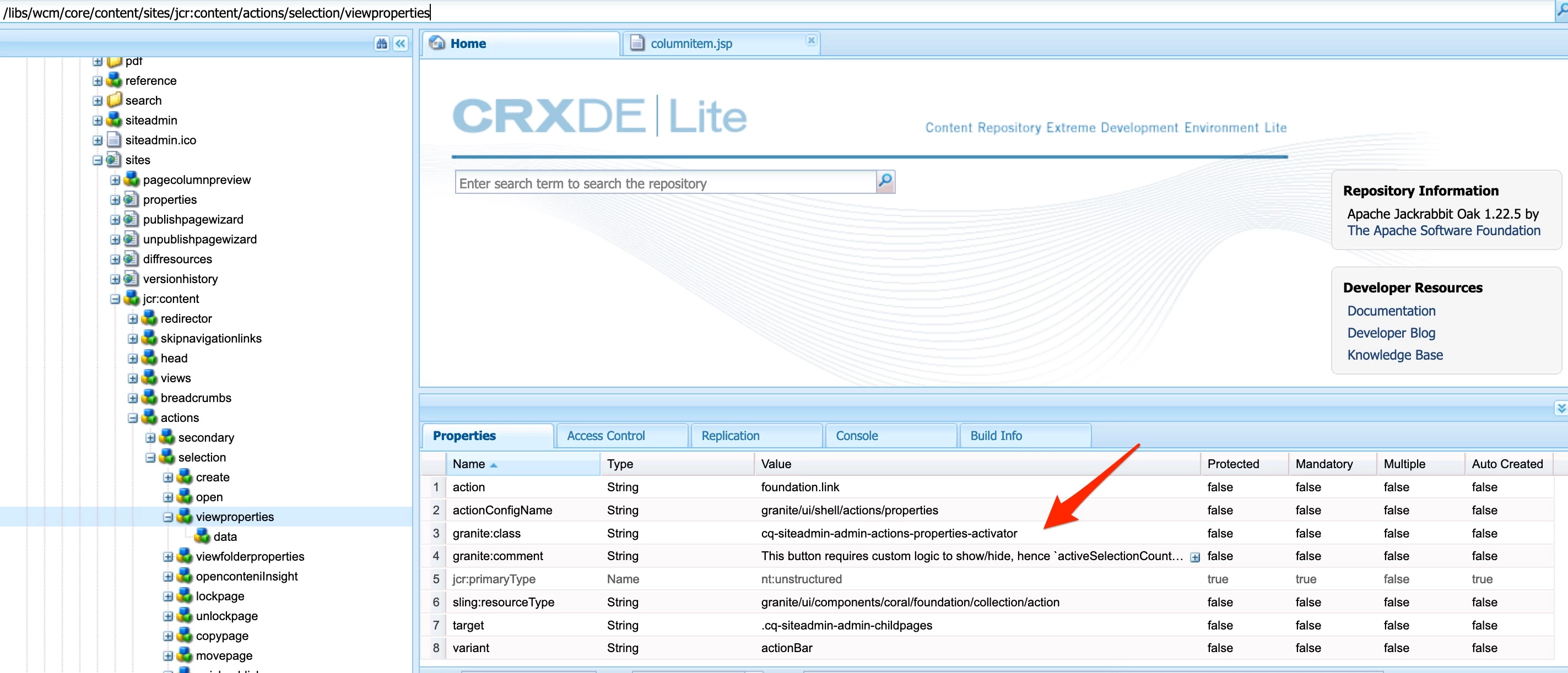
Each view has its own renderer (e.g jsp file). Column view is using column item - implementation can be found under /libs/cq/gui/components/coral/admin/page/columnitem/columnitem.jsp - and this is actually place where implementation has changed - method getActionRels to be more precise.
This is how it looks on AEM 6.5 (without any service pack)
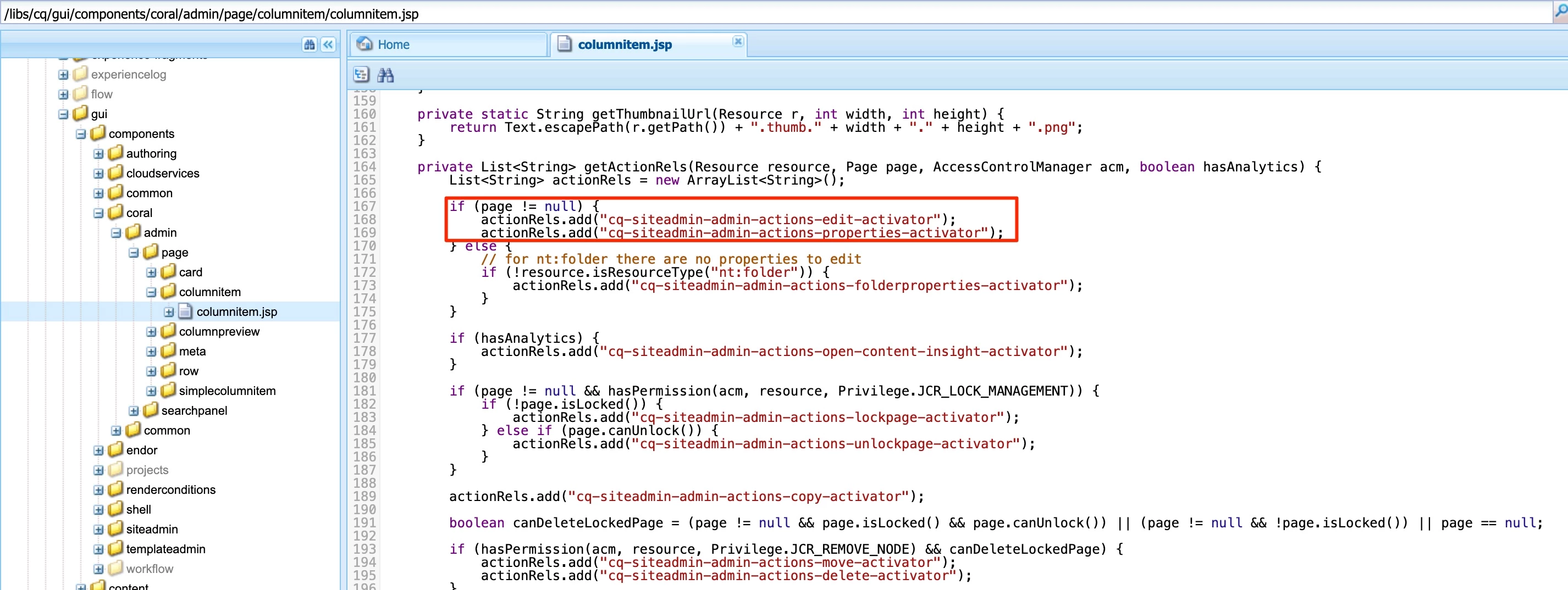
As you can see the only condition is to check if page is not null. So this is why Page Properties can be seen by users with Read only permissions on AEM 6.5.0 and some other versions.
This is how it looks on AEM 6.5.10 (SP10)
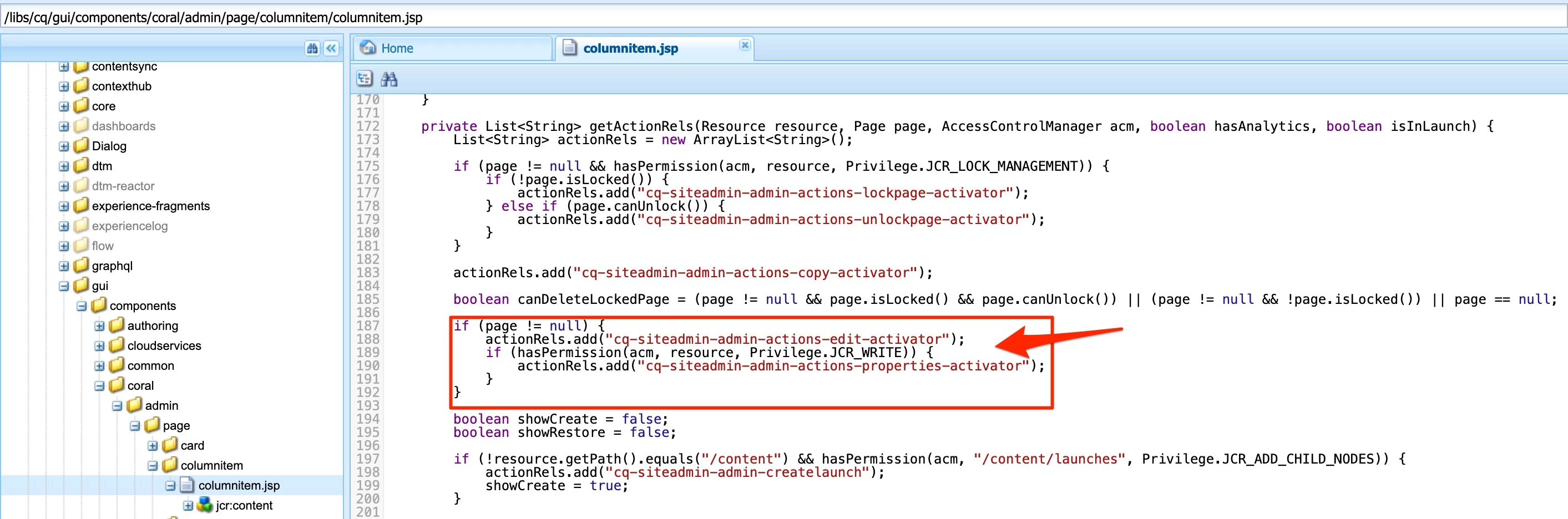
Additional condition has been added, which cause the result you can see. The additional condition checks if user has write privileges.
Solutions
Having above knowledge, I can see following solutions:
- Extend user permission set, granting them with Write permission. I can imagine that this could not be an option for you, but could be the easiest one that can be applied to get back access to Page Properties.
- Overlay /libs/cq/gui/components/coral/admin/page/columnitem/columnitem.jsp. I did very simple test, overlaying path to columnitem.jsp under apps and removing condition where Write privilege is checked. After doing this Page Properties was available again for user with Read only permission.
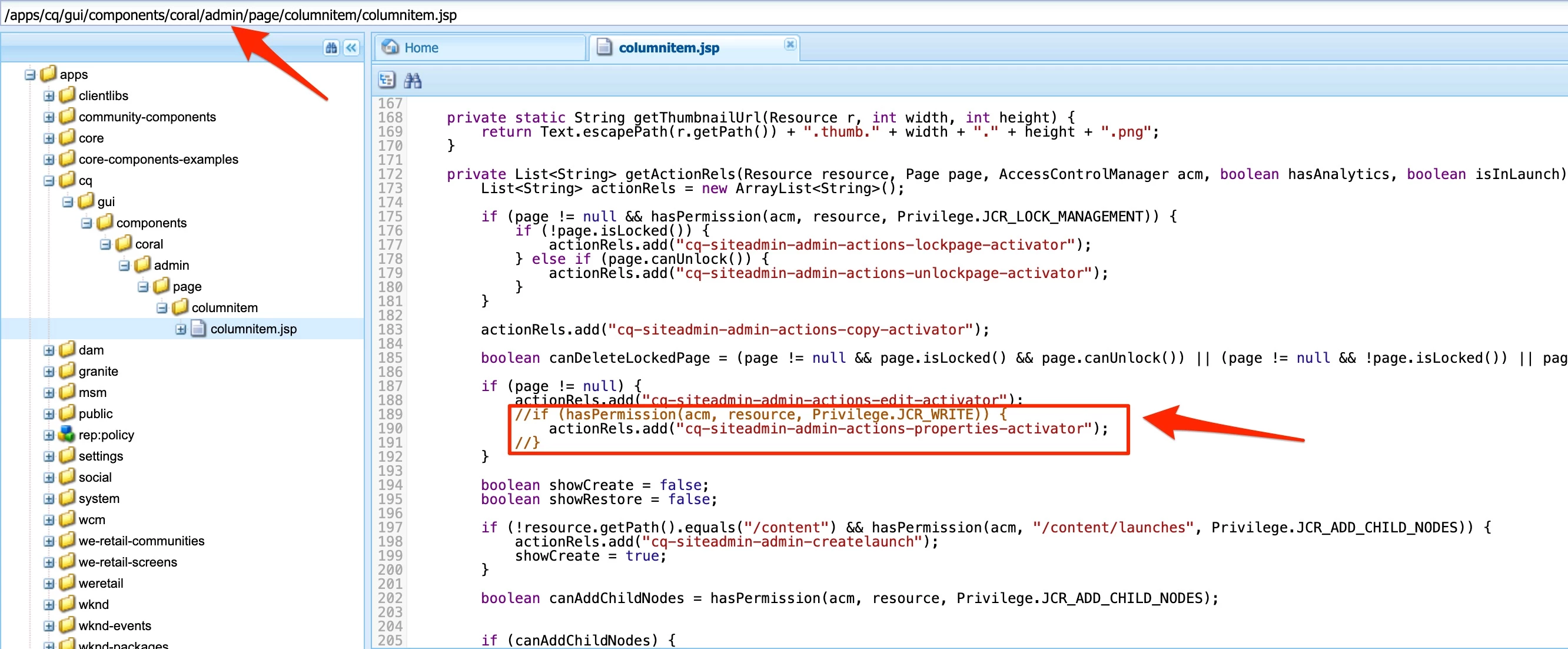
Please be aware that in case you will decide to go this way, you will also need to do similar change for cards and list/table view. It will also be good to review overlay against value from /libs during each future SP upgrade. I believe these are paths to other sites view:- /libs/cq/gui/components/coral/admin/page/card/card.jsp
- /libs/cq/gui/components/coral/admin/page/row/row.jsp
You can simply run search on crx/de to find other potential locations that use cq-siteadmin-admin-actions-properties-activator.
Summarizing, I am not sure why above change has been done and exactly in which SP it has been introduced. Nevertheless similar change has been applied on card and table/list view. Also it is not possible to access Page Properties having Read only permission form page editor level. So it looks that this is desired change. If you would like to know detailed justification I would suggest to raise Adobe support ticket.