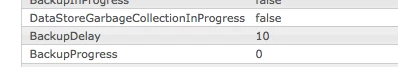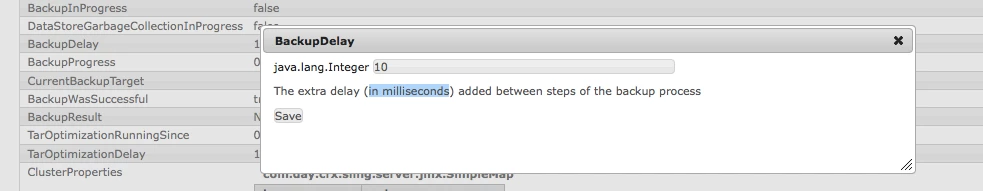Hi,
You can't pass backup delay in curl command but you can set backup delay from http://localhost:4502/system/console/jmx/com.adobe.granite%3Atype%3DRepository
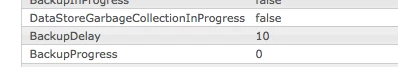
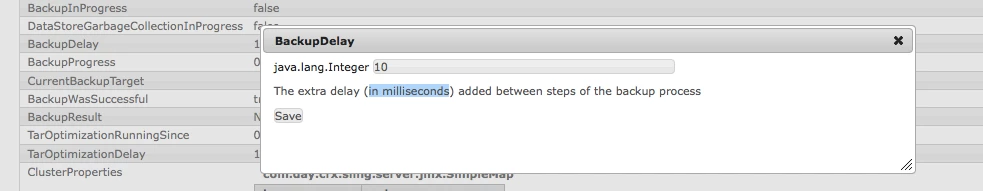
For backup notification check AEM Backup Notifications
Delay
Delay indicates a time delay (in milliseconds), so that repository performance is not affected. By default, the repository backup runs at full speed. You can slow down creating an online backup, so that it does not slow down other tasks.
When using a very large delay, ensure that online backup does not take more than 24 hours. If it did, discard this backup, as it may not contain all binaries.
A delay of 1 millisecond typically results in 10% CPU usage, and a delay of 10 milliseconds usually results in less than 3% CPU usage. The total delay in seconds can be estimated as follows: Repository size in MB, multiplied by delay in milliseconds, divided by 2 (if the zip option is used), or divided by 4 (when backing up to a directory). That means a backup to a directory of a 200 MB repository with 1 ms delay increases the backup time by about 50 seconds.
Thanks
Arun