Oak Index with AEM as Cloud service
I am trying to create a custom Index.
I have placed Index under apps/_oak_index.
I am using below filter
<filter root="/oak:index">
<include pattern="/oak:index/cqPageLucene-custom-.*(/.*)?"/>
</filter>
I have set allowIndexDefinitions as true.
Jackrabbit FileVault Package Plugin used as below in the all POM
<groupId>org.apache.jackrabbit</groupId>
<artifactId>filevault-package-maven-plugin</artifactId>
<extensions>true</extensions>
<version>1.1.6</version>
we are getting the below error
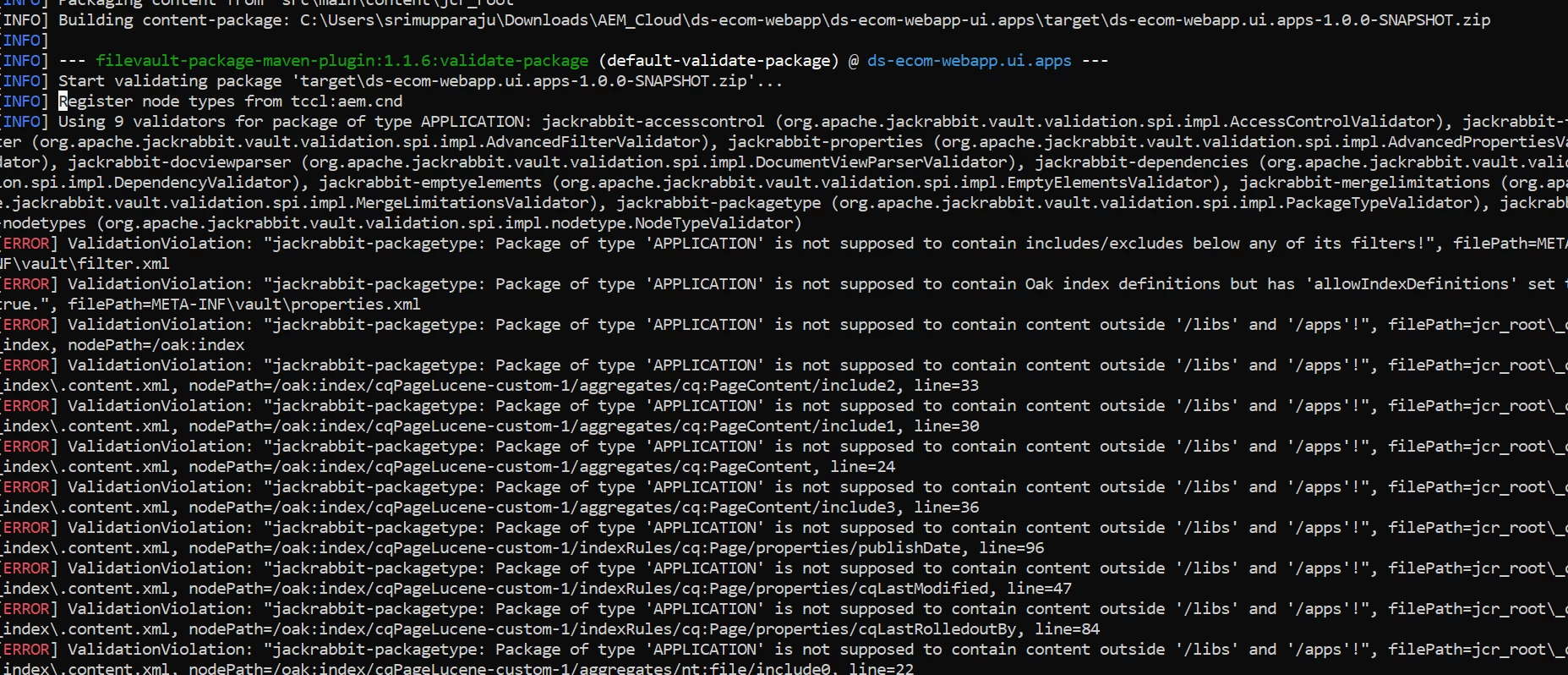
error log:
Register node types from tccl:aem.cnd
[INFO] Using 9 validators for package of type APPLICATION: jackrabbit-accesscontrol (org.apache.jackrabbit.vault.validation.spi.impl.AccessControlValidator), jackrabbit-filter (org.apache.jackrabbit.vault.validation.spi.impl.AdvancedFilterValidator), jackrabbit-properties (org.apache.jackrabbit.vault.validation.spi.impl.AdvancedPropertiesValidator), jackrabbit-docviewparser (org.apache.jackrabbit.vault.validation.spi.impl.DocumentViewParserValidator), jackrabbit-dependencies (org.apache.jackrabbit.vault.validation.spi.impl.DependencyValidator), jackrabbit-emptyelements (org.apache.jackrabbit.vault.validation.spi.impl.EmptyElementsValidator), jackrabbit-mergelimitations (org.apache.jackrabbit.vault.validation.spi.impl.MergeLimitationsValidator), jackrabbit-packagetype (org.apache.jackrabbit.vault.validation.spi.impl.PackageTypeValidator), jackrabbit-nodetypes (org.apache.jackrabbit.vault.validation.spi.impl.nodetype.NodeTypeValidator)
[ERROR] ValidationViolation: "jackrabbit-packagetype: Package of type 'APPLICATION' is not supposed to contain includes/excludes below any of its filters!", filePath=META-INF\vault\filter.xml