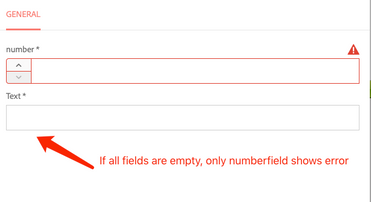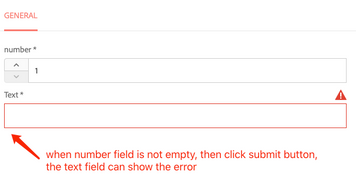Numberfield and textfield are required, but if they are empty, only numberfield shows error when submitting.
- Mark as New
- Follow
- Mute
- Subscribe to RSS Feed
- Permalink
- Report
My AEM version is 6.5. The nodes follow
<items jcr:primaryType="nt:unstructured">
<number
jcr:primaryType="nt:unstructured"
sling:resourceType="granite/ui/components/coral/foundation/form/numberfield"
fieldLabel="number"
min="1"
name="./number"
required="{Boolean}true"/>
<text
jcr:primaryType="nt:unstructured"
sling:resourceType="granite/ui/components/coral/foundation/form/textfield"
fieldLabel="Text"
name="./text"
required="{Boolean}true"/>
</items>
Observe: (The numberfield and textfield are required) If these two fields are empty, and then click submit button, only numberfield shows error.
Then I fill numberfield, and click submit button, the text field shows error.
Expected: If the two fields are empty, both of them should show error when click submit button.
Solved! Go to Solution.
Views
Replies
Total Likes

- Mark as New
- Follow
- Mute
- Subscribe to RSS Feed
- Permalink
- Report
There is no such weightage or priority of fields based on types, all the form fields will be looped and validated on submit.
In your case, number field has an additional attribute "required" where textfield doesn't. Because of the required attribute, numberfield is being validated before the other fields(textfield) which is HTML validation. Try to inspect and remove the required attribute from numberfield, you see all fields turning red at once.

- Mark as New
- Follow
- Mute
- Subscribe to RSS Feed
- Permalink
- Report
Yeah, I have seen this kind of behavior earlier. Try to install any 6.5 feature or service pack.
- Mark as New
- Follow
- Mute
- Subscribe to RSS Feed
- Permalink
- Report
Views
Replies
Total Likes

- Mark as New
- Follow
- Mute
- Subscribe to RSS Feed
- Permalink
- Report
There is no such weightage or priority of fields based on types, all the form fields will be looped and validated on submit.
In your case, number field has an additional attribute "required" where textfield doesn't. Because of the required attribute, numberfield is being validated before the other fields(textfield) which is HTML validation. Try to inspect and remove the required attribute from numberfield, you see all fields turning red at once.
- Mark as New
- Follow
- Mute
- Subscribe to RSS Feed
- Permalink
- Report
Views
Replies
Total Likes

- Mark as New
- Follow
- Mute
- Subscribe to RSS Feed
- Permalink
- Report
You don't need to remove anything if you want both the fields required. The required attribute/property is related to HTML and will be validated first. AEM does validation based on aria-required=true attribute. As the number field has both required and aria-required, HTML validation taking the precedence over AEM and will be validated first and highlighting in Red. At the end all the form fields will be validated nothing to worry.
-AG
Views
Replies
Total Likes
Views
Likes
Replies