Not able to save my dialog for Carousel, Tabs Component
Hi,
I am not able to save my dialog for the components which is using panel container as resource super type.
Am I missing any client library. If I am adding components to it then UI is also broken.
Attaching the screenshot below.
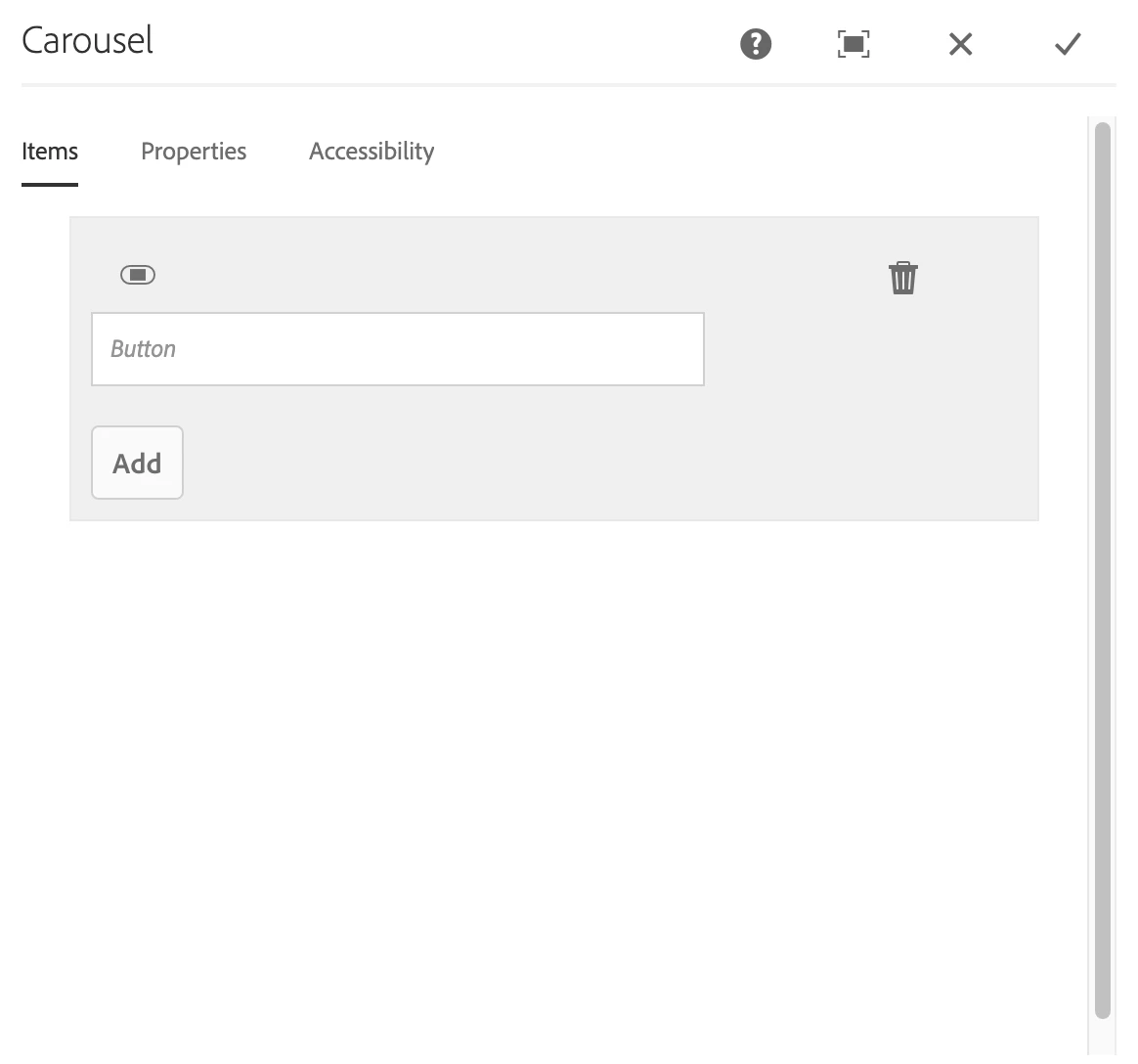
Please provide your thoughts.
Thanks