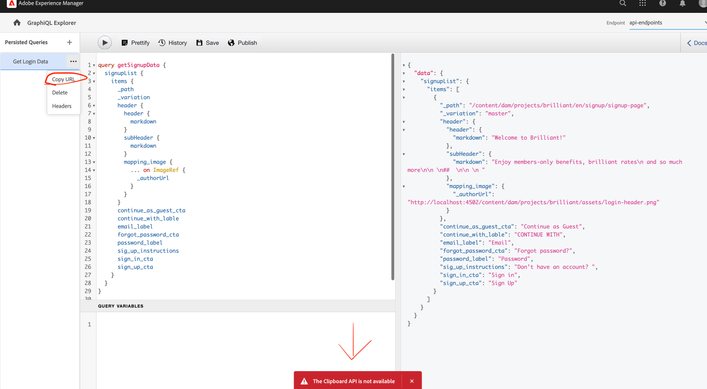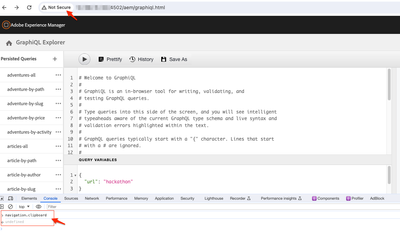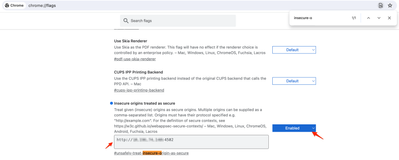Not able to copy Graphql URL Getting error
- Mark as New
- Follow
- Mute
- Subscribe to RSS Feed
- Permalink
- Report
I have created a persisted Graphql query to access headless data and every thing is done I save the Query in Graphql
and during copy URL click I am getting this error popup
"The Clipboard API is not available"
as shown below please help me in getting the url of the Graphql query
Solved! Go to Solution.
Views
Replies
Total Likes

- Mark as New
- Follow
- Mute
- Subscribe to RSS Feed
- Permalink
- Report
For posterity, I found the reason and the fix for this behavior
Reason: The clipboard functionality is disabled due to security reasons, the site is not accessing through HTTPS protocol
Temp Fix: Allow your site to be treated as "secure" by Google Chrome. Follow this article: https://bobbyhadz.com/blog/navigator-clipboard-is-undefined-in-javascript
Real Fix: Make sure you use your site under HTTPS protocol, which is true in any non-dev environment.
Hope this helps.
cc: @kautuk_sahni kindly, you can mark this answer and resolve the question
Esteban Bustamante


- Mark as New
- Follow
- Mute
- Subscribe to RSS Feed
- Permalink
- Report
Hi @pavan4 ,
On which browser are you facing this issue ?
Can you check performing steps on a different browser and check if you see the same behavior ?
Regards,
Milind
- Mark as New
- Follow
- Mute
- Subscribe to RSS Feed
- Permalink
- Report
checked in both Safari and Google chrome , getting same issue.

- Mark as New
- Follow
- Mute
- Subscribe to RSS Feed
- Permalink
- Report
@pavan4 Please validate that you are using the correct version for aem-sdk-api jar. If not, kindly update and rebuild.
https://experienceleague.adobe.com/docs/experience-manager-cloud-service/content/implementing/develo...

- Mark as New
- Follow
- Mute
- Subscribe to RSS Feed
- Permalink
- Report
Hello @pavan4
Very silly thing, I am suggesting
Can you try removing spaces from query name or use - in name to remove space and save and try to copy URL?
Don't know if this works! 🙂


- Mark as New
- Follow
- Mute
- Subscribe to RSS Feed
- Permalink
- Report
For posterity, I found the reason and the fix for this behavior
Reason: The clipboard functionality is disabled due to security reasons, the site is not accessing through HTTPS protocol
Temp Fix: Allow your site to be treated as "secure" by Google Chrome. Follow this article: https://bobbyhadz.com/blog/navigator-clipboard-is-undefined-in-javascript
Real Fix: Make sure you use your site under HTTPS protocol, which is true in any non-dev environment.
Hope this helps.
cc: @kautuk_sahni kindly, you can mark this answer and resolve the question
Esteban Bustamante

Views
Likes
Replies
Views
Likes
Replies