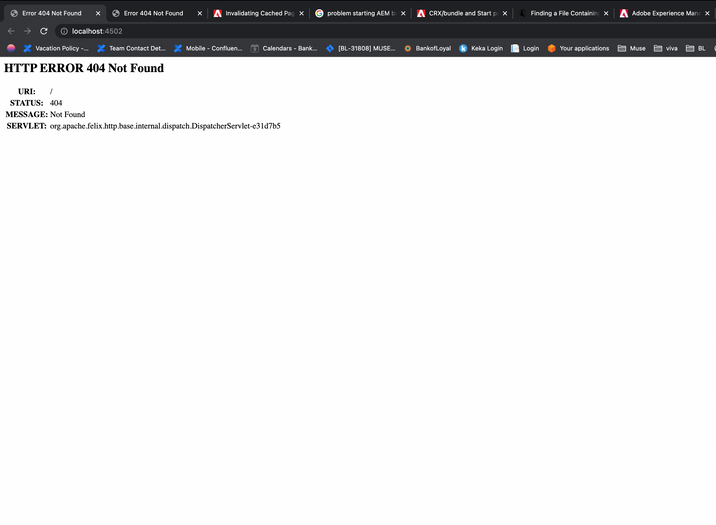Not able to access AEM http://localhost:4502/ getting Error 404 Not Found
- Mark as New
- Follow
- Mute
- Subscribe to RSS Feed
- Permalink
- Report
I restarted my mac book and started AEM from terminal getting this error after AEM is started
HTTP ERROR 404 Not Found
URI: /
STATUS:404
MESSAGE:Not FoundSERVLET:org.apache.felix.http.base.internal.dispatch.DispatcherServlet-e31d7b5
Please help me resolving this issue, it is working fine morning , after my mac restart it I am getting this issue
Solved! Go to Solution.
Views
Replies
Total Likes

- Mark as New
- Follow
- Mute
- Subscribe to RSS Feed
- Permalink
- Report
Had same issue and fixed by following the below steps.
Try to access
http://localhost:4502/libs/granite/core/content/login.html if it works just login and rest should also work.
If not delete below two files.
/author/crx-quickstart/repository/segmentstore/repo.lock
/author/crx-quickstart/launchpad/felix/cache.lock
Once done. Restart the instance and try to access crx/de and package manager
http://localhost:4502/crx/packmgr/index.jsp
http://localhost:4502/crx/de/index.jsp
This would take you to http://localhost:4502/libs/granite/core/content/login.html and let you login to access the instance.

- Mark as New
- Follow
- Mute
- Subscribe to RSS Feed
- Permalink
- Report
Had same issue and fixed by following the below steps.
Try to access
http://localhost:4502/libs/granite/core/content/login.html if it works just login and rest should also work.
If not delete below two files.
/author/crx-quickstart/repository/segmentstore/repo.lock
/author/crx-quickstart/launchpad/felix/cache.lock
Once done. Restart the instance and try to access crx/de and package manager
http://localhost:4502/crx/packmgr/index.jsp
http://localhost:4502/crx/de/index.jsp
This would take you to http://localhost:4502/libs/granite/core/content/login.html and let you login to access the instance.
- Mark as New
- Follow
- Mute
- Subscribe to RSS Feed
- Permalink
- Report
thanks for sharing this solution, it worked for me as well.
- Mark as New
- Follow
- Mute
- Subscribe to RSS Feed
- Permalink
- Report
Hi there,
That doesn't work for us, like anything else mentioned elsewhere in this forum.
This issue is really frustrating, every time you restart the PC you have to re-install everything, it becomes a bit difficult to do some development on local environments.
Could anyone kindly shed some proper light on the issue?
Here is the console, in attachment the error log
Thanks
Loading quickstart properties: default
Loading quickstart properties: instance
Low-memory action set to fork
Using 64bit VM settings, min.heap=1024MB, min permgen=256MB, default fork arguments=[-Xmx1024m, -XX:MaxPermSize=256m]
The JVM reports a heap size of 16316 MB, meets our expectation of 1024 MB +/- 20
No console, will fork to get enough memory
Preparing to fork JVM, OS name=Windows 11, isWindows=true
Forking JVM: [C:\Program Files\Java\jdk-11\bin\java.exe, -Xmx1024m, -XX:MaxPermSize=256m, -jar, C:/Website Projects/AEMcloud/author/aem-author-p4502.jar, -nofork, -pt, CHILD]
Java HotSpot(TM) 64-Bit Server VM warning: Ignoring option MaxPermSize; support was removed in 8.0
Loading quickstart properties: default
Loading quickstart properties: instance
Low-memory action set to fork
Using 64bit VM settings, min.heap=1024MB, min permgen=256MB, default fork arguments=[-Xmx1024m, -XX:MaxPermSize=256m]
The JVM reports a heap size of 1024 MB, meets our expectation of 1024 MB +/- 20
No console, will fork to get enough memory
Not forking JVM as -nofork option is set
Setting properties from filename 'C:/Website Projects/AEMcloud/author/aem-author-p4502.jar'
Option '-quickstart.server.port' set to '4502' from filename aem-author-p4502.jar
Verbose option not active, closing stdin and redirecting stdout and stderr
Redirecting stdout to C:\Website Projects\AEMcloud\author\crx-quickstart\logs\stdout.log
Redirecting stderr to C:\Website Projects\AEMcloud\author\crx-quickstart\logs\stderr.log
Press CTRL-C to shutdown the Quickstart server...
WARNING: An illegal reflective access operation has occurred
WARNING: Illegal reflective access by org.apache.sling.commons.threads.impl.ThreadLocalCleaner (launchpad:resources/install/15/org.apache.sling.commons.threads-3.2.22.jar) to field java.lang.Thread.threadLocals
WARNING: Please consider reporting this to the maintainers of org.apache.sling.commons.threads.impl.ThreadLocalCleaner
WARNING: Use --illegal-access=warn to enable warnings of further illegal reflective access operations
WARNING: All illegal access operations will be denied in a future release
Forked JVM process exited with exit code 1
Main JVM process exiting
MAIN process: shutdown hook
MAIN process: exiting
PS C:\Website Projects\AEMcloud\author>
- Mark as New
- Follow
- Mute
- Subscribe to RSS Feed
- Permalink
- Report
This solution worked for me -
Delete the following files -
/crx-quickstart/repository/segmentstore/repo.lock
/crx-quickstart/launchpad/felix/cache.lock
And this one folder -
/crx-quickstart/launchpad/config/org/apache/sling/jcr/repoinit
- Mark as New
- Follow
- Mute
- Subscribe to RSS Feed
- Permalink
- Report
Thanks for your reply.
At the moment we are being really careful to always close the Quickstart from the command prompt we launched it from.
We'll try what you are suggesting next time we forget to close it.
- Mark as New
- Follow
- Mute
- Subscribe to RSS Feed
- Permalink
- Report
This solution has worked for me.
Thanks for sharing!
- Mark as New
- Follow
- Mute
- Subscribe to RSS Feed
- Permalink
- Report
This solution worked for me as well. Thank you so much!

- Mark as New
- Follow
- Mute
- Subscribe to RSS Feed
- Permalink
- Report
This solution has worked me, thank you for saving my time. I am about to build from the scratch.
Views
Replies
Total Likes
- Mark as New
- Follow
- Mute
- Subscribe to RSS Feed
- Permalink
- Report
Thanks mate
Views
Replies
Total Likes
- Mark as New
- Follow
- Mute
- Subscribe to RSS Feed
- Permalink
- Report
Hi Pavan,
I hope you renamed your executable jar file as aem-author-p4502 without explicitly adding .jar at the end.
Views
Replies
Total Likes
- Mark as New
- Follow
- Mute
- Subscribe to RSS Feed
- Permalink
- Report
- Stop your AEM instance.
- Navigate to local file system.
- Delete file /author/crx-quickstart/repository/segmentstore/repo.lock.
Note:- Usually this solves the issue. - If deleting repo.lock file along doesn’t fix the issue. Delete /author/crx-quickstart/launchpad/felix/cache.lock file as well.
- Once done, start the AEM instance and try accessing crx/de http://localhost:4502/crx/de/index.jsp or AEM login page http://localhost:4502/libs/granite/core/content/login.html.
- [Optional] If the issue is not resolved by above two steps, then In few instance repoinit file or Index file is the culprit along with the lock. Delete /crx-quickstart/launchpad/config/org/apache/sling/jcr/repoinit and delete index folder available at /crx-quickstart/repository/index also and then try restarting AEM instance.
Views
Likes
Replies
Views
Likes
Replies