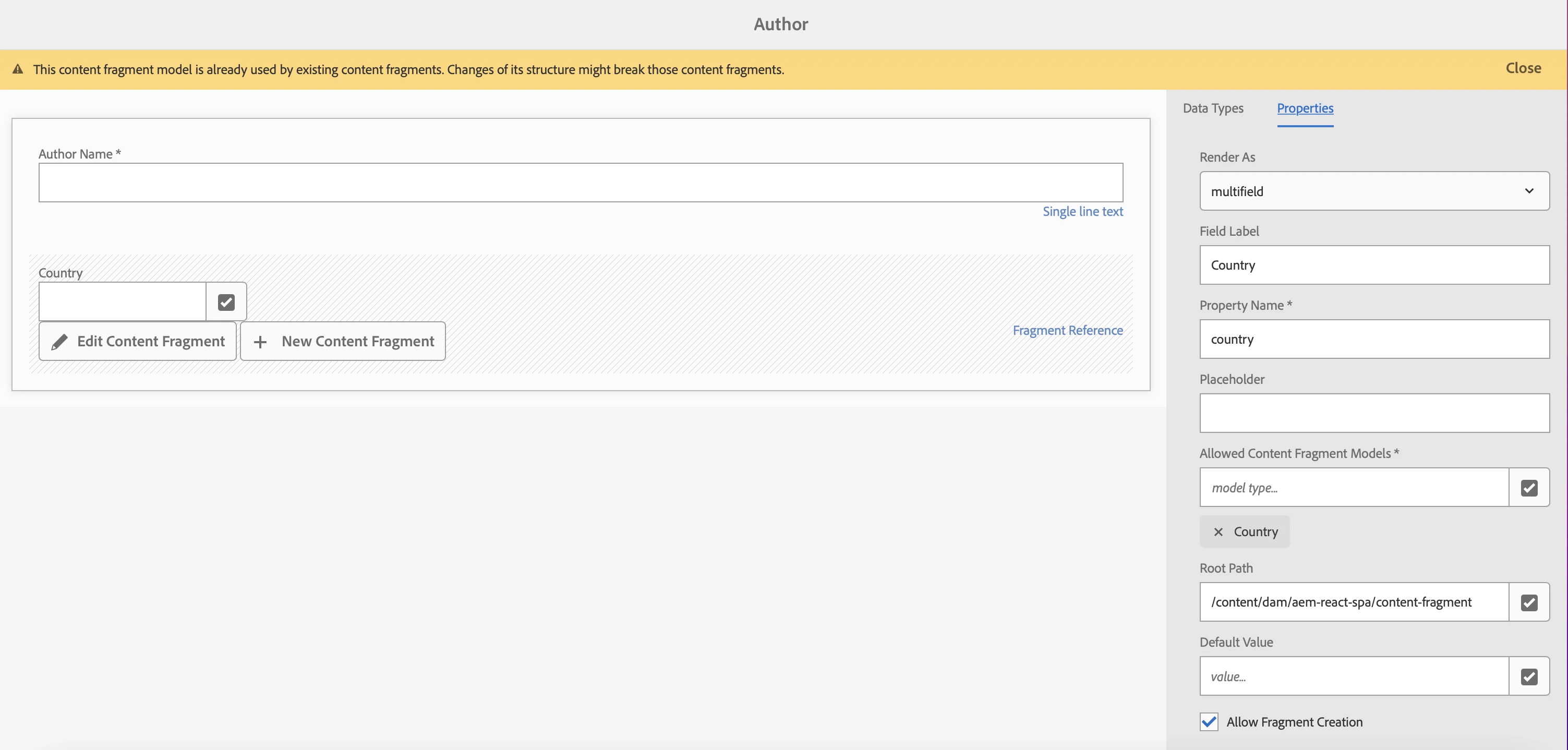Nested multifield not working after upgarding to AEM 6.5.15
Hi All ,
We tried upgrading AEM from 6.5.8 to 6.5.15. After upgrade , the nested Multifield inside content fragment not able to save values in respective JSON format ({"x":"x","y":"y","z":"z"}) instead saving in string array. [x,y] Because of that CFM values are blank .
Multifield js referred.
https://jimfrenette.com/aem/content-fragments/composite-multifield/
Tried also this ,still facing the same issue.
Anyone else facing this similar issue.
Thank you in advance.
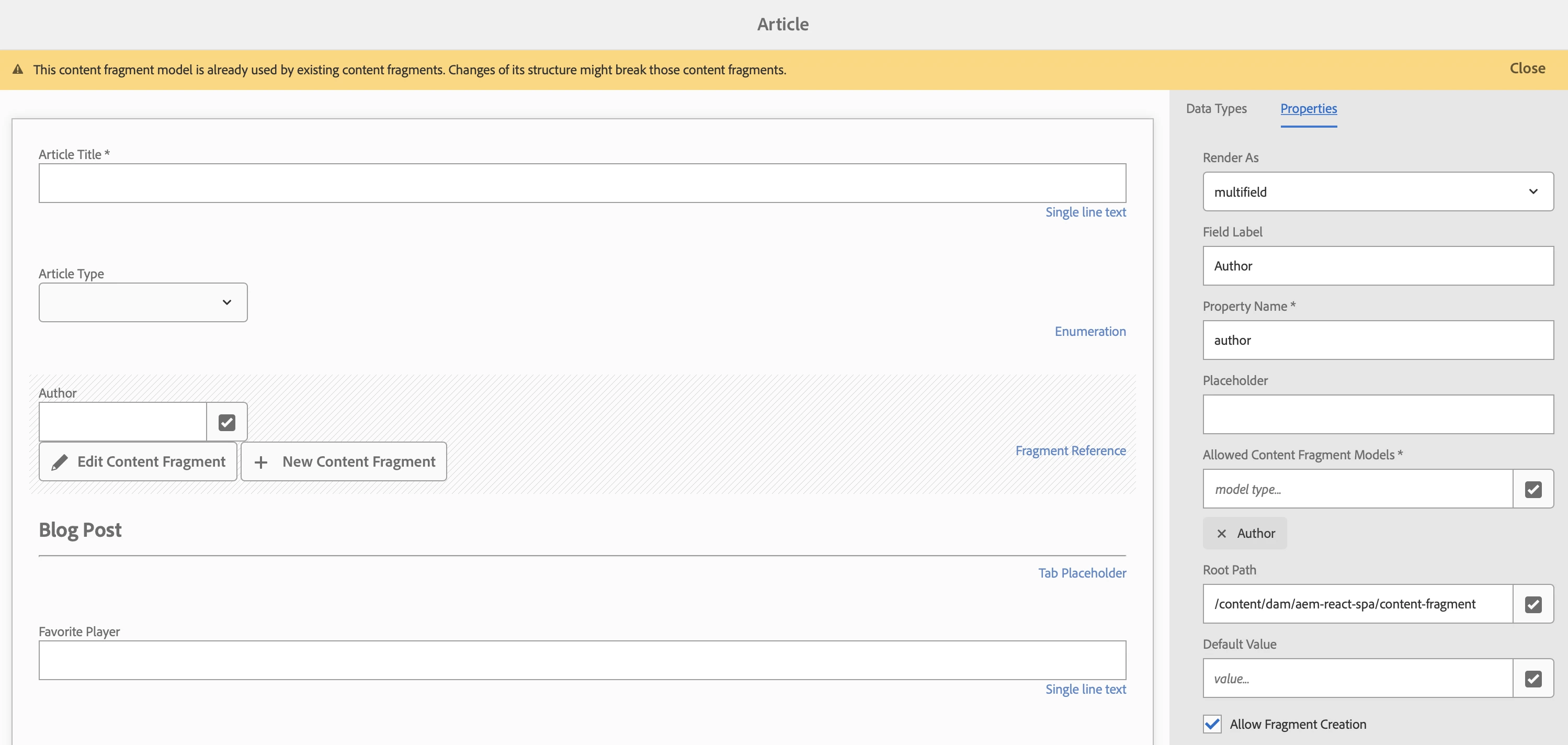 2nd Content Fragment with Country Multifield (Fragment Reference)
2nd Content Fragment with Country Multifield (Fragment Reference)