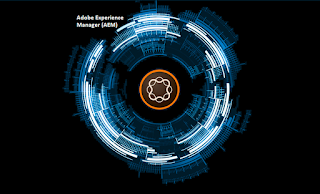
Abstract
Live copy: Live copy can be created for any page. While creating live copy you can specify rollout configurations needed to sync your content, the selected rollout configuration can be applied to the live copy page and its child pages.
You can create a live copy of any page:
1. Pages that are referenced by a blueprint configuration .
2. And pages that have no connection to a configuration.
3. AEM also supports creating a live copy within the pages of another live copy.
How to create a live copy:
1. In sites console, click on create, and then select Live Copy.
2. Select the source page and click on Next.
3. Now select the destination path and click on Next.
4. Enter the below details and click on Create.
5. Use the Exclude sub pages checkbox
---> Selected: create a live copy of the selected page only (shallow live copy)
---> Not Selected: create a live copy that includes all descendent of the selected page (deep live copy)
6. You have optional field Rollout Config, where you can select one or multiple rollout-configs from the multiselect dropdown.
7. A confirmation message will be shown, from here you can select either Open or Done.
8. Your live copy will be created in the destination path.
Read Full Blog
Q&A
Please use this thread to ask the related questions.
Kautuk Sahni
