Meta Space Error in AEM instaces
Hi All,
Sometimes, we are getting below error, especially in Author instances:
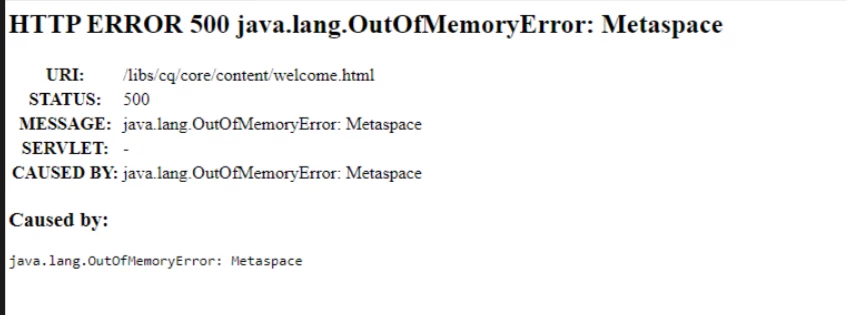
Caused by: java.lang.OutOfMemoryError: Metaspace 04.04.2024 02:15:56.627 *ERROR* [FelixDispatchQueue] org.apache.sling.servlets.resolver FrameworkEvent ERROR (org.osgi.framework.ServiceException: Service factory exception: Metaspace) org.osgi.framework.ServiceException: Service factory exception: Metaspace
Any idea, how we can resolve these issues?